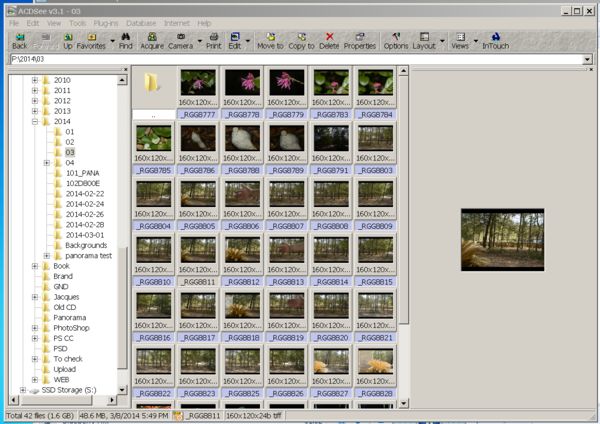ACDSee products
Jul 1, 2014 07:33:27 #
Canonuser
Loc: UK and South Africa
I regularly get offered the opportunity to buy products from this company at discounted prices. Although many other products such as Lightroom, etc. get discussed here, I've seen little or no comment on ACDSee and wondered what experience there had been amongst poster with their products.
Jul 1, 2014 08:42:48 #
I use it & have for years. I just upgraded to Pro7 & I like it. Does everything I need it to do.
Jul 1, 2014 08:56:38 #
I've used it since it was freeware.
Great program, very capable.
I use it in place of Adobe Bridge and it works with a server.
The search function is so, so fast!
The best things I like about it besides the really good browser are the batch functions:
sizing, renaming, rotating, format (converts images to another format, like tiff to jpeg).
Also has an easier contact sheet function.
The image processor (develop mode) works really well too, but I prefer to use Photoshop.
Another program I use is PhotoMechanic.
Great program, very capable.
I use it in place of Adobe Bridge and it works with a server.
The search function is so, so fast!
The best things I like about it besides the really good browser are the batch functions:
sizing, renaming, rotating, format (converts images to another format, like tiff to jpeg).
Also has an easier contact sheet function.
The image processor (develop mode) works really well too, but I prefer to use Photoshop.
Another program I use is PhotoMechanic.
Jul 1, 2014 09:02:00 #
I have used ACDSee as my main image viewer for many years and I'm quite happy with it.
Jul 1, 2014 09:34:17 #
Canonuser wrote:
I regularly get offered the opportunity to buy products from this company at discounted prices. Although many other products such as Lightroom, etc. get discussed here, I've seen little or no comment on ACDSee and wondered what experience there had been amongst poster with their products.
I first used it when it was shareware. I now use ACDSee15. I have over 20,000 photo's cataloged and it is fantastic. It does about everything I can think of, plus some. It definitely has a learning curve because it does so many things, it takes some work to learn how you want to set things up.
Besides being a fantastic catalog app, it also does very nice editing, and that is VERY easy to use. I now use it's editing for all my light editing (no layers, color channels and so on) but it works well for all the stuff PS does with adjustment layers, plus it has a bunch of built in effects, crop, leveling, resizing, batch operations and so on. I would, and have recommended it to my friends. Is it better than lightroom, I have no clue, because I never used lightroom. I saw ONE person on the hog once mention he had both, and preferred ACDSee.
You can try it free for 30 days, but, after you catalog all your photos, you can't transfer the catalog to another app. I don't use lightroom, but I suspect lightroom is like that as well.
When I bought the app, it was like $50 and they were charging an additional 30 bucks if you wanted some dumb insurance type deal where they would replace the app, or key if you lost it. (doesn't come with a CD) It took a good bit of effort to figure out how to get the app without that extra $30. When I downloaded the app, I copied the registration number to a file, then put the whole thing on a cd so I had a back up. I thought that was rather sleazy sales technique. Another goofy thing is they send me email constantly with promotions to buy family packs, upgrade to the pro version, all sorts of stuff, but they never explain the difference between the different apps. I'm very happy with Version15.
Keep in mind there is something to be said for using what most people use. Lightroom is talked about constantly by the hoggers, and most of them don't have a clue about ACDSee. I doubt very much the cataloging aspects of Lightroom can match ACDSee, and I suspect the editing of Lightroom (which is all anyone talks about) is better than ACDSee, but that is just a guess.
Jul 1, 2014 12:24:50 #
Canonuser wrote:
I use it since it's inception (pre year 2000, version 3.1 - still works but not with raw).I regularly get offered the opportunity to buy products from this company at discounted prices. Although many other products such as Lightroom, etc. get discussed here, I've seen little or no comment on ACDSee and wondered what experience there had been amongst poster with their products.
I use ACDSee 6 at the moment as a file manager. It still is the fastest image browser that I know of. The edit portion is limited but does use masks. The program 'protects' the original by duplicating the image under a hidden directory named 'originals'. When I need a quick edit (like adding arrows, shapes, text) in order to show something on a image this is the program I use.
One problem. The program uses an additional software called 'in touch' that is hidden. It contacts the company every time the program launches and stays active, even when the program is shut down. This program can be blocked with a firewall with no ill effect. (I just forbid the launch of it). I also killed the IP it tries to access.
As to constant barrage of e-mail mentioned here, just create an e-mail filter and kill all that junk. I think there is an option to 'unsubscribe' that I must have used because my filter shows no mail from them, ever.
The company also sells a full fledged image editor. I never tried it do I cannot comment on it.
Old version setup... 3,1
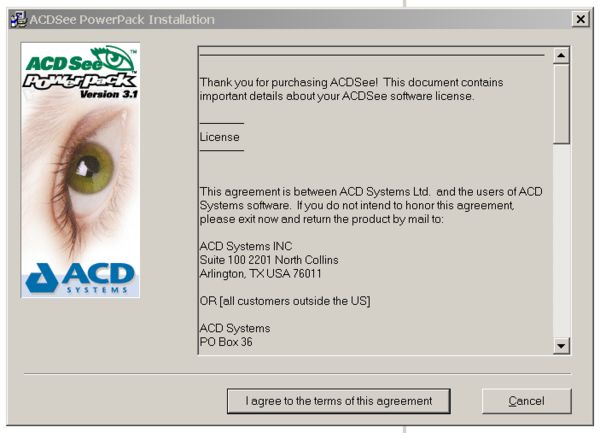
Jul 1, 2014 12:28:00 #
Jul 1, 2014 12:32:23 #
I used 6 until I lost my key after re-loading one time. I still have 5 along with Fotocanvas 2.0. I upgraded to ACD pro 7 & weaned myself off acd5. Now I'm loving the new version. It's not as fast as 6 or 5 but it's feature set is better.
Rongnongno wrote:
I use it since it's inception (pre year 2000, vers... (show quote)
Jul 1, 2014 12:36:55 #
Yes, Old software...
Rongnongno wrote:
I use it since it's inception (pre year 2000, vers... (show quote)
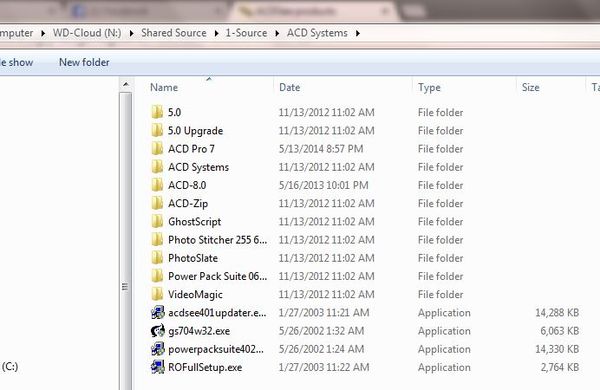
Jul 1, 2014 12:42:05 #
nakkh wrote:
Well, I PP in PS CC so ACDSee is... shall I say, dusty? (from being in rear-view mirror)I used 6 until I lost my key after re-loading one time. I still have 5 along with Fotocanvas 2.0. I upgraded to ACD pro 7 & weaned myself off acd5. Now I'm loving the new version. It's not as fast as 6 or 5 but it's feature set is better.
On data transfer/backup... ACDSee uses a proprietary DBase and location. The location can be changed to somewhere else. Just transfer the data from the previous location to the new one. If you locate it on a mapped drive it can be shared!!! - as long as the same directory structure is used -. Tried it and was surprised.
The use of options is what makes this program fly.
Jul 1, 2014 12:52:47 #
I unwittingly lied...
I was having doubt about raw so I installed the old 3.1...
It reads them, or more exactly the embedded jpg and display a thumbnail...
I also have to say that it was incredibly fast reading my raw files (89mb each)!!! Maybe I should go back to it! - no kidding -
I was having doubt about raw so I installed the old 3.1...
It reads them, or more exactly the embedded jpg and display a thumbnail...
I also have to say that it was incredibly fast reading my raw files (89mb each)!!! Maybe I should go back to it! - no kidding -
Jul 1, 2014 13:29:06 #
I don't know just how dated this version is but I'm still using 2.43 classic and love its lightweight installation.
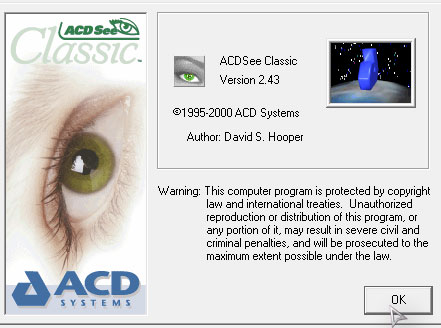
Jul 1, 2014 13:33:53 #
Jul 2, 2014 09:08:08 #
Rongnongno wrote:
I use it since it's inception (pre year 2000, vers... (show quote)
The new versions work with raw and also PSD files, but it converts them to 8 bit. You can edit them, but can't save them as PSD or RAW. You can save them as tiffs.
It now has some really nice, and easy to use editing tools for exposure, levels, curves, white balance, color balance, sharpness, clarity, noise reduction, and so on. Also has nice cropping with auto 3rds grid, very nice rotation for leveling a photo, repair/clone tools, red eye removal, a decent border tool and more. Also has a slew of effects that you can apply to your photo's like making them look old, oil paintings, weaves... a ton of them that I rarely use.
It also has a really good batch processor. You can rename groups of files a million different ways, apply exposure settings to groups of files, resize, change formats, a lot of really nice features, and pretty easy to use.
I didn't buy it for the editing, and for about a year I didn't even use the editing features. Now I use them all the time. (the editor doesn't have layers though, at least not in ACDSee 15.
Rongnongno wrote:
As to constant barrage of e-mail mentioned here, just create an e-mail filter and kill all that junk. I think there is an option to 'unsubscribe' that I must have used because my filter shows no mail from them, ever.
As to constant barrage of e-mail mentioned here, just create an e-mail filter and kill all that junk. I think there is an option to 'unsubscribe' that I must have used because my filter shows no mail from them, ever.
I get the mail because it announces sales. I got my brother the same app I have for $35 because of a sale announcement. The have a LOT of sales.
Some of their sales techniques seem rather suspicious. They always want you to upgrade but are very sketchy on exactly what the upgrade will give you. Because of that I suspect the main feature of upgrading would be more money in their pocket, else they would be broadcasting the new features rather loudly.
One major complaint I have though is the keyword data is proprietary to ACDSee. You can embed the stuff into the IPTC but only one file at a time. This means other programs (IrfanView for example) cannot read the keywords unless you add the info to the IPTC data one file at a time. I'm almost certain Lightroom is the same, if it can do it at all. This means if you have all your files cataloged with ACDSee, and you want to switch to another program, say Lightroom, (or vice versa) You are out of luck as far as transferring this info. How important this is to most I don't know. I would just be more comfortable knowing all my keywords were imbedded in the IPTC.
If you want to reply, then register here. Registration is free and your account is created instantly, so you can post right away.