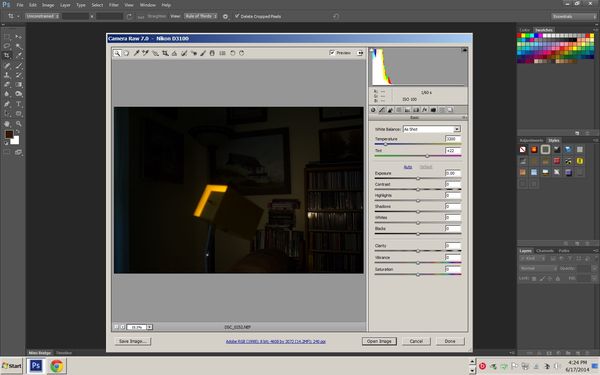More CS6 and D7100
Jun 17, 2014 14:27:06 #
I have spent a considerable amount of time on the phone with people from India (tech support). I have recently bought a Nikon D7100. I use CS6 with Windows 8.1. When I use Nikon transfer to download photos and view them in Nikon ViewNX2 everything is fine. But when I try to download them into CS6, they won't open. I get error messages. I have downloaded all upgrades so everything is up to date. Tech support says that I have to use photoshop to directly download images and not use the Nikon download programs. Anyone have any knowledge of this? And no the CS6 is NOT pirated.
Jun 17, 2014 14:31:33 #
manderson wrote:
I have spent a considerable amount of time on the ... (show quote)
CS6 is a graphics editor that should open any 'compatible' file type. I'm not much help, but it may be some sort of corruption taking place by running then through ViewNX.
I'd try just copying the files directly from the card to a folder then see if CS6 will open it, leaving ViewNX out of the equation.
Just a thought.
Jun 17, 2014 14:36:23 #
amehta
Loc: Boston
manderson wrote:
I have spent a considerable amount of time on the ... (show quote)
The idea that you "have to use photoshop to directly download images" is absurd. I agree with Bruce, copy the pictures using Windows Explorer and put them in the directory of your choice. This takes the camera and any other software out of the equation.
Jun 17, 2014 16:31:58 #
I have Win 7 64bit. I use the usb cable to transfer NEF files from my Nikon D3100 to a folder on my desktop. I don't use any intermediate software. The Nikon looks like an external drive to my computer.
To open the NEF files in CS6 I right click on the NEF file and select open with, and then select Photoshop CS6. When the file opens in Photoshop it opens in a Nikon Raw window that lets me either change some settings or just press Open Image and go to a regular photo shop window. The Window is titled "Camera Raw 7.0 - Nikon D3100". See screenshot below. When I save the final image I don't save it as the original NEF file, that way the original raw file is untouched.
To open the NEF files in CS6 I right click on the NEF file and select open with, and then select Photoshop CS6. When the file opens in Photoshop it opens in a Nikon Raw window that lets me either change some settings or just press Open Image and go to a regular photo shop window. The Window is titled "Camera Raw 7.0 - Nikon D3100". See screenshot below. When I save the final image I don't save it as the original NEF file, that way the original raw file is untouched.
Jun 17, 2014 17:07:38 #
Bobspez wrote:
I have Win 7 64bit. I use the usb cable to transfe... (show quote)
You need to update your ACR. I think the latest is like 8.4. It is free. Somewhere on the Photoshop file menu, I think.
Jun 17, 2014 17:15:22 #
Don't see it there. Just on the help tab where it lists plug ins. Does 8.4 have any benefits over 7.0?
MtnMan wrote:
You need to update your ACR. I think the latest is like 8.4. It is free. Somewhere on the Photoshop file menu, I think.
Jun 17, 2014 17:17:20 #
Bobspez wrote:
Don't see it there. Just on the help tab where it lists plug ins. Does 8.4 have any benefits over 7.0?
As far as I know mostly it updates the RAW file conversions. That might be the issue for the OP.
Jun 17, 2014 18:35:30 #
You are right, the OP should check to see if the Adobe Camera Raw plugin in his Photoshop CS6 is up to date. I only have two cameras I shoot raw in, the Nikon D3100 and the Kodak 14N. The ACR version 7.0 works for both of those.
Bob
Bob
MtnMan wrote:
As far as I know mostly it updates the RAW file conversions. That might be the issue for the OP.
Jun 17, 2014 18:59:58 #
Photoshop CS 6 comes with another program called Bridge. I don't use it. I download my images from the camera card into the computer with Lightroom and then, when I want to use Photoshop, I access them from Lightroom. Or I can find them in my file system using "mini Bridge".
But if you don't have Lightroom or the Elements Organizer, and you don't want to just drag your images into folders on your hard drive to copy them, I believe you need to use Bridge to copy them over to your hard drive, not Photoshop.
Check out http://kelbytraining.com/books/cs6
Then the first two bonus chapters.
But if you don't have Lightroom or the Elements Organizer, and you don't want to just drag your images into folders on your hard drive to copy them, I believe you need to use Bridge to copy them over to your hard drive, not Photoshop.
Check out http://kelbytraining.com/books/cs6
Then the first two bonus chapters.
Jun 17, 2014 20:23:22 #
MtnMan wrote:
You need to update your ACR. I think the latest is like 8.4. It is free. Somewhere on the Photoshop file menu, I think.
I did all updates last night and that shouldn't be the problem. Tech support gave me a web site for forums so I could look for an answer. I thought that was dumb. I normally use Nikon Transfer to move files from camera to hard drive. I then use View NX2 that came with D7100 to view photos. I then save them to an external hard drive. I ppen CS6 and look for file in external hard drive and save it to favorites in Bridge and do whatever I want in Photoshop. Tech told me to open them with Photoshop and not use View NX2 which sounds ridiculous to me. If I open View NX2 and then open Photoshop I see NEF files and they won't open, I get an error message. It seems like Photoshop isn't able to recognize the RAW file.
Jun 17, 2014 21:18:05 #
manderson wrote:
I did all updates last night and that shouldn't be... (show quote)
After you use ViewNX2 to view the images, are they still .nef files or something different. ACR 7.4 fully supports the 7100, so I don't think ACR is the problem, but who knows.
Jun 18, 2014 05:37:46 #
manderson wrote:
I have spent a considerable amount of time on the ... (show quote)
Use CS6 Bridge to open photos, create a folder on your computer, down load photos to that folder, then open them in bridge.
Jun 18, 2014 07:52:36 #
manderson wrote:
I have spent a considerable amount of time on the ... (show quote)
Like yourself, I use View NX2 to transfer files from the memory card to the computer. I then use Bridge for viewing, selecting, etc. To update ACR in Bridge, click the help button, then select Updates. Since Adobe isn't updating PS6, the only thing that will be updated is ACR.
That is probably the issue. The current ACR version doesn't include your camera make/model.
--Bob
Jun 18, 2014 09:01:52 #
manderson wrote:
I did all updates last night and that shouldn't be... (show quote)
You really need to simplify your process. Take View NX2 out of the equation. You have Bridge. Use that to view the images. Here is my process:
1. Load the images to a folder on your PC using a card reader.
2. Open Bridge. You will have to browse to the folder where you stored the images. Click on that folder and you should see the images.
3. Double click the image in Bridge and it should open the image in ACR. (Make sure you have the latest update which is Adobe Camera RAW 8.4. You can do this by clicking help and the updates).
Note: Make sure that the file association in Bridge for NEF files is set to Photoshop CS6.
You should be good to go.
Jun 18, 2014 14:11:48 #
doduce wrote:
After you use ViewNX2 to view the images, are they still .nef files or something different. ACR 7.4 fully supports the 7100, so I don't think ACR is the problem, but who knows.
They are still NEF files.
If you want to reply, then register here. Registration is free and your account is created instantly, so you can post right away.