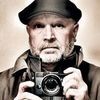Why is there a setting for sharpness?
Jun 11, 2014 16:40:51 #
Another newbie question.
I don't understand why I would want to have a custom setting for sharpness. After all isn't the whole point of taking a picture having the subject in sharp detail?
OK, I use a canon 40D and in custom settings I have a range of sharpness from 1-7. What is the advantage of a lower sharpness. I want all of my subjects to be sharp and detailed. I want the eyes to show the striations (?) of the pupil.
Now I may not want to have the pimples of a teen aged subject softened, but that can be done PP.
Please shed some light onto this dim senor, I call a brain.
I don't understand why I would want to have a custom setting for sharpness. After all isn't the whole point of taking a picture having the subject in sharp detail?
OK, I use a canon 40D and in custom settings I have a range of sharpness from 1-7. What is the advantage of a lower sharpness. I want all of my subjects to be sharp and detailed. I want the eyes to show the striations (?) of the pupil.
Now I may not want to have the pimples of a teen aged subject softened, but that can be done PP.
Please shed some light onto this dim senor, I call a brain.
Jun 11, 2014 17:04:54 #
Chefneil wrote:
Another newbie question. br br I don't understand... (show quote)
I'll give it a whirl:
All cameras actually capture a raw file and if you are "shooting in jpeg" you are telling your camera process those raw photos into jpegs and discard the raw file, saving you the jpeg.
The camera company has already made some decisions about how they think you want that raw file "developed" into a jpeg, and those decisions are stored in your camera's memory at the factory. There are also certain customizations that you can make to add to or change those settings. Some cameras have tons of custom decisions you can make - everything from sharpness to contrast to art filters to determining how a particular color is rendered.
Almost always these settings are mainly pertinent to those who shoot jpeg. If you shoot raw, you just get raw, and you do all the developing yourself.
If you'd prefer to do your sharpening as needed, you probably wouldn't want to tell your camera to apply extra sharpening to everything. It will do typically try to do what you tell it to do. All these settings can be fun to experiment with, though, to see which ones you like for what.
Jun 11, 2014 17:08:00 #
That is a setting for in-camera sharpening of JPEG files. It doesn't really make them sharper, it just increases contrast along lines and edges, giving the illusion of more sharpness. If you sharpen images too much, they get undesirable artifacts like halos. It is better to use low or no sharpening and then sharpen as needed in post. Or better yet, shoot RAW, and the sharpening won't be applied, so you have to do it in post.
Jun 11, 2014 18:00:47 #
Jun 11, 2014 19:36:03 #
OK, so I shoot in RAW, even though that format is much larger in storage. This is not an issue yet because I have a huge HD on my Mac. Now does Sharpness effect the RAW image. I think I understand that it does not. So what I am reading is image sharpness should be set low, around one or two.
I'll play around with the setting to see how it works.
Thanks all.
I'll play around with the setting to see how it works.
Thanks all.
Jun 11, 2014 19:51:30 #
lighthouse
Loc: No Fixed Abode
Chefneil wrote:
OK, so I shoot in RAW, even though that format is much larger in storage. This is not an issue yet because I have a huge HD on my Mac. Now does Sharpness effect the RAW image. I think I understand that it does not. So what I am reading is image sharpness should be set low, around one or two.
I'll play around with the setting to see how it works.
Thanks all.
I'll play around with the setting to see how it works.
Thanks all.
That depends on which editing/conversion program you use.
If you use Photoshop then no, your sharpening setting is not shown in your raw.
But if you use Canon proprietry software DPP then your Canon camera settings for sharpness, saturation, contrast etc are transferred through as already set in your raw file.
If you shoot raw with a Canon with saturation and contrast set up high, it is interesting to watch them load into Bridge for the first time.
The thumbnail loads all full of colour as your "in camera jpg" from the raw is loaded.
Then about 3/4 sec later it goes dull and flat as Bridge reads the raw, and loads the image with base settings.
Jun 11, 2014 19:57:25 #
Jun 11, 2014 20:51:36 #
Chefneil wrote:
Absolutely not. And you should know that there is no such thing as a raw "image". Raw is a capture format, and the proper term is raw file, as it must be converted to JPG, TIFF, PNG, or similar to be viewed. Even the image on your camera LCD is a temporary JPG, just for viewing.. . . does Sharpness effect the RAW image?
Read more here:
FAQ: What is the Difference Between Raw and JPG?
http://www.uglyhedgehog.com/t-26507-1.html
Jun 12, 2014 06:08:28 #
JohnSwanda wrote:
That is a setting for in-camera sharpening of JPEG files. It doesn't really make them sharper, it just increases contrast along lines and edges, giving the illusion of more sharpness. If you sharpen images too much, they get undesirable artifacts like halos. It is better to use low or no sharpening and then sharpen as needed in post. Or better yet, shoot RAW, and the sharpening won't be applied, so you have to do it in post.
This is just about what I was going to say, but I would add that the term "sharpness" is used in two different ways. It can refer to the quality of an image as captured by a camera's sensor and in this sense, sharpness depends largely on accurate focus and lens quality, but atmospheric conditions can also reduce this kind of sharpness. But "sharpness" in the sense of post-processing implies that edges are emphasized by selectively darkening and lightening regions a few pixels on either side of an edge.
Jun 12, 2014 07:38:33 #
Over sharpening, in camera or out, will degrade the picture and increase the noise.
Jun 12, 2014 07:48:56 #
DavidPine
Loc: Fredericksburg, TX
Nikonian72 wrote:
Absolutely not. And you should know that there is no such thing as a raw "image". Raw is a capture format, and the proper term is raw file, as it must be converted to JPG, TIFF, PNG, or similar to be viewed. Even the image on your camera LCD is a temporary JPG, just for viewing.
Read more here:
FAQ: What is the Difference Between Raw and JPG?
http://www.uglyhedgehog.com/t-26507-1.html
Read more here:
FAQ: What is the Difference Between Raw and JPG?
http://www.uglyhedgehog.com/t-26507-1.html
:thumbup: :thumbup:
Jun 12, 2014 09:06:20 #
Jun 12, 2014 10:37:31 #
I'm going to jump into this discussion. I notice when I load the raw file in LR and then check the sliders, the black has moved over a tad and the sharpening is at about 20. When I load the jpeg version of the same file, nothing has moved off standard setting. I find that both interesting and useful, as rarely do I have to adjust those settings on raw files, so there's less to do. I don't know why it does it, but I appreciate it!
Jun 12, 2014 11:58:45 #
Chefneil wrote:
Another newbie question. br br I don't understand... (show quote)
The amount of sharpening needed for an image is dependent on the subject matter, the size of the image, and the end purpose of the image.(ie, print, projection, screen viewing, etc.) Some images are improved by sharpening only parts of the image. Because of these variables it is not recommended to sharpen in camera, but in post process. In the post process work flow sharpening is recommended to be the very last step. Resizing of an image should never be done AFTER sharpening.
Jun 12, 2014 12:28:38 #
LR knows that when raw files are loaded into the Library they all need a little sharpening and possibly some other editing. But when a jpg is loaded into LR, LR knows that the processing has already been done in the camera and to add more sharpening to an image will probably over sharpen the image. Most jpg images don't need additional sharpening, but almost all raw files do.
AzPicLady wrote:
I'm going to jump into this discussion. I notice when I load the raw file in LR and then check the sliders, the black has moved over a tad and the sharpening is at about 20. When I load the jpeg version of the same file, nothing has moved off standard setting. I find that both interesting and useful, as rarely do I have to adjust those settings on raw files, so there's less to do. I don't know why it does it, but I appreciate it!
If you want to reply, then register here. Registration is free and your account is created instantly, so you can post right away.