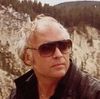Swamp Things
May 26, 2014 21:43:40 #
Hello, all. This is my first posting on this Post-Processing forum. My PPing has been limited to cropping and using simple scales to sharpen, and adjust brightness, color, and contrast. I am currently taking a photoshop class and usually lose my way before the class is half over. And I have not yet made the time to study and learn my software. (The class software is CS6, I believe, and I have PSE 11.) The good part about this is that you dont have to tell me what I did wrong in post processing because I didnt do anything wrong since I didnt do anything! (Or maybe that was where I went wrong.)
Herewith, I submit two photos. I made these today at a newly discovered location fairly near my home. I loved the scene and feel like these photos have some potential - but that may simply be because I know how pretty the scene was live and in person. I would appreciate anyone interested in doing so to show me what enhancements can be made. In shooting, I included foreground elements hoping that would give more depth to the photos, but I dont think it worked out well in either case. Both photos are SOOC. Please, have your way with them!
Herewith, I submit two photos. I made these today at a newly discovered location fairly near my home. I loved the scene and feel like these photos have some potential - but that may simply be because I know how pretty the scene was live and in person. I would appreciate anyone interested in doing so to show me what enhancements can be made. In shooting, I included foreground elements hoping that would give more depth to the photos, but I dont think it worked out well in either case. Both photos are SOOC. Please, have your way with them!
May 26, 2014 21:50:40 #
I know Bob is going to come up with something breathtaking, but in the meantime here is one of mine :)
PSE 12, Topaz Simplify, Topaz Detail, Picasa. One of those times I just threw everything at it to see what would happen - which for me is half the fun of pp!
Cool image to play with; thanks so much!
PSE 12, Topaz Simplify, Topaz Detail, Picasa. One of those times I just threw everything at it to see what would happen - which for me is half the fun of pp!
Cool image to play with; thanks so much!
May 26, 2014 21:52:50 #
Re your comment on foreground elements: I think in #1 the trunk is too close and solid (massive) to aid in drawing your eye further into the scene.
And in #2 it's kind of the opposite :)
I think the stars of this show are the light, the reflections, the repeating patterns of trunks in the water.
And in #2 it's kind of the opposite :)
I think the stars of this show are the light, the reflections, the repeating patterns of trunks in the water.
May 26, 2014 22:07:29 #
Linda From Maine wrote:
I know Bob is going to come up with something breathtaking, but in the meantime here is one of mine :)
PSE 12, Topaz Simplify, Topaz Detail, Picasa. One of those times I just threw everything at it to see what would happen - which for me is half the fun of pp!
Cool image to play with; thanks so much!
PSE 12, Topaz Simplify, Topaz Detail, Picasa. One of those times I just threw everything at it to see what would happen - which for me is half the fun of pp!
Cool image to play with; thanks so much!
Ooooooooh, Linda, thanks. I love the way you brightened and intensified the color. Is that what made the reflections so much more pronounced or was a lot more involved? The stub and greenery in the bottom left foreground - you cloned that out? It wasn't just cropped above that stub, was it? I'll have to figure out a way to see the pics side-by-side to really be able to determine all the adjustments.
Again, thanks. So nice to see how improved a photo can be!
May 26, 2014 22:22:02 #
STVest wrote:
Ooooooooh, Linda, thanks. I love the way you brightened and intensified the color. Is that what made the reflections so much more pronounced or was a lot more involved? The stub and greenery in the bottom left foreground - you cloned that out? It wasn't just cropped above that stub, was it? I'll have to figure out a way to see the pics side-by-side to really be able to determine all the adjustments.
Again, thanks. So nice to see how improved a photo can be!
Again, thanks. So nice to see how improved a photo can be!
Thanks so much, glad you like it. Below are the two side by side.
Yes, I did do a bit of cloning (I forgot about that :) ) Some of the more pronounced colors might have been "boost" from Picasa. And also some detail enhancement in Topaz.
Re "how different a shot can be," I was late to the pp party but I am so addicted now. Most of my interest and training have been from UHH folks!
May 26, 2014 22:30:02 #
Linda From Maine wrote:
Thanks so much, glad you like it. Below are the two side by side.
Yes, I did do a bit of cloning (I forgot about that :) ) Some of the more pronounced colors might have been "boost" from Picasa. And also some detail enhancement in Topaz.
Re "how different a shot can be," I was late to the pp party but I am so addicted now. Most of my interest and training have been from UHH folks!
Yes, I did do a bit of cloning (I forgot about that :) ) Some of the more pronounced colors might have been "boost" from Picasa. And also some detail enhancement in Topaz.
Re "how different a shot can be," I was late to the pp party but I am so addicted now. Most of my interest and training have been from UHH folks!
Thanks again, Linda. I really need to work on my observational skills. Until you put them side-by-side for me I had not even noticed that you changed the ratio to a square crop. Yours really pops!
May 27, 2014 08:14:23 #
May 27, 2014 08:35:50 #
When I commented on this image while it was still in the Photo Gallery, I indicated that I would want to do something with the color of the water to amerliorate its muddy look. I use PS CC, so I can open an image and apply a Camera Raw Filter. One of its tabs is an HSL (Hue, Saturation, Luminance)/Greyscale control, and I moved the Saturation slider for Orange nearly all the way to the left. I also selected just the water portions of the photo, and used the Image>Adjustments>Hue and Saturation slider to de-saturate most of the water. This has the effect of removing color, almost making it a B&W image (but not quite). Once I'd toned down the water, I concentrated on the rest of the image. I used NIK Viveza to increase structure in the trees and water ripples, and a few control points to darken the left side of the photo (trees), while brightening some of the trunks of trees just right of center. I applied a Topaz Details layer to bring micro-details in the leaves and water, then a NIK Color Efex layer to Polarize, apply Pro Contrast, and add a Darken/Lighten Center effect. Finally I matted the image in PS CC using Layer, Canvas Size, Stroke, and Layer Styles.
I cropped out a good portion of the foreground as I thought there were more interesting things to look at in the trees than there was in the water.
I cropped out a good portion of the foreground as I thought there were more interesting things to look at in the trees than there was in the water.
May 27, 2014 08:51:23 #
STVest wrote:
Thanks again, Linda. I really need to work on my observational skills. Until you put them side-by-side for me I had not even noticed that you changed the ratio to a square crop. Yours really pops!
Delighted to have the opportunity :)
May 27, 2014 09:58:02 #
rborud
Loc: Minnesota
STVest wrote:
Hello, all. This is my first posting on this Pos... (show quote)
STVest
Here is a feeling I get with these wonderful images. I an trying to look beyond the the near trees into a bit of mystery beyond them, to which one can never get too. I hope you will like it.
RBorud
May 27, 2014 10:08:59 #
STVest wrote:
Hello, all. This is my first posting on this Pos... (show quote)
Because the nearby swamp is my favorite and most frequent subject, I could not resist fiddling with yours. I can't compete with Bob's outstanding version of shot #2 so I'll tangle with shot #1.
What I did:
1.raised shadows/exposure of very dark areas in Camera raw using gradient and radial filters, also reduced highlights/whites to rescue speckles of blown highlights in sky.
2.Used NIK filters for tonal contrast and for glamour glow on separate layers at about 50%.
3. Used NIK lighten center filter at about 30% to create a little more light in the highlight area on the trees.
If I'd been working on a RAW file, I'd have run noise reduction first and sharpening last but with a jpeg it would tear it up too much.
Your foreground element plan did work, actually, with this shot IMHO, but was disguised because the tree in the foreground came out black due to the contrasty shooting conditions. Often the problem is the foreground element is OOF but yours was pretty sharp. Swamps do best for us in dawn or sunset light, or on overcast days. If you get a foggy morning, get up early and head out, that's its best dress! The foreground stuff in the other shot, to me, is more problematic because it's just limbs without a tree to connect them to so it looks more like an accident though Bob masterfully made it lovely anyway. Look for smaller foreground elements like cypress knees or small/shorter trees/bushes, too. They are easier to engineer.
Thanks for letting us play with your swamp shots, and be sure to share your own version when you get it ready.
May 27, 2014 10:38:17 #
May 27, 2014 11:26:02 #
STVest wrote:
Hello, all. This is my first posting on this Pos... (show quote)
My shot at #1...Cropped a bit, removed remnants of large tree, increased the contrast, rendered a water-color effect, added a mild vignette, and a small frame-line...
May 27, 2014 11:28:07 #
STVest in regards to your first photo, the postings by other UHH members here have shown what type of variations of your photo can be done with a number of software tools you do not have. I am just saying that I like your composition which included the big tree in the foreground, as I feel it has provided some depth to the photo.
With some simple adjustments you have available in PSE 11 you can give your photo some improvements. The two I would make would be to lighten the photo some just so some details are showing in the shadow areas. The second would be to crop the photo as Shakey has done, which reduces the mass of the foreground tree, but leaves the perspective of the photo intact. I perceive your photo shows the scene just as you saw it, and this is the way it should be.
With some simple adjustments you have available in PSE 11 you can give your photo some improvements. The two I would make would be to lighten the photo some just so some details are showing in the shadow areas. The second would be to crop the photo as Shakey has done, which reduces the mass of the foreground tree, but leaves the perspective of the photo intact. I perceive your photo shows the scene just as you saw it, and this is the way it should be.
May 27, 2014 11:39:38 #
Rather than getting rid of the branches on the left I thought it might work to have the lower one entering the frame just above the bottom left corner.
The rest was bringing out the darker bits and trying to avoid having the bright parts of the trees becoming a distraction from the centre of interest (the river, the trees at river level and their reflections).
And believe it or not, there's a touch of blue haze above the distant parts of the river. Rather than get rid of it altogether I just toned it down a bit. Colour-wise I tried to leave it as colourful as possible without having it become garish.
-
The rest was bringing out the darker bits and trying to avoid having the bright parts of the trees becoming a distraction from the centre of interest (the river, the trees at river level and their reflections).
And believe it or not, there's a touch of blue haze above the distant parts of the river. Rather than get rid of it altogether I just toned it down a bit. Colour-wise I tried to leave it as colourful as possible without having it become garish.
-
If you want to reply, then register here. Registration is free and your account is created instantly, so you can post right away.