Monitor question
May 25, 2014 00:29:18 #
Philadd
Loc: Phoenix, AZ
I'm thinking I might need a new monitor. I've researched the forums enough to know that I'm interested in a Dell U2412M. Would love to go the Eizo route but I just can't afford it. My question on the Dell is this. In the literature for this monitor it says that it covers 82% of the gamut. Anyone know what gamut they are referring to? Is it srgb and if so would the difference between 82% and a monitor that covers 99% of the srgb color space even be noticeable? Just wondering which way I should go.
May 25, 2014 00:55:38 #
Philadd wrote:
I'm thinking I might need a new monitor. I've res... (show quote)
Actually is says it displays 82% of CIE.
So what is CIE?
http://www.techopedia.com/definition/477/cie-color-model
They dance around the sRGB/AdobeRGB1998 thing. Considering the price, I think it does not quite cover all the sRGB space. but it is impossible to really tell from their specs.
Don't you guys use Google? I found all this in a few seconds.
Here is the CIE space -looks smaller than sRGB and you only get 82% of that.
CIE Color space
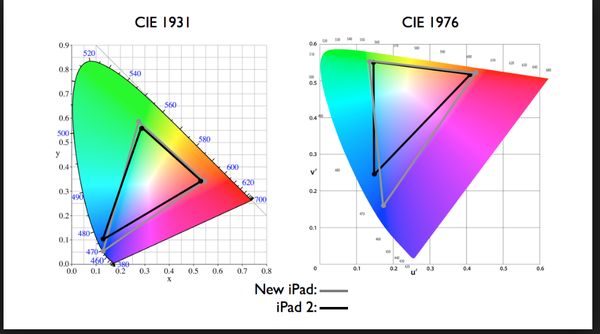
May 25, 2014 04:37:50 #
Figure 95.8% sRGB for the U2412m. Dell would probably say 96%.
Properly calibrated (or not) I doubt you would notice a difference from a 99% sRGB monitor.
Properly calibrated (or not) I doubt you would notice a difference from a 99% sRGB monitor.
May 25, 2014 05:19:17 #
Philadd wrote:
I'm thinking I might need a new monitor. I've res... (show quote)
It is not a good display for photo editing - it is a 6 bit display and does not have a wide enough gamut.
This one would be a better choice:
http://www.tftcentral.co.uk/reviews/dell_u2413.htm
It covers 103% of srRGB adn 99% of RGB gamut. I've got two and couldn't be happier. Don't forget to purchase a display profiling tool like a Color Munki or Spyder, colors and backlight drift and must be periodically adjusted.
May 26, 2014 10:05:32 #
Don't purchase a Spyder for calibration. It is not a good tool for wide gamete monitors. When I bought my Dell 2410 I found that the Spyder Pro 4 would not calibrate effectively.
Gene51 wrote:
It is not a good display for photo editing - it is a 6 bit display and does not have a wide enough gamut.
This one would be a better choice:
http://www.tftcentral.co.uk/reviews/dell_u2413.htm
It covers 103% of srRGB adn 99% of RGB gamut. I've got two and couldn't be happier. Don't forget to purchase a display profiling tool like a Color Munki or Spyder, colors and backlight drift and must be periodically adjusted.
This one would be a better choice:
http://www.tftcentral.co.uk/reviews/dell_u2413.htm
It covers 103% of srRGB adn 99% of RGB gamut. I've got two and couldn't be happier. Don't forget to purchase a display profiling tool like a Color Munki or Spyder, colors and backlight drift and must be periodically adjusted.
May 26, 2014 10:12:49 #
fuzzypaddle wrote:
Don't purchase a Spyder for calibration. It is not a good tool for wide gamete monitors. When I bought my Dell 2410 I found that the Spyder Pro 4 would not calibrate effectively.
I am using a Spyder 3 on that monitor, and don't see any problems - what are you using as a basis for comparison and what issues did you experience with the Spyder 4? The reason I ask is that the 3 is no longer supported, and though I got it working on Windows 7 I know its days are numbered.
May 26, 2014 15:08:30 #
Philadd
Loc: Phoenix, AZ
Good info. I do already have the spider 3 elite so I guess I can post a follow up when I get the new monitor to let you both know if I experience the same issue.
If you want to reply, then register here. Registration is free and your account is created instantly, so you can post right away.


