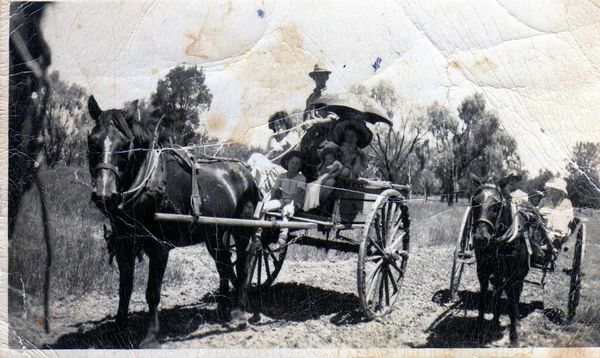Is this photo too damaged to repair?
May 23, 2014 23:50:38 #
This was taken in 1950. (I know, because I was the 6 month old baby in my mother's arms. ) There's a great story attached to this photo, but first, I'd like to know if much can be done with it. Thanks, Jude.
May 24, 2014 00:00:46 #
May 24, 2014 00:35:59 #
If anyone wants to work on it, please feel free - I'd very much appreciate it.
May 24, 2014 00:56:29 #
koalaroo wrote:
If anyone wants to work on it, please feel free - I'd very much appreciate it.
I used to do this kind of work, but that was 35 years ago and too many of those brain cells have been lost.
May 24, 2014 00:56:33 #
This was taken in 1950. (I know, because I was the 6 month old baby in my mother's arms. ) There's a great story attached to this photo, but first, I'd like to know if much can be done with it. Thanks, Jude.
The story handed down goes...We lived 42 miles from town on a 10,000 acre sheep and cattle farm. No schools nearby, so my older brother and sister had a governess - the elderly and very proper spinster, Miss Cresswell who is in the right of the photo. This photo was taken just before before crossing a flooded creek, my sister (next to miss Cresswell) was transferred to the larger sulky with my Dad, Mum, etc. Just as well because when the floodwaters came up to their feet, Miss Cresswell and my unmarried Uncle Godfrey lifted their feet, the back of the spring-cart broke, and they both went backwards into the creek. Her hat-box and his camera went bobbing down the creek never to be seen again. Unable to swim, she wrapped her legs around him and clung on for dear life. He got them to shore and said later he had never been so close to a woman before. Miss Cresswell never came back to our farm, and the kids were packed off to boarding school.
The story handed down goes...We lived 42 miles from town on a 10,000 acre sheep and cattle farm. No schools nearby, so my older brother and sister had a governess - the elderly and very proper spinster, Miss Cresswell who is in the right of the photo. This photo was taken just before before crossing a flooded creek, my sister (next to miss Cresswell) was transferred to the larger sulky with my Dad, Mum, etc. Just as well because when the floodwaters came up to their feet, Miss Cresswell and my unmarried Uncle Godfrey lifted their feet, the back of the spring-cart broke, and they both went backwards into the creek. Her hat-box and his camera went bobbing down the creek never to be seen again. Unable to swim, she wrapped her legs around him and clung on for dear life. He got them to shore and said later he had never been so close to a woman before. Miss Cresswell never came back to our farm, and the kids were packed off to boarding school.
May 24, 2014 00:58:10 #
Ok, thanks for replying. I can do an amateurish job with my retouch tool, I should try and post it. I don't mind it looking somewhat aged, but it's really pretty damaged. Jude.
Tiny Tim wrote:
I used to do this kind of work, but that was 35 years ago and too many of those brain cells have been lost.
May 24, 2014 01:07:05 #
I would suggest you re-copy that with twice the resolution and then re-post it......will give folks here more to work with ! :)
May 24, 2014 01:09:51 #
Ok, but please pardon my ignorance...how do I do that?
TucsonCoyote wrote:
I would suggest you re-copy that with twice the resolution and then re-post it......will give folks here more to work with ! :)
May 24, 2014 01:20:31 #
koalaroo wrote:
Ok, but please pardon my ignorance...how do I do that?
Where it says "resolution.....300 dpi" (or whatever you have it set at) ..............make that 600 dpi.
May 24, 2014 01:44:37 #
koalaroo wrote:
If anyone wants to work on it, please feel free - I'd very much appreciate it.
The photo is quite small. Better if it were scanned at 300dpi as more detail would be available. I tried and obtained the attached photo. I did not try to fix everything. I utilized Perfect Resize to enlarge it, processed in Photoshop Elements 12 and decreased the photo with Perfect Resize. Hope this attempt will inspire you to work on it after a higher res scan.
partially repaired
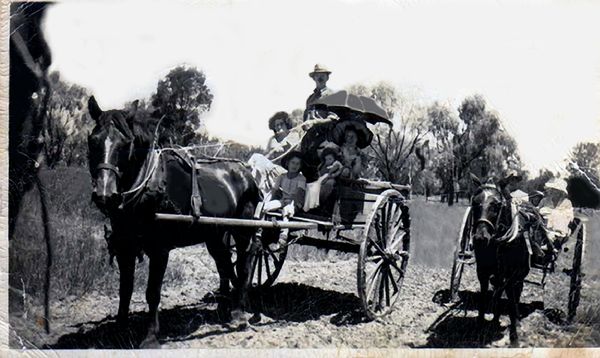
May 24, 2014 04:25:54 #
That looks fantastic! Thank you so much. I like that it still has a few imperfections, which keeps it in the era that it was taken. (If that makes sense). I'm glad you were able to resize it, my skills at that sort of thing are zilch. Thanks again, I appreciate it. Jude.
bigshot wrote:
The photo is quite small. Better if it were scanned at 300dpi as more detail would be available. I tried and obtained the attached photo. I did not try to fix everything. I utilized Perfect Resize to enlarge it, processed in Photoshop Elements 12 and decreased the photo with Perfect Resize. Hope this attempt will inspire you to work on it after a higher res scan.
May 24, 2014 04:27:24 #
I tried, not much success. Sorry, but thanks for trying to help.
TucsonCoyote wrote:
Where it says "resolution.....300 dpi" (or whatever you have it set at) ..............make that 600 dpi.
May 24, 2014 07:53:00 #
jreaves
Loc: Conroe,Texas
That was an outstanding repair job. I see right now I need to learn more about Photo Elements 12. I have that and I never would have believed you could do that much with that program. Great job!!!!
May 24, 2014 11:03:27 #
May 24, 2014 11:48:27 #
TucsonCoyote wrote:
Where it says "resolution.....300 dpi" (or whatever you have it set at) ..............make that 600 dpi.
Sorry but that won't change the resolution one bit. It will merely make photoshop report an image half the size when printed. To change the resolution you have to go to RESIZE and increase the number of pixels.
Be sure Constrain proportions and Resample image are checked. Choose Bicubic Smoother in the drop down menu at the bottom of the resize window. Then double the number of pixels horizontally. The vertical will also double automatically. Now just save the image.
It would be a better approach to set your scanner to a higher resolution.
OOPS, on rereading your note, perhaps you meant to reset the scanner resolution, not to change it in Photoshop or Elements. In that case you are quite correct!
If you want to reply, then register here. Registration is free and your account is created instantly, so you can post right away.