Windows offers support for RAW files
Jan 12, 2012 19:46:12 #
This is news from back in July, but it might still be welcome news to anyone who shoots RAW file format:
"Some welcome news for serious photographers running Windows: Microsoft has added support for the RAW file format from within Windows Explorer as well as Windows Live Photo Gallery 2011."
http://blogs.computerworld.com/18691/microsoft_adds_raw_photo_file_support_to_windows
"Some welcome news for serious photographers running Windows: Microsoft has added support for the RAW file format from within Windows Explorer as well as Windows Live Photo Gallery 2011."
http://blogs.computerworld.com/18691/microsoft_adds_raw_photo_file_support_to_windows
Jan 13, 2012 09:45:09 #
I was all excited, so I downloaded it...doesn't work with the T3i. :o( Hopefully they'll update it eventually.
Thanks for sharing!
--Ray
Thanks for sharing!
--Ray
Jan 13, 2012 14:08:06 #
Thanks, Mr. W - I just encountered an issue in my raw files that was aided by the MS codec. Appreciate the post! (Also sending a note to Sharon Machlis for the article.)
Jan 13, 2012 15:04:19 #
LegendaryMedia wrote:
The T3i should make the same kind of .CR2 files my 50D does, and the codec works fine here. If you shove some .CR2 files in a folder, and open it up in Win/7, and look at thumbnails, you should be fine.I was all excited, so I downloaded it...doesn't work with the T3i. :o( Hopefully they'll update it eventually. Thanks for sharing!--Ray
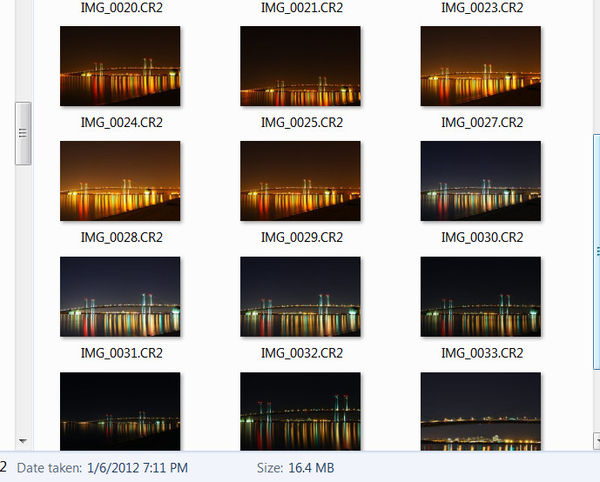
Jan 13, 2012 15:41:36 #
iresq
Loc: Annapolis MD
Tried the 64 download, not working on my win 7 machine either. Maybe a reboot needed?
Jan 13, 2012 15:45:17 #
I thought the same thing, JimH, but it didn't work for me. Like iresq, I'm on 64-bit Win 7 as well but haven't rebooted yet...but I will in a bit.
Jan 13, 2012 15:46:12 #
iresq wrote:
Almost certainly. Can't say what might be the problem, it worked fine for me right off...Maybe a reboot needed?
:roll:
Jan 13, 2012 15:51:21 #
iresq
Loc: Annapolis MD
Tried reboot. Dang it. I was OK without knowing it was a possibility, now I NEED it!
Jan 14, 2012 18:55:55 #
Reboot didn't fix it for me either.
The 50D is listed as a supported model and the T3i is not: http://www.microsoft.com/download/en/details.aspx?id=26829
According to Canon's website, the minimum Canon RAW version required for the 50D (4.6, 5.1) is lower than the T3i (6.4): http://kb2.adobe.com/cps/407/kb407111.html
So, though they may both be CR2 RAW files, they still have internal differences.
There are a few pay-for that might work:
$15 but free trial: http://www.fastpictureviewer.com/codecs/
$20 but free trial: http://www.ardfry.com/cr2-codec/
I'm just gonna use Adobe Bridge until Microsoft updates their codec pack.
--Ray
The 50D is listed as a supported model and the T3i is not: http://www.microsoft.com/download/en/details.aspx?id=26829
According to Canon's website, the minimum Canon RAW version required for the 50D (4.6, 5.1) is lower than the T3i (6.4): http://kb2.adobe.com/cps/407/kb407111.html
So, though they may both be CR2 RAW files, they still have internal differences.
There are a few pay-for that might work:
$15 but free trial: http://www.fastpictureviewer.com/codecs/
$20 but free trial: http://www.ardfry.com/cr2-codec/
I'm just gonna use Adobe Bridge until Microsoft updates their codec pack.
--Ray
Jan 14, 2012 18:59:12 #
LegendaryMedia wrote:
Odd. But then again, leave it to Canon and MS to confuse the issue. The 50Ds firmware is what, four years old? The T3i is a lot newer. So what does MS do? Support the four year old spec... Meh...Reboot didn't fix it for me either.
The 50D is listed as a supported model and the T3i is not: http://www.microsoft.com/download/en/details.aspx?id=26829
According to Canon's website, the minimum Canon RAW version required for the 50D (4.6, 5.1) is lower than the T3i (6.4): http://kb2.adobe.com/cps/407/kb407111.html
So, though they may both be CR2 RAW files, they still have internal differences.
Ray
The 50D is listed as a supported model and the T3i is not: http://www.microsoft.com/download/en/details.aspx?id=26829
According to Canon's website, the minimum Canon RAW version required for the 50D (4.6, 5.1) is lower than the T3i (6.4): http://kb2.adobe.com/cps/407/kb407111.html
So, though they may both be CR2 RAW files, they still have internal differences.
Ray
Jan 14, 2012 19:19:54 #
Oop, meant Adobe's website, not Canon's.
Agreed, JimH! They did do the T2i though. I heard that they did an XP codec pack in the past but never updated it. Hopefully that's not the case here.
--Ray
Agreed, JimH! They did do the T2i though. I heard that they did an XP codec pack in the past but never updated it. Hopefully that's not the case here.
--Ray
If you want to reply, then register here. Registration is free and your account is created instantly, so you can post right away.



