Spots on Pictures
May 4, 2014 22:58:03 #
Can someone explain what caused these spots? They seem to go away after a couple hours. I was shooting in full sun light without the lens hood. The spots showed up after taking a several outside pictures and stayed in the same place on all the pictures until I went in doors and took more pictures about a hour later. I did not turn the camera off. Camera is a D7000 with 18-300mm lens.
Thanks for any help you can provide.
Thanks for any help you can provide.
First picture with spots
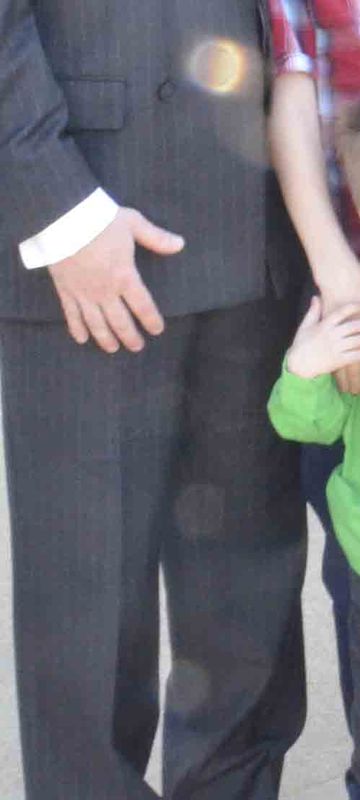
Another picture 30 mins later

May 4, 2014 23:20:28 #
dggeiser wrote:
Can someone explain what caused these spots? They seem to go away after a couple hours. I was shooting in full sun light without the lens hood. The spots showed up after taking a several outside pictures and stayed in the same place on all the pictures until I went in doors and took more pictures about a hour later. I did not turn the camera off. Camera is a D7000 with 18-300mm lens.
Thanks for any help you can provide.
Thanks for any help you can provide.
I think it's lens flare. Light bouncing around inside the lens.
May 4, 2014 23:33:36 #
Marionsho wrote:
I think it's lens flare. Light bouncing around inside the lens.
That maybe the answer, but all the pictures have the spots at the same location no matter location of the sun, camera, etc.
May 4, 2014 23:50:01 #
dggeiser wrote:
That maybe the answer, but all the pictures have the spots at the same location no matter location of the sun, camera, etc.
If their in the same spot every time then I would say dirt spots on the glass...If there on the sensor their big spots of dirt....
May 5, 2014 01:44:31 #
I don't think its dirt, although it wouldn't hurt to check you lens, filters and mirror in the camera for diet or water spots. They look like they may be reflections from a watch, jewellery or something bright in the vicinity.
Either way they can be easily removed in Photoshop or Photoshop elements using the spot removal tool or the clone tool, possibly other programmes have this but I use Ps and Pse 12.
Have fun
Geoff
Either way they can be easily removed in Photoshop or Photoshop elements using the spot removal tool or the clone tool, possibly other programmes have this but I use Ps and Pse 12.
Have fun
Geoff
Marionsho wrote:
I think it's lens flare. Light bouncing around inside the lens.
May 5, 2014 05:51:01 #
May 5, 2014 07:37:02 #
Condensation would be my guess. A lens taken outside after being in air conditioning will cause moisture to condense on the surfaces of the lenses. Not just the front lens, any lens surface the air can reach. It sometimes takes up to a couple hours for the moisture to dissipate. Did you try looking at the lens to see if anything was visible?
May 5, 2014 11:05:27 #
cthahn wrote:
Why did you take the lens hood off? It is there for a reason.
I was taking pictures indoor in very tight space. Going outside I did not take the time to put it on.
May 5, 2014 11:11:59 #
May 5, 2014 11:22:40 #
GWR100 wrote:
I don't think its dirt, although it wouldn't hurt to check you lens, filters and mirror in the camera for diet or water spots. They look like they may be reflections from a watch, jewellery or something bright in the vicinity.
Either way they can be easily removed in Photoshop or Photoshop elements using the spot removal tool or the clone tool, possibly other programmes have this but I use Ps and Pse 12.
Have fun
Geoff
Either way they can be easily removed in Photoshop or Photoshop elements using the spot removal tool or the clone tool, possibly other programmes have this but I use Ps and Pse 12.
Have fun
Geoff
Since it was on multiple pictures in different locations I do not think it was reflection. I did not see the spots until I transferred them to the computer. They appeared on 2 outdoor shoots, 10-15 pictures each and than were not present on a indoor shoot done a couple hours later.
I used Elements 11 to remove the spots. But I would like to know what caused them as I did not take any action to make them go away while shooting.
May 5, 2014 11:27:12 #
Bret wrote:
So you have a filter on the front of this lens?
No filter, just the 18-300mm lens.
May 5, 2014 11:32:59 #
The plot thickens, I will be interested to know if you get to the bottom of this
Geoff
Geoff
dggeiser wrote:
Since it was on multiple pictures in different locations I do not think it was reflection. I did not see the spots until I transferred them to the computer. They appeared on 2 outdoor shoots, 10-15 pictures each and than were not present on a indoor shoot done a couple hours later.
I used Elements 11 to remove the spots. But I would like to know what caused them as I did not take any action to make them go away while shooting.
I used Elements 11 to remove the spots. But I would like to know what caused them as I did not take any action to make them go away while shooting.
May 5, 2014 12:50:23 #
dggeiser wrote:
They seem to go away after a couple hours.
That seems to be an important clue. What exactly do you mean? From reading various posts, I think it means that shots taken some time later did not have the spots. But were they also taken in sunny conditions?
May 5, 2014 12:57:15 #
I would tend to lean towards moisture as mentioned by Sony, Your down there in south where humid is word of the day. Going for AC area to the dogs breath so to say.
May 5, 2014 13:04:54 #
If you want to reply, then register here. Registration is free and your account is created instantly, so you can post right away.







