The "Ghost" white, outlined square on my laptop desktop.....
Jan 6, 2012 22:27:37 #
My question: I tried to put a picture on my desktop background, and ended up with my picture, plus a white lined square on the right hand side with a little white square with a red X in it. I have Windows XP on a laptop. How do I remove this annoying square? Anyone else have a problem like this? I've tried to left click and right click the red x, but with no results. I'll be glad to send a picture of this if need be!
Jan 7, 2012 07:19:04 #
Jan 7, 2012 09:27:50 #
Post a picture of your screen (Ctrl + Print Screen) but shrink a little if you can. The issue is most likely the fact that your picture is not filling the full field of your monitor. That is easily corrected within Windows XP, but I will have to dig into my old books.
Also advise of your screen / monitor size. If it is a wide screen and you are trying to post a square picture, you will have major difficulties.
Also advise of your screen / monitor size. If it is a wide screen and you are trying to post a square picture, you will have major difficulties.
Jan 7, 2012 09:28:29 #
It could be something embeded in the picture from where you edited/exported the file for the desktop image.
Post a pic and we can try to help.
Post a pic and we can try to help.
Jan 7, 2012 13:24:45 #
Jan 7, 2012 19:59:13 #
Okay Folks! Here's a picture of my screen with and without an image - the "Ghost" is on there with or without the image on my desktop background! I want to delete it!
WITH IMAGE - in right center

WITHOUT IMAGE - in right center
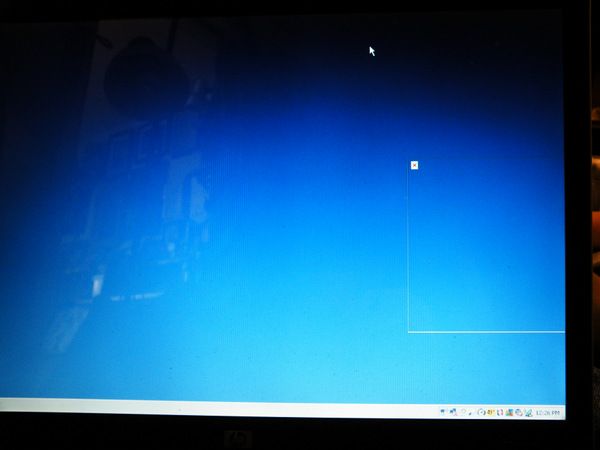
Jan 7, 2012 22:04:08 #
Jan 7, 2012 22:29:00 #
You have web content enabled on your desktop. The little x means that the pic that was there once is no longer where the computer thinks it is. Anyway, somewhere on Display properties web content can be disabled. Or a click on the x may show a title bar that willow you to move and close the object.
You should be able to use this information to kill it:
http://www.microsoft.com/resources/documentation/windows/xp/all/proddocs/en-us/folderopt_add_web_desktop.mspx?mfr=true
Yeah, it shows adding, but it puts you in the right place. on step 3, just delete whatever is in that list. You won't kill the machine.
You should be able to use this information to kill it:
http://www.microsoft.com/resources/documentation/windows/xp/all/proddocs/en-us/folderopt_add_web_desktop.mspx?mfr=true
Yeah, it shows adding, but it puts you in the right place. on step 3, just delete whatever is in that list. You won't kill the machine.
If you want to reply, then register here. Registration is free and your account is created instantly, so you can post right away.




