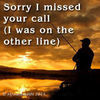USING GIMP SOFTWARE FOR PHOTO EDITING
Mar 26, 2014 16:07:26 #
Any advice please. I'm still using film but the inevitable has caught up with me. I've read that GIMP is as good as PhotoShop, but free.
What is your experience? What other software should I look at/buy for my digital darkroom?
Thanks. JG
What is your experience? What other software should I look at/buy for my digital darkroom?
Thanks. JG
Mar 26, 2014 18:55:01 #
Jonathan wrote:
Any advice please. I'm still using film but the inevitable has caught up with me. I've read that GIMP is as good as PhotoShop, but free.
What is your experience? What other software should I look at/buy for my digital darkroom?
Thanks. JG
What is your experience? What other software should I look at/buy for my digital darkroom?
Thanks. JG
I've been in photography since 1963, and digital photography since the beginning of 2002. GIMP is fine but it is not necessarily as good as Photoshop. I have used both and prefer Photoshop though it is expensive. You can also try Serif Photo Plus which offers a free version too, and I feel it is closer to Photoshop than GIMP. There is also Corel Paint Shop Pro which is an excellent product too though not free. Many also use Lightroom, once again very good but not free. Most offer free trials so probably the best bet would br to download trials of the programs and try them out for yourself before you decide. Cost wise Photoshop is the most expensive, followed by Lightroom. The regular version of Serif Photo Plus, Corel Paint shop Pro, and also (which I forgot to mention before) Adobe Photoshop Elements are all around the same price, about half the cost of Lightroom or less. The last 3 are less than $100.
Mar 27, 2014 06:09:33 #
Jonathan wrote:
Any advice please. I'm still using film but the inevitable has caught up with me. I've read that GIMP is as good as PhotoShop, but free.
What is your experience? What other software should I look at/buy for my digital darkroom?
Thanks. JG
What is your experience? What other software should I look at/buy for my digital darkroom?
Thanks. JG
Gimp is very comprehensive - and complex - but there are hundreds of videos on YouTube that help you with the various functions and help reduce the learning curve.
It is a good idea to try the free ones before spending out on an expensive program that may or may not be of use to you.
Above the free programs you can get 30 day trials on some software - which is useful to see whether the software suits your requirements.
If you do decide the free programs are not for you - then I would suggest trialing PS Elements as this is likely to do everything you are likely to ask of it for many years yet. It probably does over 90% of what Photoshop does at a fraction of the cost. If you do decide later that you need to go further than Elements - then there is sure to be a new version out by then so you won't have lost out by initially purchasing Elements.
If you go for Elements - or similar - and want to do a lot of post processing, then you may want to look at a 30 day free trial of Topaz filters that run in Elements.
Mar 27, 2014 06:45:12 #
How so?: "Cost wise Photoshop is the most expensive."
After all, since Adobe Photoshop went to the cloud as Photoshop Creative Cloud, it has become a rental software that updates automatically as updates become available.
I'm not sure of PCC pricing right now. PCC went through price changes in the beginning. But the point is that you do not have to pay full price for PCC, only a monthly rental fee. This fact may make PCC more affordable to users who wish to have the most powerful photo-editing program on the planet.
After all, since Adobe Photoshop went to the cloud as Photoshop Creative Cloud, it has become a rental software that updates automatically as updates become available.
I'm not sure of PCC pricing right now. PCC went through price changes in the beginning. But the point is that you do not have to pay full price for PCC, only a monthly rental fee. This fact may make PCC more affordable to users who wish to have the most powerful photo-editing program on the planet.
jamesl wrote:
I've been in photography since 1963, and digital p... (show quote)
Mar 27, 2014 10:26:34 #
I vote big time for Adobe Photoshop Elements 12 for under $100...but it will be quite a learning Curve..later on, add portions of Topaz and you will be in the Bigger Time!
Mar 27, 2014 10:36:01 #
jamesl wrote:
I've been in photography since 1963, and digital p... (show quote)
I agree with James in that saying that GIMP is as good as Photoshop is a bit bold, but it is very comparable. I used an older version of GIMP for about a year before I switched to Photoshop and would still recommend the software for someone who is just starting out in digital editing, mainly because it is free and there are plenty of tutorials on the web.
30-day trials are great, but if you have no experience with digital image editors it is going to take you longer than 30 days to get a good feel for the software. A lot longer.
My recommendation, based solely on my experience is to go one of two routes: a) Download and start using GIMP. It will give you a very good feel for what you can do with the software (at no cost to you), THEN think about 30-day trials of Photoshop, Lightroom, Elements or any others that strike your fancy. You will then have some experience to compare packages within the trial period. b) Adobe is currently offering a subscription package of full Photoshop and Lightroom for $10.00/month for the first year. Although you are paying for the software by the month, you also receive all upgrades to both software packages at no extra cost, which over the long run is more competitively priced than it first sounds. This is a hard package to beat and you're using the industries' best.
Welcome to digital imaging. Once you get into it, I think you will enjoy the experience.
Mar 27, 2014 10:53:34 #
RonHolloway
Loc: Jacksonville, Fl
Hey guys, thanks from my view also, I have had the same questions and this information helps alot. Currently I am using Elements 5 and have been wondering which way to proceed from hear. Thanks, all the information appreciated.
Mar 27, 2014 10:57:45 #
In my opinion if you try Lightroom you probably will not go with anything else, but maybe PSE. First look up what program you want on YouTube and watch the tutorials. See what each program can do for what you are looking for.
Mar 27, 2014 11:11:54 #
Jonathan wrote:
Any advice please. I'm still using film but the inevitable has caught up with me. I've read that GIMP is as good as PhotoShop, but free.
What is your experience? What other software should I look at/buy for my digital darkroom?
Thanks. JG
What is your experience? What other software should I look at/buy for my digital darkroom?
Thanks. JG
I tried it a few years ago and decided that the learning curve was way too long. I also concluded that had I been willing to devote six months to learning it, it would do just about anything I might need.
Unless you know you will specifically need layers or channel swapping, Lightroom will take take of nearly everything.
Mar 27, 2014 12:11:36 #
oldtinner
Loc: SW New Mexico
I recently discovered a program named "PhotoScape." it too is free and easy to use. I use Paintshop Pro x6and they together just fine. I tried GIMP and found it not as easy to use as PhotoScape. I Googled free photo editing software and it showed up there. Have a look, I like it.
Mar 27, 2014 12:56:55 #
GIMP is a wonderful program. The main thing to remember is that GIMP is NOT Photoshop. Just like a pickup truck is NOT a drag racing car. Yes the two will both transport you from point A to point B but they do so differently. GIMP is every bit as capable of doing many of the same things that Photoshop can do but it does so differently. Yes, there are a few things that Photoshop can do that GIMP can't do although the developers are working away on that.
Some things to remember though. Adobe charges you, Gimp is free of cost. Even though Photoshop can now be "rented" via the cloud, the GIMP can be downloaded and ran on every single computer you own, ones you don't, and some you just use from time to time, neighbors laptop, etc. There's no cost to it at all. When an update comes out for GIMP you don't have to wait for it to be sold, you simply update.
Gimp is also open source that means that if you find a bug in the program, you can submit a report to the development team and if it's something serious (and you can offer a solution) it has a higher chance of being fixed faster then with a closed source company that takes the "we don't have that problems so we aren't going to address it" attitude.
Don't focus on what GIMP can't do, focus on what it does do! Just because it doesn't have plugin xyz built in doesn't mean it's not one you can't download and install. Or just because it doesn't have feature abc doesn't mean you can't produce the same results by using feature def and ghi together. When you find something that you need to do and it's not "how it's done in photoshop" don't throw a fit and complain, think instead, "Ok how do I want to accomplish this and what features are there already that I can use to get it done."
GIMP can run on Linux, Mac OS, Windows and even many versions of BSD, such as FreeBSD and OpenBSD, you can even get portable versions that run on a thumb drive. Can Photoshop? No, it runs on Windows and Mac only. Difference? Portability!
The learning curve really isn't that steep. I took a couple of graphics classes in college and in one we had to use Photoshop for our assignments. I did this coming from a general knowledge of GIMP so my situation was what some would say backwards to what everybody else encounters. However I was able to learn how to do things in Photoshop very quickly because I already had an understanding of the concept from working in GIMP. Example, applying a mask to a layer and setting the transparent of it.
Keep an open mind, be willing to take GIMP for what it is and not try to compare it to what you want it to be, be active in it's forums and seek out advice and help.
As for other software, my first suggestion is ditch Windows.
Get a distribution of Linux, my recommendation, Manjaro which is a derive of Arch. The amount of already built software in the repositories is huge and only rivaled by Debian (one of the oldest surviving distributions around). However with Manjaro you have newer releases of the programs as they are made available sooner.
I could go into a 2 day reason why I suggest this but I won't, if you do want some help in the transition I'd be more then happy to offer any assistance.
Once on Linux you have programs like Darktable which is similar in function to what Lightroom is. One of the advantages though of using Darktable (sorry it's not available on Windows) is that it can directly edit Raw files. No I don't mean you have to convert it to a DNG, I mean you can take that RAW file and work on it as it. I used a Sony Camera and took it's CRW files and imported them directly into Darktable and had an edited tiff file in minutes. I've seen professional photographers not be able to use the new Nikon D4s raw files in Lightroom because it didn't support it yet. With GIMP you simply use UFRAW which does the "conversion" (it's actually just extrapolating the raw or the dng and handing that off to GIMP). It's not a situation where you have to wait for one company to produce a plugin that can handle that new file format (even though from what I hear the new D4s files aren't really that different but I could be wrong in some sort of technical way though). You are simply using what's already out there in the terms of software.
With Darktable I was able to open the DNG file immediately though, no need to pull in anything else plugin wise.
Some things to remember though. Adobe charges you, Gimp is free of cost. Even though Photoshop can now be "rented" via the cloud, the GIMP can be downloaded and ran on every single computer you own, ones you don't, and some you just use from time to time, neighbors laptop, etc. There's no cost to it at all. When an update comes out for GIMP you don't have to wait for it to be sold, you simply update.
Gimp is also open source that means that if you find a bug in the program, you can submit a report to the development team and if it's something serious (and you can offer a solution) it has a higher chance of being fixed faster then with a closed source company that takes the "we don't have that problems so we aren't going to address it" attitude.
Don't focus on what GIMP can't do, focus on what it does do! Just because it doesn't have plugin xyz built in doesn't mean it's not one you can't download and install. Or just because it doesn't have feature abc doesn't mean you can't produce the same results by using feature def and ghi together. When you find something that you need to do and it's not "how it's done in photoshop" don't throw a fit and complain, think instead, "Ok how do I want to accomplish this and what features are there already that I can use to get it done."
GIMP can run on Linux, Mac OS, Windows and even many versions of BSD, such as FreeBSD and OpenBSD, you can even get portable versions that run on a thumb drive. Can Photoshop? No, it runs on Windows and Mac only. Difference? Portability!
The learning curve really isn't that steep. I took a couple of graphics classes in college and in one we had to use Photoshop for our assignments. I did this coming from a general knowledge of GIMP so my situation was what some would say backwards to what everybody else encounters. However I was able to learn how to do things in Photoshop very quickly because I already had an understanding of the concept from working in GIMP. Example, applying a mask to a layer and setting the transparent of it.
Keep an open mind, be willing to take GIMP for what it is and not try to compare it to what you want it to be, be active in it's forums and seek out advice and help.
As for other software, my first suggestion is ditch Windows.
Get a distribution of Linux, my recommendation, Manjaro which is a derive of Arch. The amount of already built software in the repositories is huge and only rivaled by Debian (one of the oldest surviving distributions around). However with Manjaro you have newer releases of the programs as they are made available sooner.
I could go into a 2 day reason why I suggest this but I won't, if you do want some help in the transition I'd be more then happy to offer any assistance.
Once on Linux you have programs like Darktable which is similar in function to what Lightroom is. One of the advantages though of using Darktable (sorry it's not available on Windows) is that it can directly edit Raw files. No I don't mean you have to convert it to a DNG, I mean you can take that RAW file and work on it as it. I used a Sony Camera and took it's CRW files and imported them directly into Darktable and had an edited tiff file in minutes. I've seen professional photographers not be able to use the new Nikon D4s raw files in Lightroom because it didn't support it yet. With GIMP you simply use UFRAW which does the "conversion" (it's actually just extrapolating the raw or the dng and handing that off to GIMP). It's not a situation where you have to wait for one company to produce a plugin that can handle that new file format (even though from what I hear the new D4s files aren't really that different but I could be wrong in some sort of technical way though). You are simply using what's already out there in the terms of software.
With Darktable I was able to open the DNG file immediately though, no need to pull in anything else plugin wise.
Mar 27, 2014 13:50:33 #
diensthunds wrote:
. . . . br br Once on Linux you have programs li... (show quote)
Can they handle the Fujifilm RAW file from the X series sensors? DxO, for example won't touch them.
Mar 27, 2014 14:08:36 #
As I don't have a Fuji camera that shoots raw I can't tell you from first hand experience. What I can point you to is ufraw's information. http://ufraw.sourceforge.net/Cameras.html Fuji E550
Fuji E900
Fuji F700
Fuji F710
Fuji F800
Fuji F810
Fuji S2Pro
Fuji S3Pro
Fuji S5Pro
Fuji S20Pro
Fuji S100FS
Fuji S5000
Fuji S5100/S5500
Fuji S5200/S5600
Fuji S6000fd
Fuji S7000
Fuji S9000/S9500
Fuji S9100/S9600
Fuji S200EXR
Fuji HS10/HS11
Fuji HS20EXR
Fuji HS30EXR
Fuji F550EXR
Fuji F600EXR
Fuji F770EXR
Fuji F800EXR
Fuji X-Pro1
Fuji X-E1
Fuji XF1
Fuji X-S1
Fuji X100
Fuji X10
Fuji IS-1
Since GIMP uses ufraw that's why I point you to there.
As for Darktable.
I point you to http://www.darktable.org/usermanual/ch02s03.html.php
2.3.1.3. Supported file formats
darktable is focused on managing and developing camera RAW files. It supports a huge number of file formats from various camera manufacturers. In addition darktable can read specific low dynamic range and high dynamic range images - mainly for data exchange between darktable and other software.
In order for darktable to consider a file for import, it must have one of the following extensions (case independent): 3FR, ARW, BAY, BMQ, CAP, CINE, CR2, CRW, CS1, DC2, DCR, DNG, ERF, FFF, EXR, IA, IIQ, JPEG, JPG, K25, KC2, KDC, MDC, MEF, MOS, MRW, NEF, NRW, ORF, PEF, PFM, PNG, PXN, QTK, RAW, RAW, RDC, RW1, RW2, SR2, SRF, SRW, STI, TIF, TIFF, X3F.
If darktable was compiled with JPEG2000 support, these extensions are also recognized: J2C, J2K, JP2, JPC.
If darktable was compiled with GraphicsMagick support, the following extensions are recognized in addition to the standard ones: BMP, DCM, GIF, JNG, JPC, JP2, MIFF, MNG, PBM, PGM, PNM, PPM.
Camera RAW files
darktable reads RAW files using two open source libraries: RawSpeed (developed by Klaus Post) and - failing that - with LibRaw. The number of supported cameras and file formats is constantly increasing. It is beyond the scope of this manual to give an exhaustive list. Most modern camera models are supported, and new ones tend to get added very quickly. darktable does not decode images from cameras with non-Bayer sensors (e.g. Fuji X-Pro1 or Sigmas with the Foveon X3 sensor).
LDR image files
darktable natively reads ordinary images in JPEG, 8-bit/16-bit PNG and 8-bit/16-bit TIFF format. JPEG2000 is also supported if the required libraries are built into darktable at compile time. Similarly, if darktable was compiled with GraphicsMagick support, there are further import formats, like GIF, Dicom DCM, additional exotic TIFF formats, and some of Sun's portable xyz-map family.
HDR image files
darktable reads high dynamic range images in OpenEXR, RGBE and PFM format.
If you don't want to download the programs and try it I would be willing to try it for you if you can provide me the file format in question. Since I have both GIMP and DT installed.
Chances are though, both should have no problem.
The grand thing about it is, downloading the programs is free so there's really no risk involved, such as spending money to find out it may or may not work, then trying to get a refund.
Fuji E900
Fuji F700
Fuji F710
Fuji F800
Fuji F810
Fuji S2Pro
Fuji S3Pro
Fuji S5Pro
Fuji S20Pro
Fuji S100FS
Fuji S5000
Fuji S5100/S5500
Fuji S5200/S5600
Fuji S6000fd
Fuji S7000
Fuji S9000/S9500
Fuji S9100/S9600
Fuji S200EXR
Fuji HS10/HS11
Fuji HS20EXR
Fuji HS30EXR
Fuji F550EXR
Fuji F600EXR
Fuji F770EXR
Fuji F800EXR
Fuji X-Pro1
Fuji X-E1
Fuji XF1
Fuji X-S1
Fuji X100
Fuji X10
Fuji IS-1
Since GIMP uses ufraw that's why I point you to there.
As for Darktable.
I point you to http://www.darktable.org/usermanual/ch02s03.html.php
2.3.1.3. Supported file formats
darktable is focused on managing and developing camera RAW files. It supports a huge number of file formats from various camera manufacturers. In addition darktable can read specific low dynamic range and high dynamic range images - mainly for data exchange between darktable and other software.
In order for darktable to consider a file for import, it must have one of the following extensions (case independent): 3FR, ARW, BAY, BMQ, CAP, CINE, CR2, CRW, CS1, DC2, DCR, DNG, ERF, FFF, EXR, IA, IIQ, JPEG, JPG, K25, KC2, KDC, MDC, MEF, MOS, MRW, NEF, NRW, ORF, PEF, PFM, PNG, PXN, QTK, RAW, RAW, RDC, RW1, RW2, SR2, SRF, SRW, STI, TIF, TIFF, X3F.
If darktable was compiled with JPEG2000 support, these extensions are also recognized: J2C, J2K, JP2, JPC.
If darktable was compiled with GraphicsMagick support, the following extensions are recognized in addition to the standard ones: BMP, DCM, GIF, JNG, JPC, JP2, MIFF, MNG, PBM, PGM, PNM, PPM.
Camera RAW files
darktable reads RAW files using two open source libraries: RawSpeed (developed by Klaus Post) and - failing that - with LibRaw. The number of supported cameras and file formats is constantly increasing. It is beyond the scope of this manual to give an exhaustive list. Most modern camera models are supported, and new ones tend to get added very quickly. darktable does not decode images from cameras with non-Bayer sensors (e.g. Fuji X-Pro1 or Sigmas with the Foveon X3 sensor).
LDR image files
darktable natively reads ordinary images in JPEG, 8-bit/16-bit PNG and 8-bit/16-bit TIFF format. JPEG2000 is also supported if the required libraries are built into darktable at compile time. Similarly, if darktable was compiled with GraphicsMagick support, there are further import formats, like GIF, Dicom DCM, additional exotic TIFF formats, and some of Sun's portable xyz-map family.
HDR image files
darktable reads high dynamic range images in OpenEXR, RGBE and PFM format.
If you don't want to download the programs and try it I would be willing to try it for you if you can provide me the file format in question. Since I have both GIMP and DT installed.
Chances are though, both should have no problem.
The grand thing about it is, downloading the programs is free so there's really no risk involved, such as spending money to find out it may or may not work, then trying to get a refund.
Mar 27, 2014 14:19:10 #
anotherview wrote:
How so?: "Cost wise Photoshop is the most ex... (show quote)
I was referring to the non cloud versions of Photoshop when I said it was the most expensive, which it was. With the CC version you never finish paying for it. Many people like the CC idea and that is fine, but like some others, I object to the idea of paying endlessly in order to have a functional copy of any program. Right now it may not seem that expensive, but there are no guarantees what the price will be in a year, 5 years or more. It money ever gets tight it's nice to know you don't have to keep paying to continue using the program. I would always personally recommend buying software uou plan to continue using, over renting it.
Mar 27, 2014 14:24:37 #
I've been using Gimp for a while now and find it meets most of my needs. Your mileage may vary. :D An excellent book to get is "How To Gimp" by Kat Landreth. It's a ebook and very reasonable. If you are a pro then you will eventually want Photo Shop.
If you want to reply, then register here. Registration is free and your account is created instantly, so you can post right away.