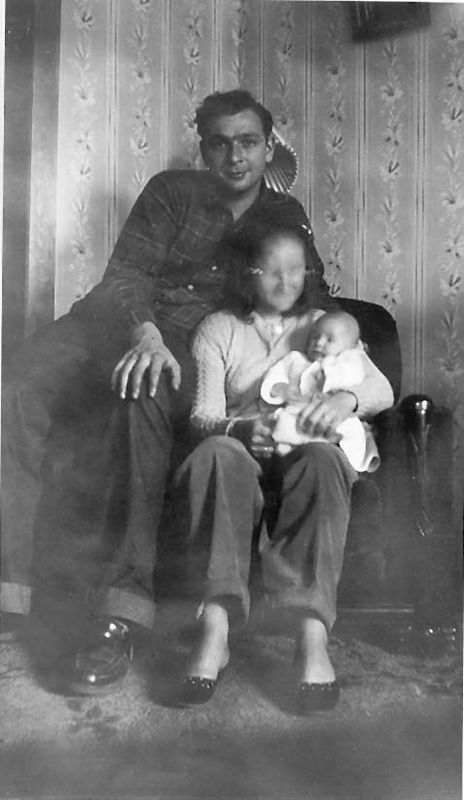Picture Restoration Problem
Mar 25, 2014 18:28:18 #
I have an original picture that has scratches across the face affecting the eyes. Has any one got any ideas how to fix this?
Thanks for any suggestions.
Arnie
Thanks for any suggestions.
Arnie
Mar 25, 2014 18:31:55 #
Mar 25, 2014 18:38:01 #
canonmac100 wrote:
I have an original picture that has scratches across the face affecting the eyes. Has any one got any ideas how to fix this?
Thanks for any suggestions.
Arnie
Thanks for any suggestions.
Arnie
It looks like the face of the woman in the chair is blurred out. If that's what you're hoping to fix, it'll be very difficult. I suggest you google "photo restoration". Good luck.
Mar 25, 2014 19:17:35 #
DavidPine
Loc: Fredericksburg, TX
You might post this in the Post Processing forum. I'm sure someone there will try to help you. It looks challenging.Good luck.
canonmac100 wrote:
I have an original picture that has scratches across the face affecting the eyes. Has any one got any ideas how to fix this?
Thanks for any suggestions.
Arnie
Thanks for any suggestions.
Arnie
Mar 25, 2014 19:18:51 #
DavidPine
Loc: Fredericksburg, TX
You having a bad day? Hope it gets better.
Cu Cuchulainn wrote:
Learn Photoshop
Mar 25, 2014 19:38:49 #
canonmac100 wrote:
I have an original picture that has scratches across the face affecting the eyes. Has any one got any ideas how to fix this?
Thanks for any suggestions.
Arnie
Thanks for any suggestions.
Arnie
Hi Arnie,
I don't claim to be a photoshop "expert" but I know my way around pretty good, and I think this is a bit beyond photoshops ability. You would be just making things up. I know this is a long shot judging by the age of the photo, but if you have other photos of the lady, it may be possible to put something together from them to help this shot. Otherwise, I am afraid you are really fighting an uphill battle with this one.
Terry
Mar 25, 2014 20:54:42 #
I'd have to agree with orterrym ...., there is simply not enough information left to reconstruct the lady's face. If you have another picture of her it may be possible to do a cut and past job.
Mar 25, 2014 21:41:22 #
The only practical solution here is to either draw eyes (and that is REALLY tough unless you are an artist) or find an image with eyes that will work and copy them to paste here (and that is even REALLY TOUGHER).
You could draw sunglasses on her...
You could draw sunglasses on her...
Mar 25, 2014 22:03:36 #
jdubu
Loc: San Jose, CA
Your scan is not high enough resolution to begin looking at what information is still available on this print.
From what I saw, looks like she is looking down at the child and we are seeing the tops of her eyelids, not her eyes. With some patience, this can be drawn in and reconstructed with a larger file scan.
From what I saw, looks like she is looking down at the child and we are seeing the tops of her eyelids, not her eyes. With some patience, this can be drawn in and reconstructed with a larger file scan.
Mar 26, 2014 00:16:46 #
canonmac100 wrote:
I have an original picture that has scratches across the face affecting the eyes. Has any one got any ideas how to fix this?
Thanks for any suggestions.
Arnie
Thanks for any suggestions.
Arnie
As has already been said, if you post a (hopefully higher resolution) copy in the Post-processing section, several people will take it as a challenge to their skills to try and restore the photo. If you had another photo of the lady's face it would probably help to post it also as a reference or possible resource.
Looking as close as I could with the small image provided, it looks like the eyes and mouth are missing as well as part of the nose.
I have a sample of how I think the face might look reconstructed but, will not post without your approval.
Mar 26, 2014 01:03:18 #
DavidPine wrote:
You having a bad day? Hope it gets better.
He could be having a bad day or maybe he's frustrated because, under the current rules, he's forbidden to take a shot at correction unless directly asked by the OP. I've seen numerous pictures that could be fixed in a matter on minutes on my iPad (this is NOT one of them), but I won't touch or even ask less I be suspended or banned. Maybe we ought to have a standard boilerplate response: "Can I try to fix it; check {YES} or {NO}".
Mar 26, 2014 01:28:25 #
DavidPine
Loc: Fredericksburg, TX
I thought he could be directed to the Post Processing forum. Did I do or say something I shouldn't have? I hope not.
Mogul wrote:
He could be having a bad day or maybe he's frustrated because, under the current rules, he's forbidden to take a shot at correction unless directly asked by the OP. I've seen numerous pictures that could be fixed in a matter on minutes on my iPad (this is NOT one of them), but I won't touch or even ask less I be suspended or banned. Maybe we ought to have a standard boilerplate response: "Can I try to fix it; check {YES} or {NO}".
Mar 26, 2014 03:24:43 #
I would recommend two things you have do. Re-scan at least 600 DPI or Higher. Find another photograph with the females face and scan that in. Her face has little or nothing to go by. Even if you have a latter photo of her. To give us an Idea on what or how she really looks.
Mar 26, 2014 05:49:18 #
canonmac100 wrote:
I have an original picture that has scratches across the face affecting the eyes. Has any one got any ideas how to fix this?
Thanks for any suggestions.
Arnie
Thanks for any suggestions.
Arnie
Its not great but in just a couple of minutes this is possible.
Its just a transplant of eyes from the bloke.
You would never get the originals because theyre gone, but this at least humanises the face. I'm sure others could do much better with the big PP programmes. This was Picasa.
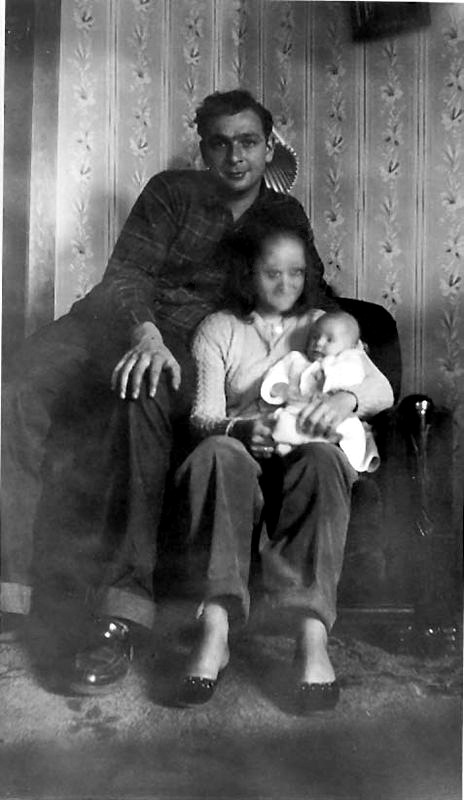
Mar 26, 2014 06:02:07 #
erniehatt
Loc: Queensland Australia
canonmac100 wrote:
I have an original picture that has scratches across the face affecting the eyes. Has any one got any ideas how to fix this?
Thanks for any suggestions.
Arnie
Thanks for any suggestions.
Arnie
Looking at this, it looks as though someone has already tried to fix it, I took a look in photoshop and there is hardly any detail left to work with.
If you want to reply, then register here. Registration is free and your account is created instantly, so you can post right away.