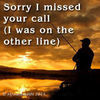I need a new computer
Mar 17, 2014 09:58:45 #
CEAA wrote:
I am not a computer expert but you might want to think about Windows 7 with 64 bit rather than 32 bit especially if you are buying new programs.
:thumbup: :thumbup:
Mar 17, 2014 09:59:03 #
mwsilvers
Loc: Central New Jersey
jmizera wrote:
Very well said, and my thoughts exactly. I too us... (show quote)
Unfortunately , you and I could talk about the superiority of Windows 8 until we're blue in the face and never convince the naysayers. Microsoft erred by designing Windows 8 to boot into the Metro screen and remove the start menu. Even though its an easily fixable issue, in the minds of many the damage has been done. Add to that the normal aches and pains encountered upgraded older software and hardware to a new operating system and the uninitiated wrongly assume Windows 8 is junk. Its really a shame that this great operating system has been derailed by a combination of some poor choices by Microsoft and a lack of knowledge of a very vocal minority who are frustrated by change.
Mar 17, 2014 10:02:47 #
Pine1 wrote:
I have 2 PC's I have virtually quit using since I uploaded Windows 8, ugh! I have switched everything to Mac's and I'm pretty happy but I'm still miffed about Windows 8.
I will NOT under any circumstances buy Windows 8 even with the move to 8.1..............
Mar 17, 2014 10:04:52 #
badne13
Loc: York,Ne
I suggest you go to Mac, it will be two year when win 9 will be better than win 8. I have Mac pro laptop, got it in Jan. I used it for photography and genealogy. Also I have window 7 pro laptops. like other said before. You look getting window 7 software and load it up that way, but you must have more rams. and over 2.5 ghz to run program. I suggest you look at all option what you got. I finally made choice to go with Mac.
Mar 17, 2014 10:06:14 #
mwsilvers wrote:
Unfortunately , you and I could talk about the sup... (show quote)
If you approach Windows 8 with a closed mind you will have trouble navigating the system. Yes it's new and a little different but if an old fart like me was able to master it, it can't be that difficult!
Mar 17, 2014 10:13:22 #
ottopj
Loc: Annapolis, MD USA
I tried to update from XP to a 32 bit version of Win. 7. I couldn't find it and was told by those at Geek squad the didn't know of a 32 bit version available any more.
I just did a google search and came up with this for Win 7, 32 bit. See if this works.
http://wiseconvert.com/d/
I just did a google search and came up with this for Win 7, 32 bit. See if this works.
http://wiseconvert.com/d/
Mar 17, 2014 10:25:21 #
Regarding MAC 8 bit vs 10 bit, consider: why do most graphics pros still prefer MACS? Just go to a MAC shop and LOOK at a Cinema display; 'nuff said. Finally, take the time to read this link: http://www.dpreview.com/forums/thread/3538545.
Mar 17, 2014 10:27:54 #
mwsilvers wrote:
Unfortunately , you and I could talk about the sup... (show quote)
Well said! I find 'most' who complain about Windows 8 are those who 'have HEARD' this or that negative statement, not from actual use.
I have Windows 8.1 on not one, but two desktop computers, and I would venture a guess that most who 'object' to this O.S. could sit down to either of my computers and feel at home, believing they were using Windows 7. I disregard the APPS page... and go directly to my old, familiar Desktop, with the same look I've been used to since XP, Vista, '7', etc. It does make a nice topic for those who either haven't used Windows 8, or those who have and don't understand how easily they can make it appear like what they've been used to. Oh well, each to his own, eh?
Mar 17, 2014 10:32:10 #
Good information,
I will look in win8 with classic menu
I have upgrade to win7 ultimate 32bit, since the mother board only support up to 2G ram. and I can see that this os is a lot better than xp, it will take care of all the drivers.
but if I compare this to macbook pro 15" that I am using it for graphic.
I would say mac is really design for graphic industry.
such as:
1. time machine(free come with the os): make the backup & recovery very easy.
2. superduper(free): very easy to clone the hard drive inside, if you pay their are smartupdate to save you a lot of time in cloning.
3. start up disk: if my mac is fail, I can bring all my program to another mac machine and run over there with the clone drive.
4. file management: no c:, d: etc, every drive I can name it to something that I want.
5. os x 10.9.2 can setup to read and write ntfs hard drive.
6. tons of professional software, such as final cut pro for video, logic pro for audio, has tons of forum and support in the community.
7. I got the hdmi display adapter to connect it to my 40" lcd tv run it at 1920x1080. dim the screen on the mac to save power and the color is very good on the TV. with a external wired keyboard and mouse. for 50+ is the better way to work in front of the computer.
what I can say is the apple is more expansive, sometime more than double, but if you use it as a good tools for your hobby or your work, it is a good investment.
one big caution: apple machine is not perfect, I have used more than 10 apple computer, from desktop to macbook, most of them are good but i7 on macbook pro especially the one I got in 2010 was a lemon, ton of people has the graphic chip problem and I am one of them.
My suggestion: if you want to prolong the life of it and do ton of thing that is very cpu intensive, buy a notebook cooler.
The way that I fix my macbook pro is a big pain, I don't want to pay $700 to get the new logic board replace (almost the price for a mac mini). I have spend $80 to buy 2 new fans to replace the old one inside, oven reflow the logic board, professional clean the board again, drill the bottom with 286 1/4" dia hoes to increas the air flow inside, get a notebook cooler, put in the new osx 10.9.2, and only run 1 or 2 program at a time to make sure it do not overheat. install smcfancontrol and temperature monitor to trace everything. onyx to check the system.
all this tools are free and easy to find.
Well at least I am now 95% up time, it will freeze once in a while but it is now workable.
I will look in win8 with classic menu
I have upgrade to win7 ultimate 32bit, since the mother board only support up to 2G ram. and I can see that this os is a lot better than xp, it will take care of all the drivers.
but if I compare this to macbook pro 15" that I am using it for graphic.
I would say mac is really design for graphic industry.
such as:
1. time machine(free come with the os): make the backup & recovery very easy.
2. superduper(free): very easy to clone the hard drive inside, if you pay their are smartupdate to save you a lot of time in cloning.
3. start up disk: if my mac is fail, I can bring all my program to another mac machine and run over there with the clone drive.
4. file management: no c:, d: etc, every drive I can name it to something that I want.
5. os x 10.9.2 can setup to read and write ntfs hard drive.
6. tons of professional software, such as final cut pro for video, logic pro for audio, has tons of forum and support in the community.
7. I got the hdmi display adapter to connect it to my 40" lcd tv run it at 1920x1080. dim the screen on the mac to save power and the color is very good on the TV. with a external wired keyboard and mouse. for 50+ is the better way to work in front of the computer.
what I can say is the apple is more expansive, sometime more than double, but if you use it as a good tools for your hobby or your work, it is a good investment.
one big caution: apple machine is not perfect, I have used more than 10 apple computer, from desktop to macbook, most of them are good but i7 on macbook pro especially the one I got in 2010 was a lemon, ton of people has the graphic chip problem and I am one of them.
My suggestion: if you want to prolong the life of it and do ton of thing that is very cpu intensive, buy a notebook cooler.
The way that I fix my macbook pro is a big pain, I don't want to pay $700 to get the new logic board replace (almost the price for a mac mini). I have spend $80 to buy 2 new fans to replace the old one inside, oven reflow the logic board, professional clean the board again, drill the bottom with 286 1/4" dia hoes to increas the air flow inside, get a notebook cooler, put in the new osx 10.9.2, and only run 1 or 2 program at a time to make sure it do not overheat. install smcfancontrol and temperature monitor to trace everything. onyx to check the system.
all this tools are free and easy to find.
Well at least I am now 95% up time, it will freeze once in a while but it is now workable.
mwsilvers wrote:
I've been a computer professional for 35 years and... (show quote)
Mar 17, 2014 10:32:12 #
Mark7829
Loc: Calfornia
No one answered Why? You want the Dell with the i5 processor and the independent graphics card because once you start using add-ons like Nik, Topaz or others, the file sizes start to increase and you are selecting and trying different options or special effects and if you have a slow computer you will have to wait as the screen in redrawn after every new choice/option you select. Not having enough ram will have the same effect. An old/slow computer will just freeze when it confronts too much data.
Macs use the same processor as the PC. Only difference is the operating system user interface. You have used windows, stay there. Yes, you want 64 bit. You want windows 8.1. The 8.1 allows you to have the classic window interface and you can still get a free add-on for the same.
Don't listen to personal horror stories or accolades. There are a lot of old soldiers in these forums,likely too old to give you good information.
Macs use the same processor as the PC. Only difference is the operating system user interface. You have used windows, stay there. Yes, you want 64 bit. You want windows 8.1. The 8.1 allows you to have the classic window interface and you can still get a free add-on for the same.
Don't listen to personal horror stories or accolades. There are a lot of old soldiers in these forums,likely too old to give you good information.
Mar 17, 2014 10:32:56 #
Get your computer w/Win 8.1 LEARN to use it just like you do with any software, you will like it. Go with 64 bit and you will be able to utilize your ram. Go to other computer man. sites where you can really pick your own components. Ram is cheap, don't go with the man. upgrade price. No matter what you get, get the best you can afford and don't look back, because there is always something newer.
Mar 17, 2014 10:33:21 #
The Nik Collection is currently compatible with the following Graphic Cards:
NVIDIA GeForce 8 Series, GeForce 9 Series, GeForce 100 Series, GeForce 200 Series, GeForce 300 Series, GeForce 400 Series, GeForce 500 Series, ATI Radeon HD2000 Series, Radeon HD3000 Series, Radeon HD4000 Series, Radeon HD5000 Series, Radeon HD6000 Series.
This information was provided to me by Google. I figured you could use it in your search for a new computer.
NVIDIA GeForce 8 Series, GeForce 9 Series, GeForce 100 Series, GeForce 200 Series, GeForce 300 Series, GeForce 400 Series, GeForce 500 Series, ATI Radeon HD2000 Series, Radeon HD3000 Series, Radeon HD4000 Series, Radeon HD5000 Series, Radeon HD6000 Series.
This information was provided to me by Google. I figured you could use it in your search for a new computer.
Mar 17, 2014 10:39:29 #
namobo wrote:
Regarding MAC 8 bit vs 10 bit, consider: why do most graphics pros still prefer MACS? Just go to a MAC shop and LOOK at a Cinema display; 'nuff said. Finally, take the time to read this link: http://www.dpreview.com/forums/thread/3538545.
Generally, getting a Mac has a mystique about it - more of a lifestyle choice that is not guided by technical merit - I am aware of many pros that have done the research and use PC because of the bit depth reason - and given the type demanding work they do, they really can't use Mac.
I read that thread 7 months ago - it attempts to defend remaining at 8 bit, primarily by Apple users - as a slow and cautious approach. However, Adobe started supporting 10 bit pipeline years ago with CS4. If you choose to ignore the facts, that's ok - but my guess is that you have never worked on a 10 bit system - trying to explain the difference is sorta like going to a remote tropical region that civilization has not touched and trying to explain the concept of "ice cream" - no offense intended, but I do find it amusing that people on the Mac side basically take the position that if Apple doesn't offer it, then what good will it do me. I just want the best, and since my in house printers and the lab I use can use 16 bit files without first converting them to 8 bit, I can see a difference throughout the entire workflow. But that's just me. It is a fact that Apple is just 8 bit, and that their display is a fairly common LG or Samsung panel, and that a 10 bit pipeline has advantages over 8 bit. You can decide for yourself whether it makes a difference for you.
Mar 17, 2014 10:40:37 #
Mark7829
Loc: Calfornia
IR Jim wrote:
The Nik Collection is currently compatible with the following Graphic Cards:
NVIDIA GeForce 8 Series, GeForce 9 Series, GeForce 100 Series, GeForce 200 Series, GeForce 300 Series, GeForce 400 Series, GeForce 500 Series, ATI Radeon HD2000 Series, Radeon HD3000 Series, Radeon HD4000 Series, Radeon HD5000 Series, Radeon HD6000 Series.
This information was provided to me by Google. I figured you could use it in your search for a new computer.
NVIDIA GeForce 8 Series, GeForce 9 Series, GeForce 100 Series, GeForce 200 Series, GeForce 300 Series, GeForce 400 Series, GeForce 500 Series, ATI Radeon HD2000 Series, Radeon HD3000 Series, Radeon HD4000 Series, Radeon HD5000 Series, Radeon HD6000 Series.
This information was provided to me by Google. I figured you could use it in your search for a new computer.
Nik functions with all graphics cards!! It is not an independent product but works as an add-on with Lightroom and Photoshop and PE. Such listings are irrelevant.
Mar 17, 2014 10:42:05 #
Mark7829 wrote:
Nik functions with all graphics cards!! It is not an independent product but works as an add-on with Lightroom and Photoshop and PE. Such listings are irrelevant.
I should rephrase what I said. Google / NIK emailed this list to me, I only forwarded it to you.
If you want to reply, then register here. Registration is free and your account is created instantly, so you can post right away.