Complete Camera Control
Mar 8, 2014 09:58:39 #
I have a Nikon D7100. I have started to read Bryan Peterson's Understanding Exposure, 3rd edition. I put my camera on Manual per his instructions. I try to put my ISO on 100 and my aperture on f5.6 and my shutter speed at 1/60. Somehow my ISO values changes I suppose . On the "info" screen it shows my ISO to be 200 and and "auto" which tends to be of a different value (higher-around 1250. The photo is okay but my point is that I (for learning purposes) don't want anything to change. I want absolute control, good or bad. Can I do this? If so, how? It's driving me crazy.
Mar 8, 2014 10:14:24 #
Mar 8, 2014 10:31:28 #
Thank you. I have egg and stupid on my face. It worked. Nuts is a short trip for me.
Rongnongno wrote:
Go onto the camera menu and chnge the ISO setting from auto to manual.
Mar 8, 2014 10:59:14 #
bgberlin
Loc: On the Delaware River
Pine1 wrote:
Thank you. I have egg and stupid on my face. It worked. Nuts is a short trip for me.
One of the reasons I've learned so much about so many things is that I carry an "Egg-wiping" towel with me. :-D
I always tell myself that there must be at least one other person that can learn my question.
Keep Shooting.
Mar 8, 2014 11:00:41 #
Thanks. I don't know any better. I'll ask anything I don't know. This is an especially good place for that.
bgberlin wrote:
One of the reasons I've learned so much about so many things is that I carry an "Egg-wiping" towel with me. :-D
I always tell myself that there must be at least one other person besides myself that could use an answer to my question.
Keep Shooting.
I always tell myself that there must be at least one other person besides myself that could use an answer to my question.
Keep Shooting.
Mar 8, 2014 11:02:49 #
Mar 8, 2014 11:22:31 #
I'm learning the D7100 too and I have a (minor) complaint.
The info button will display all your settings on the rear LCD, but the command panel screen on top must be used to see what settings you're changing. Some of the icons are only 2mm tall. Give my old eyes a break! Will I have to carry a pair of reading glasses to change settings? :(
The info button will display all your settings on the rear LCD, but the command panel screen on top must be used to see what settings you're changing. Some of the icons are only 2mm tall. Give my old eyes a break! Will I have to carry a pair of reading glasses to change settings? :(
Mar 9, 2014 00:49:37 #
amehta
Loc: Boston
OddJobber wrote:
I'm learning the D7100 too and I have a (minor) complaint.
The info button will display all your settings on the rear LCD, but the command panel screen on top must be used to see what settings you're changing. Some of the icons are only 2mm tall. Give my old eyes a break! Will I have to carry a pair of reading glasses to change settings? :(
The info button will display all your settings on the rear LCD, but the command panel screen on top must be used to see what settings you're changing. Some of the icons are only 2mm tall. Give my old eyes a break! Will I have to carry a pair of reading glasses to change settings? :(
You will get used to knowing which controls are displayed where on the top LCD. Play with it in bright light so it's easier to see, so you are familiar with it. Also, print out p 8 of the manual enlarged.
Mar 9, 2014 00:50:42 #
amehta
Loc: Boston
Pine1 wrote:
Thank you. I have egg and stupid on my face. It worked. Nuts is a short trip for me.
You sometimes give us some nice pitches which are easy to hit out of the park. It's fun not being stumped sometimes. ;-)
Mar 9, 2014 05:27:19 #
amehta wrote:
You will get used to knowing which controls are displayed where on the top LCD. Play with it in bright light so it's easier to see, so you are familiar with it. Also, print out p 8 of the manual enlarged.
Now that's a plan. For anyone still confused, besides me, the top LCD is 1 3/8 inch wide. Lot of info to put in a little space, even if they're not all on at the same time.
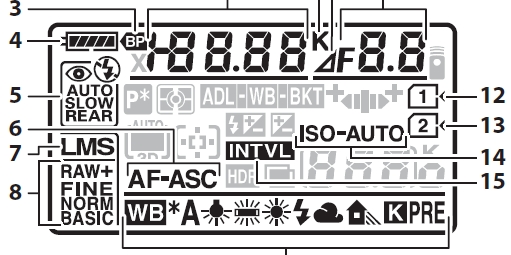
Mar 9, 2014 10:04:25 #
I've had my D7100 since June and I feel like I have only read the 50 pages but have had to reread 45 of those...complicated BUT what a great camera!
Mar 9, 2014 11:01:22 #
You may have missed the quick start guide on pages iv-v that makes it a lot easier:
"Turn the camera on.
Frame the photograph.
Focus and shoot.
View the photograph."
:roll: Hope that helps. :)
"Turn the camera on.
Frame the photograph.
Focus and shoot.
View the photograph."
:roll: Hope that helps. :)
Mar 9, 2014 13:28:27 #
OddJobber wrote:
Now that's a plan. For anyone still confused, besides me, the top LCD is 1 3/8 inch wide. Lot of info to put in a little space, even if they're not all on at the same time.
Just give it time, once I got familiar with each of the icons (which I find pretty straightforward) I love the green screen for speed and ease of use. I find it much, much faster to just look up top vs. turning on the info screen. Of course, you can also see all the changes in your viewfinder - I have found my favorite shooting method with my D7100 is A mode with the sub command dial programmed to control ISO; between the aperture control, ISO control to control the shutter speed, and exposure comp. control up next to the shutter I have full manual control with out ever taking my eye from the view finder.
Mar 9, 2014 18:48:21 #
Pine1 wrote:
I have a Nikon D7100. I have started to read Bryan... (show quote)
Add a computer for Absolute Complete Control.
Me:
Camera Olympus E-1
Computer Toshiba Satellite Laptop
Software Olympus Studio 2
Camera USB set on Control, Software set on Camera Control PC
Excellent learning tool for effect of manual control, or do it all with the PC. Set the camera on a tripod. Use stand for PC setup. Set all settings from the PC. Shoot!
See:
Mar 10, 2014 23:56:30 #
Thank you very much.
Kuzano wrote:
Add a computer for Absolute Complete Control.
Me:
Camera Olympus E-1
Computer Toshiba Satellite Laptop
Software Olympus Studio 2
Camera USB set on Control, Software set on Camera Control PC
Excellent learning tool for effect of manual control, or do it all with the PC. Set the camera on a tripod. Use stand for PC setup. Set all settings from the PC. Shoot!
See:
Me:
Camera Olympus E-1
Computer Toshiba Satellite Laptop
Software Olympus Studio 2
Camera USB set on Control, Software set on Camera Control PC
Excellent learning tool for effect of manual control, or do it all with the PC. Set the camera on a tripod. Use stand for PC setup. Set all settings from the PC. Shoot!
See:
If you want to reply, then register here. Registration is free and your account is created instantly, so you can post right away.




