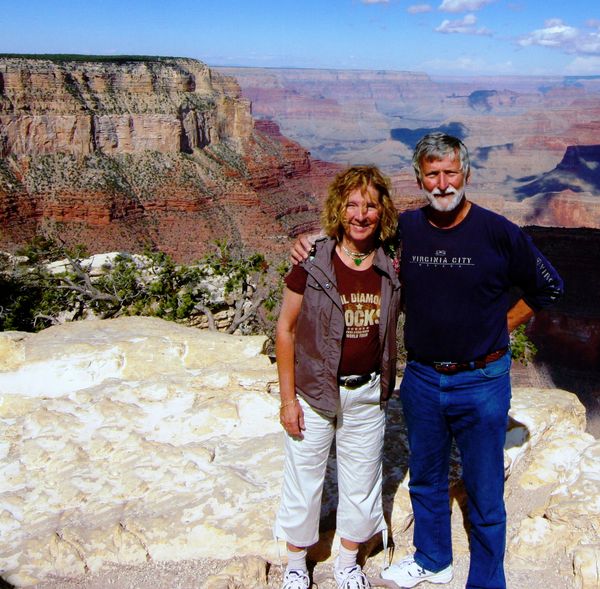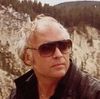How far to crop
Mar 8, 2014 17:15:43 #
ignats wrote:
Here's my take on it.
That looks good. Thanks for looking.
Mar 8, 2014 17:17:08 #
rgrenaderphoto wrote:
I took the image and cropped it to enhance the image horizontally, which I feel makes you the focus of the image, not the canyon behind you.
I did the crop in Photoshop CS6, created a new layer and processed it in Topaz Clarity using the Color Boost preset to give everybody enhanced color. Back in PS, I adjusted Opacity of the new layer to produce a pleasing blend.
I did the crop in Photoshop CS6, created a new layer and processed it in Topaz Clarity using the Color Boost preset to give everybody enhanced color. Back in PS, I adjusted Opacity of the new layer to produce a pleasing blend.
You did a lot of work. Thanks.
Mar 8, 2014 18:34:13 #
Gave it a quick shot---took out that large shadow on the left, would take out the one near his leg also. Adjusted contrast, colors and cropped as best I could to get as much of that large rock coming in on the left with it flowing into the rest of the canyon. I wasn't real worried about the feet because I didn't want to cut you in half I just left them alone. Let's see what it looks like on the Hog. Sorry I forgot to hit download on that 1st one..........
Mar 8, 2014 18:36:26 #
MTG44 wrote:
I am going to have this photo enlarged from our trip to the Grand Canyon. What recommendation would you make about cropping? By previous critics, I realize I probably should crop out the feet from the picture since one of my feet is missing and maybe some of the sky but would you like your suggestions. It's okay to adjust picture and repost.
Here's one more take on the crop....
Mar 8, 2014 18:47:37 #
hb3 wrote:
Here's one more take on the crop....
This is the crop I'd go with. It really shows where you were, not just standing in front of a pretty rock. Nice crop hb3. Only problem being finding a frame to show it off.
Mar 8, 2014 18:50:34 #
coco1964 wrote:
Gave it a quick shot---took out that large shadow on the left, would take out the one near his leg also. Adjusted contrast, colors and cropped as best I could to get as much of that large rock coming in on the left with it flowing into the rest of the canyon. I wasn't real worried about the feet because I didn't want to cut you in half I just left them alone. Let's see what it looks like on the Hog. Sorry I forgot to hit download on that 1st one..........
You nailed it coco1964...you got the rule of thirds in,eliminated repetative scenery on right,brought the people in to recognizable distance,eliminated a lot of unnecessary sky,could have cropped the feet right out..very good job!
Mar 8, 2014 18:55:02 #
Jamers
Loc: Michigan
hb3 wrote:
Here's one more take on the crop....
Good job hb3, :thumbup: Now it can hang on their wall. :)
Mar 8, 2014 19:06:41 #
Jamers
Loc: Michigan
Bill Houghton wrote:
This is the crop I'd go with. It really shows where you were, not just standing in front of a pretty rock. Nice crop hb3. Only problem being finding a frame to show it off.
Custom framing would be the choice I would make with matting and non-glare glass.
Mar 8, 2014 21:26:38 #
hb3 wrote:
Here is a crop suggestion that avoids the foot issue....
That's a very nice panorama :-)
Mar 8, 2014 21:48:57 #
hb3 wrote:
Well of course it is OK, folks do so all the time when asked by the author...please read the rules:
http://www.uglyhedgehog.com/t-426-1.html
http://www.uglyhedgehog.com/t-426-1.html
Thanks for clarifying.
Mar 9, 2014 07:57:46 #
coco1964 wrote:
Gave it a quick shot---took out that large shadow on the left, would take out the one near his leg also. Adjusted contrast, colors and cropped as best I could to get as much of that large rock coming in on the left with it flowing into the rest of the canyon. I wasn't real worried about the feet because I didn't want to cut you in half I just left them alone. Let's see what it looks like on the Hog. Sorry I forgot to hit download on that 1st one..........
Thanks so much. It looks really good the way you did it. My wife loves you , she says you made her look younger
Mar 9, 2014 07:59:40 #
hb3 wrote:
Here's one more take on the crop....
Wow ,your good. Thanks for taking time to help me out. Like the panorama look.
Mar 9, 2014 19:56:23 #
MTG44 wrote:
I am going to have this photo enlarged from our trip to the Grand Canyon. What recommendation would you make about cropping? By previous critics, I realize I probably should crop out the feet from the picture since one of my feet is missing and maybe some of the sky but would you like your suggestions. It's okay to adjust picture and repost.
I don't see any reason to limit your self to keeping just printing for hanging.
Perhaps a close up would make a nice table 8x10 for your desk at work .
Here is an example. 8-)
Mar 12, 2014 08:50:06 #
MTG44 wrote:
Wow ,your good. Thanks for taking time to help me out. Like the panorama look.
thanks, hope you can use it...what a grand image for you two to share over the years.... :thumbup:
If you want to reply, then register here. Registration is free and your account is created instantly, so you can post right away.