Old Negatives
Mar 6, 2014 11:39:09 #
I have some very old negatives dating back into the 30's and 40's maybe even older that I am trying to print. I bought the Epson V500 but it will not take the negatives. How can I print them?
They are 5 1/2 by 3 1/4 and they are very dirty. How can I clean them? Can I use plain water or do I need to buy a special solution?
Thanks, Joe Flippin
They are 5 1/2 by 3 1/4 and they are very dirty. How can I clean them? Can I use plain water or do I need to buy a special solution?
Thanks, Joe Flippin
Mar 6, 2014 11:43:15 #
Mar 6, 2014 12:18:06 #
Joe,
My experience converting old 35mm film strips into images for my photo files ... Some printers have a film strip holder (Epson) and program option to load a frame-at-a-time from the strip onto your desk top. I have a photo of it ... if you send me your e-mail address I'll be glad to send you the photo to see for yourself.
I have a Mac. For cleaning iPhoto has tools to clean and clear your negs. And, there's a little web site I use that's good for clean & sharpen Ribbet.
My experience converting old 35mm film strips into images for my photo files ... Some printers have a film strip holder (Epson) and program option to load a frame-at-a-time from the strip onto your desk top. I have a photo of it ... if you send me your e-mail address I'll be glad to send you the photo to see for yourself.
I have a Mac. For cleaning iPhoto has tools to clean and clear your negs. And, there's a little web site I use that's good for clean & sharpen Ribbet.
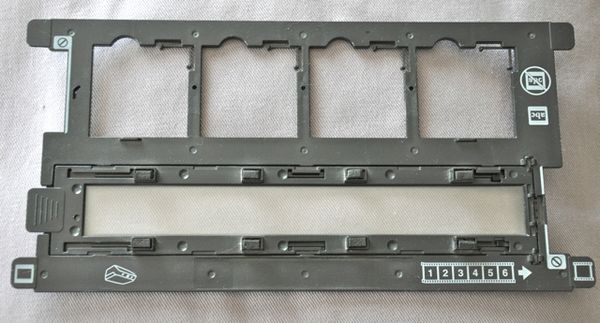
Mar 6, 2014 12:26:09 #
Rongnongno wrote:
Wow! Don't even consider that! (Cleaning them) unless you are trained to do so.
Right! This sounds like a job for someone with experience. Do you know anyone with a darkroom? If you do, they probably have everything you need (including experience) to clean the negatives safely.
Mar 6, 2014 12:40:13 #
Apparently, you misunderstood about 'cleaning' negs.
The method I suggested, and that's all it is, does NOT include physically touching the negative. I 'clean' mine on screen using iPhoto tools.
The method I suggested, and that's all it is, does NOT include physically touching the negative. I 'clean' mine on screen using iPhoto tools.
Mar 6, 2014 13:02:09 #
joe_flippin wrote:
I have some very old negatives dating back into the 30's and 40's maybe even older that I am trying to print. I bought the Epson V500 but it will not take the negatives. How can I print them?
They are 5 1/2 by 3 1/4 and they are very dirty. How can I clean them? Can I use plain water or do I need to buy a special solution?
Thanks, Joe Flippin
They are 5 1/2 by 3 1/4 and they are very dirty. How can I clean them? Can I use plain water or do I need to buy a special solution?
Thanks, Joe Flippin
Why won't the V500 scan them? I scan those sizes all the time, have even posted several here on the hog.
Just use the medium format mask (B), and scan them. Be sure to uncheck the "thumbnail" box as that will limit the scan size, and scan in Professional mode, it works amazingly well.
Mar 6, 2014 13:10:59 #
MT Shooter wrote:
Why won't the V500 scan them? I scan those sizes all the time, have even posted several here on the hog.
Just use the medium format mask (B), and scan them. Be sure to uncheck the "thumbnail" box as that will limit the scan size, and scan in Professional mode, it works amazingly well.
Just use the medium format mask (B), and scan them. Be sure to uncheck the "thumbnail" box as that will limit the scan size, and scan in Professional mode, it works amazingly well.
MT, I am at work so I cannot check my V500, but isn't there somewhere where you designate between document & transparency ?? Perhaps that is his problem ??
Mar 6, 2014 13:16:52 #
See:
http://files.support.epson.com/htmldocs/prv5ph/prv5phug/scan2_4.htm
In professional mode you need to select film as the doc type and then the kind of negative (color, B&W etc..)
http://files.support.epson.com/htmldocs/prv5ph/prv5phug/scan2_4.htm
In professional mode you need to select film as the doc type and then the kind of negative (color, B&W etc..)
Mar 6, 2014 13:24:26 #
crw24 wrote:
Actually I did not:Apparently, you misunderstood about 'cleaning' negs.
The method I suggested, and that's all it is, does NOT include physically touching the negative. I 'clean' mine on screen using iPhoto tools.
The method I suggested, and that's all it is, does NOT include physically touching the negative. I 'clean' mine on screen using iPhoto tools.
crw24 wrote:
They are 5 1/2 by 3 1/4 and they are very dirty. How can I clean them? Can I use plain water or do I need to buy a special solution?
Mar 6, 2014 13:46:01 #
Rongnongno wrote:
Actually I did not:
crw24 wrote:
They are 5 1/2 by 3 1/4 and they are very dirty. How can I clean them? Can I use plain water or do I need to buy a special solution?
Actually I did not:
crw24 wrote:
They are 5 1/2 by 3 1/4 and they are very dirty. How can I clean them? Can I use plain water or do I need to buy a special solution?
Actually, crw24 didn't write that - it was the original poster, Joe, and I'm not sure if crw24 was really responding to your post but the one supporting yours ... happens when you don't quote reply sometimes.
Cheers
Mar 6, 2014 13:51:41 #
UtahBob wrote:
Damn... My apologies crw24Actually, crw24 didn't write that - it was the original poster, Joe, and I'm not sure if crw24 was really responding to your post but the one supporting yours ... happens when you don't quote reply sometimes.
Cheers
Cheers
Mar 6, 2014 13:55:43 #
UtahBob wrote:
Actually, crw24 didn't write that - it was the original poster, Joe, and I'm not sure if crw24 was really responding to your post but the one supporting yours ... happens when you don't quote reply sometimes.
Cheers
Cheers
That would be me. I only meant if they know anyone with a darkroom, they also know someone with a basin and the knowledge of how to soak, rinse and dry negatives.
Mar 6, 2014 18:18:04 #
dsmeltz wrote:
That would be me. I only meant if they know anyone with a darkroom, they also know someone with a basin and the knowledge of how to soak, rinse and dry negatives.
Yeah, I have the equipment (don't ask how that might have been acquired) but the knowledge is completely lost since the early 80's. The last I remember is trying to develop a some logo for offset printing and overdeveloped it into oblivion but that was with other equipment of higher caliber so I can't even shift blame.
As the original responder noted, "physically" cleaning negatives if they are of importance is best left to those who have experience in that area.
Mar 6, 2014 19:03:48 #
joe_flippin wrote:
I have some very old negatives dating back into the 30's and 40's maybe even older that I am trying to print. I bought the Epson V500 but it will not take the negatives. How can I print them?
They are 5 1/2 by 3 1/4 and they are very dirty. How can I clean them? Can I use plain water or do I need to buy a special solution?
Thanks, Joe Flippin
They are 5 1/2 by 3 1/4 and they are very dirty. How can I clean them? Can I use plain water or do I need to buy a special solution?
Thanks, Joe Flippin
NO, NO, NO!!!
Do not try to clean your negatives with any kind of liquid. Have it done by a professional.
What you perceive as dirt may not be dirt at all, but may be mold.
Dusting is OK, but do it very gently, preferably with an anti-static cloth. Also use an anti-static cloth to wipe off the inside of the lid and the glass plate of your scanner. Glass and negatives have secret dust-magnets built in !!!
I am a bit confused by your statement and question: "I bought the Epson V500 but it will not take the negatives. How can I print them?"
At the risk of getting my wrist slapped, you ARE aware that the V500 is a scanner and not a printer?
The film size this scanner will scan are 35mm slides and negatives, and medium format 6x12cm (2 1/2 x 5 inches appr.) - smaller than the negs you've got.
You don't say how many negatives you have, if there are not too many, it may be worth having them professionally scanned. If you have "boxes full" - it may be worth it to spend the extra money and get the Epson V700.
I looked up the V500 on-line, but can't see how the light in the lid is located. On my previous scanner, there was a stationary light in the lengthwise centre of the lid. In this V700 there is a light from side-to-side that moves along the length of the lid when scanning, just like the light in the bottom for reflective material does. It allows transparent material of any size up to almost the same size as the glass plate.
I'm sorry I can't be of more help than this.
Mar 6, 2014 22:14:48 #
I have the Epson foto printer and the negatives are to big for it. I have tried to make a holder out of paper with no luck. I have a negative of a hanging on horseback with thr rope around the guys neck. There are some pretty awesome negatives. But at this point I can't print them. I need advice! Thanks in advance.
If you want to reply, then register here. Registration is free and your account is created instantly, so you can post right away.






