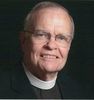Canon T3i
Dec 30, 2011 23:52:17 #
I'm a newbie with this camera - sounds like it was pretty popular this Christmas.
Two problems I'm having with the 18-55 lens the camera came packaged with--
1) the camera sometimes takes way too long to focus & the photo ends up not being focused at all. I'm trying to focus on eyes.
2) Sometimes the photo refuses to "take". Am I too close? Too far away?
I'm frustrated. Gotta get one of those good books mentioned in these discussions. I've been wishing I can find a community class, but so far it's not happened.
Two problems I'm having with the 18-55 lens the camera came packaged with--
1) the camera sometimes takes way too long to focus & the photo ends up not being focused at all. I'm trying to focus on eyes.
2) Sometimes the photo refuses to "take". Am I too close? Too far away?
I'm frustrated. Gotta get one of those good books mentioned in these discussions. I've been wishing I can find a community class, but so far it's not happened.
Dec 31, 2011 00:00:13 #
I'm in the same boat as you, new Canon T3i and having a couple of issues. Actually just one for me, the second issue you mention. I've noticed that twice now, click the shutter button and nothing happens. Move around just a bit and it'll take a pic. I'm thinking it's got to do with whatever setting its on and once I get those figured out I'll probably know why it is doing this and hopefully will find that it's not a problem at all. (HROS!)
I manual focus so haven't notice that problem.
I manual focus so haven't notice that problem.
Dec 31, 2011 00:16:18 #
disijudy wrote:
I'm a newbie with this camera - sounds like it was... (show quote)
I found if you are looking live through the LCD ,it takes longer to focus and wait for the green box....if you look through the veiw finder it is spot on and instant .If it 's not focused,it will not take,or it takes but what you want is out of focus....am I helping you at all?? Once I got that figured out I have been golden ! I love this camera !
chris
Dec 31, 2011 00:17:11 #
Dec 31, 2011 00:17:25 #
I ain't sure of your particular circumstances when it doesn't work, but AF doesn't work well in low light situations. AF also needs contrast to work, so even in well lit areas, it may not grab a focus point.
If it doesn't focus, it won't shoot. Try flipping the switch on the lens to manual focus and twist the focus ring to focus the old fashioned way.
Feel free to elaborate on when it doesn't work.
If it doesn't focus, it won't shoot. Try flipping the switch on the lens to manual focus and twist the focus ring to focus the old fashioned way.
Feel free to elaborate on when it doesn't work.
Dec 31, 2011 01:06:37 #
wrr wrote:
I'm in the same boat as you, new Canon T3i and having a couple of issues. Actually just one for me, the second issue you mention. I've noticed that twice now, click the shutter button and nothing happens. Move around just a bit and it'll take a pic. I'm thinking it's got to do with whatever setting its on and once I get those figured out I'll probably know why it is doing this and hopefully will find that it's not a problem at all. (HROS!)
I manual focus so haven't notice that problem.
I manual focus so haven't notice that problem.
look these over
http://www.youtube.com/results?search_query=Canon+T3i++tutorials&oq=Canon+T3i++tutorials&aq=f&aqi=g1&aql=&gs_sm=s&gs_upl=5057l5057l0l8510l1l1l0l0l0l0l112l112l0.1l1l0
Dec 31, 2011 01:09:43 #
The non-shooting issue is a function of te autofocus which probably men's you are either too close to your subject or I could be lighting. I have te t3i and love it! Get out of auto mode and know that you will probably have to manually focus close and lw light.
Dec 31, 2011 04:36:16 #
Dec 31, 2011 06:28:43 #
ces308 wrote:
quote=disijudy I'm a newbie with this camera - so... (show quote)
I love this camera also. I have found that when it comes to focusing, if you are looking through the view finder, pay attention to the red dots in the frame. Make sure one of them is on the area that you want in perfect focus and it will focus on that area, If you don't it will grab something that is in one of those and focus on that, and then take the picture.
Dec 31, 2011 12:13:38 #
I have a t1i and the problems you mention are very common on dslr cameras... but understanding what's really happening may help you.
Shooting in "live view", if that's what you're doing - using the screen, is never a good idea with a dslr... that's why the view finder is there. If you're doing live view get away from that. That's for the pocket toy point shoot cameras not dslr cameras.
Also if you're in low light the camera has nothing to grab focus on in some cases. If it can't focus it won't fire. That's also true of being too close.
Another thing that helps me a lot is get off of full auto. In full auto you'll get all those focal points blinking at you and what's really happening is the camera will grab focus on the closest objet in the frame.
Get into at least "program" and in your menus set your focal points to one - at dead center. Then, in the view finder, always place that spot on your subject's eyes. If there's enough light / contrast there the camera will focus on that spot and wala!
Remember too automatic cameras aren't perfect. If the camera can't find focus it won't fire. But it's a lot easier to find focus with a single focal point than all those the makers seem to think are so wonderful. You're dealing with glass. Glass can't move like the human eye so if the lens tells you it's in focus that doesn't mean everything in the shot is in focus... but something is. That may not be where you wanted the focus to be - thus the single point.
Good Luck
Shooting in "live view", if that's what you're doing - using the screen, is never a good idea with a dslr... that's why the view finder is there. If you're doing live view get away from that. That's for the pocket toy point shoot cameras not dslr cameras.
Also if you're in low light the camera has nothing to grab focus on in some cases. If it can't focus it won't fire. That's also true of being too close.
Another thing that helps me a lot is get off of full auto. In full auto you'll get all those focal points blinking at you and what's really happening is the camera will grab focus on the closest objet in the frame.
Get into at least "program" and in your menus set your focal points to one - at dead center. Then, in the view finder, always place that spot on your subject's eyes. If there's enough light / contrast there the camera will focus on that spot and wala!
Remember too automatic cameras aren't perfect. If the camera can't find focus it won't fire. But it's a lot easier to find focus with a single focal point than all those the makers seem to think are so wonderful. You're dealing with glass. Glass can't move like the human eye so if the lens tells you it's in focus that doesn't mean everything in the shot is in focus... but something is. That may not be where you wanted the focus to be - thus the single point.
Good Luck
Dec 31, 2011 14:49:59 #
jimmya wrote:
Get into at least "program" and in your menus set your focal points to one - at dead center. Then, in the view finder, always place that spot on your subject's eyes. If there's enough light / contrast there the camera will focus on that spot and wala!
Good Luck
Get into at least "program" and in your menus set your focal points to one - at dead center. Then, in the view finder, always place that spot on your subject's eyes. If there's enough light / contrast there the camera will focus on that spot and wala!
Good Luck
If you want to compose the shot without focusing in the middle of the viewfinder, move the view so that the black dot is on what you want to focus on, depress the "trigger" half-way (to focus) and hold it there while you compose your foto, and then push the "trigger" all the way.
Dec 31, 2011 14:59:24 #
jimmya wrote:
I have a t1i and the problems you mention are very... (show quote)
I disagree that using LIVE VIEW is for point and shoot cameras. Using live view on a DSLR is nothing like a point & shoot.
Dec 31, 2011 15:18:24 #
Well that's probably true Cappy but it really slows down your auto focus. If you want to do it manually that's up to you but using the view finder will give you auto focus in
mili-seconds instead of the slow process you have in live view.
mili-seconds instead of the slow process you have in live view.
Dec 31, 2011 15:28:26 #
I think that the problem you are having when the camera wont take the picture is that the auto focus cannot focus on what you are trying to shoot. That is why when you move some it can take the picture. The camera is looking for contrast.
If you want to reply, then register here. Registration is free and your account is created instantly, so you can post right away.