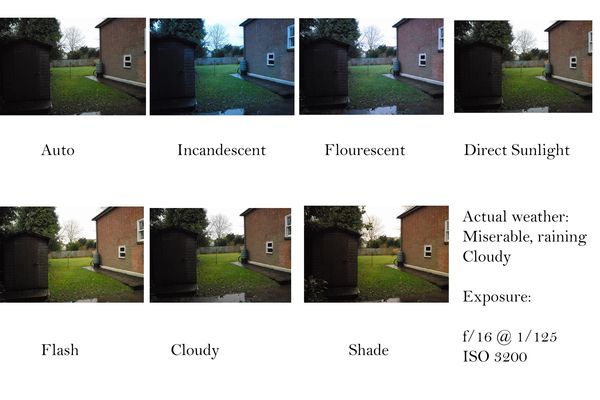White Balance Adjustment
Feb 14, 2014 05:26:59 #
I am new to digital photography with only 7 months of experience. I study almost every day. I clearly understand Aperture, Sutter Speed, ISO and DoF. What I am having a hard time with is understanding White Balance. It seems to me that WB is a calibration of how the camera sees color. Why do you have to continually adjust this feature? Is it not something that is better handled in post processing? Is it a matter of how the light might effect coloring? There has to be a way to clearly understand even though I'm not the brightest cat on the fence. Any help is appreciated.
Feb 14, 2014 05:48:48 #
Pine1 wrote:
I am new to digital photography with only 7 months... (show quote)
I can't remember the last time I changed WB on a camera. I shoot in Auto and make corrections in post. That might not be the best way to do it, but it works for me. If you shoot in raw, you have a lot of leeway to make adjustments, but even JPEGS can be adjusted.
The picture below was shot raw (NEF), auto WB. I adjusted and cropped in LR5.


Feb 14, 2014 06:06:28 #
You don't have to adjust White Balance...if you trust your camera on the automatic white balance setting. Most of the time the camera gets it right. HOWEVER, beware of some situations like florescent and incandescent. Sometimes the camera will get it wrong.
The best rule is to look at the light, then take a test shot and look at it. If it compares favorably with what you see, fine. Otherwise "help the camera" by putting it on a specific setting.
Now, in addition, some experts try to get warmer color by putting the camera on cloudy, but that doesn't always work. Trust your eyes first and foremost as to what kind of light you are dealing with.
--Beagleman
The best rule is to look at the light, then take a test shot and look at it. If it compares favorably with what you see, fine. Otherwise "help the camera" by putting it on a specific setting.
Now, in addition, some experts try to get warmer color by putting the camera on cloudy, but that doesn't always work. Trust your eyes first and foremost as to what kind of light you are dealing with.
--Beagleman
Feb 14, 2014 06:11:24 #
Adjusting in post is easier all things considered. But, you do need to consider as you shoot to prepare for that PP effort. I have a credit card sized WhiBal that I keep in my wallet and try to remember to get one picture of this white balance reference so I have both a white and a neutral grey to click on during PP.
Feb 14, 2014 06:15:12 #
CHG_CANON wrote:
Adjusting in post is easier all things considered. But, you do need to consider as you shoot to prepare for that PP effort. I have a credit card sized WhiBal that I keep in my wallet and try to remember to get one picture of this white balance reference so I have both a white and a neutral grey to click on during PP.
I have that Whibal card, too, but I don't use it very often. I should.
Feb 14, 2014 06:16:31 #
sueyeisert
Loc: New Jersey
The color of light changes throughout the day. My understanding is that the angle of the Sun and the light going through the atmosphere causes the color of light to change. It's best to match the white balance setting with the conditions under which you're shooting.
Pine1 wrote:
I am new to digital photography with only 7 months... (show quote)
Feb 14, 2014 06:29:12 #
I seems to me that aside from composition that understanding light is what separates the professionals from the rest of the pack. I am not trying to be professional. I want to understand why and develop the ability to make proper adjustments. I shoot in RAW and Jpeg fine and pp in LR5. I like to shoot in manual as I believe it will help me understand the relationship between the various adjustments. Thank you for the replies.
sueyeisert wrote:
The color of light changes throughout the day. My understanding is that the angle of the Sun and the light going through the atmosphere causes the color of light to change. It's best to match the white balance setting with the conditions under which you're shooting.
Feb 14, 2014 06:38:47 #
Hello Pine1, it depends on the lighting condition, sunny, cloudy, incandescent etc. Like many people I leave mine on auto as it can easily adjusted afterwards if required.
Cheers,John.
Cheers,John.
Feb 14, 2014 06:57:33 #
sueyeisert
Loc: New Jersey
I would highly recommend learning from Tim Cooper. I have most of his DVD's and go hear him speak at B&H whenever he's there.Here's a lecture he gave at B&H . Watch the 1st 15min. in which he discusses white balance and give examples.http://youtu.be/r8HZCdieSAo
Pine1 wrote:
I am new to digital photography with only 7 months... (show quote)
Feb 14, 2014 07:01:58 #
jerryc41 wrote:
Jerry - when I moved it from my camera bag to my wallet, it became a lot more useful and it's now always with me when maybe the bag isn't....I use it more indoors than outdoor. Your cake is a prime example of when a white / neutral gray reference is needed. It still does take conscious thought to remember to use ...I have that Whibal card, too, but I don't use it very often. I should.
Feb 14, 2014 07:11:57 #
Pine1 wrote:
I am new to digital photography with only 7 months... (show quote)
I shot seven photos, all at the same exposure in the same conditions. The only adjustment made was to the white balance setting in the camera. Flash was not used. No PP.
I would normally shoot raw, set WB to Auto, then change if necessary in Lightroom. For this sequence, I shot in jpg and let the camera do it's thing.
Feb 14, 2014 07:17:11 #
Searcher wrote:
I shot seven photos, all at the same exposure in the same conditions. The only adjustment made was to the white balance setting in the camera. Flash was not used. No PP.
I would normally shoot raw, set WB to Auto, then change if necessary in Lightroom. For this sequence, I shot in jpg and let the camera do it's thing.
I would normally shoot raw, set WB to Auto, then change if necessary in Lightroom. For this sequence, I shot in jpg and let the camera do it's thing.
I did the same thing last week, with the same results.
By the way, you didn't have to mention the weather. We can see that you're from England. :D
Feb 14, 2014 07:20:46 #
I agree with the comments about setting the camera to Auto White Balance. The camera will get very close to the correct WB.
In RAW file format, in Adobe Camera Raw later, this setting will appear thus: "As Shot."
Note that you will want to set the Black Point to eye in ACR. If set correctly, the BP will give a pleasing contrast to the image. Your eye will tell you how much Black to put in the scene.
Set the White Point in ACR to show exposure values at the right of the Histogram, but without blowing out the Highlights.
You can set the Mid-Gray Point (neutral gray) later in Photoshop. Here's a simple tutorial that shows how:
http://www.photoshopessentials.com/photo-editing/neutral-gray/
These three simple adjustments I do for each image as a foundation for other adjustments.
Good luck.
In RAW file format, in Adobe Camera Raw later, this setting will appear thus: "As Shot."
Note that you will want to set the Black Point to eye in ACR. If set correctly, the BP will give a pleasing contrast to the image. Your eye will tell you how much Black to put in the scene.
Set the White Point in ACR to show exposure values at the right of the Histogram, but without blowing out the Highlights.
You can set the Mid-Gray Point (neutral gray) later in Photoshop. Here's a simple tutorial that shows how:
http://www.photoshopessentials.com/photo-editing/neutral-gray/
These three simple adjustments I do for each image as a foundation for other adjustments.
Good luck.
Feb 14, 2014 07:40:46 #
Searcher wrote:
I shot seven photos, all at the same exposure in the same conditions. The only adjustment made was to the white balance setting in the camera. Flash was not used. No PP.
I would normally shoot raw, set WB to Auto, then change if necessary in Lightroom. For this sequence, I shot in jpg and let the camera do it's thing.
I would normally shoot raw, set WB to Auto, then change if necessary in Lightroom. For this sequence, I shot in jpg and let the camera do it's thing.
That was an excellent way of describing white balance settings, the flash/cloudy/shade were the best. I always use the Auto and alter it if needed afterwards but very rarely need to.
Feb 14, 2014 07:42:23 #
Seems like an awful lot of work if you've taken 300 pictures...Photography is supposed to be fun....To each his own I guess:)
If you want to reply, then register here. Registration is free and your account is created instantly, so you can post right away.