How do you save raw edits
Feb 11, 2014 12:03:01 #
After making edits of a raw photo in PSE 11 I'm unsure how to save the file and in what format. Your experience in this area would be greatly appreciated
Dave
Dave
Feb 11, 2014 12:27:00 #
Save it in Tiff or psd. Tiff is a smaller file, therefore taking up less space on your computer, but just as robust as psd.
Feb 11, 2014 12:29:05 #
Feb 11, 2014 12:51:42 #
If the only adjustments you did to the raw file were within the raw editor and you're not ready to save to print or post on a website, just click on the "done" button and it will save all of your edits to the sidecar file (.xmp). It will use this "recipe" next time you open the file. Every time you tweak the file it will update those changes or you can choose to use the camera raw default and start from scratch.
These files are tiny! 6 kb (yes, kilobytes) for one of my cameras. See below.
More here.
These files are tiny! 6 kb (yes, kilobytes) for one of my cameras. See below.
More here.
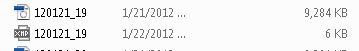
Feb 11, 2014 13:23:59 #
Wendy2 wrote:
Save it in Tiff or psd. Tiff is a smaller file, therefore taking up less space on your computer, but just as robust as psd.
Or .dng.
Feb 12, 2014 06:10:01 #
dnay1 wrote:
After making edits of a raw photo in PSE 11 I'm unsure how to save the file and in what format. Your experience in this area would be greatly appreciated
Dave
Dave
I do not know if it is the same in PSE as in BRIDGE/RAW but as you edit the photo it keeps track of the edits in an XML file by the same name in the same wirectory with a dif suffix. This is why the edits in RAW don't really change the original photo. You can actually delete the XML file and you are back where you started.
Feb 12, 2014 06:34:29 #
It depends what you want to save it for.
- for printing or screen display, save it as a suitable size JPG;
- for you want to do further editing, as either a PSD file or a TIF file. The PSD file saves all the layers and masks;
- if you haven't done anything more than RAW editing, then just click on Done in Adobe RAW Editor and it will save the edits in the .xmp file.
- for printing or screen display, save it as a suitable size JPG;
- for you want to do further editing, as either a PSD file or a TIF file. The PSD file saves all the layers and masks;
- if you haven't done anything more than RAW editing, then just click on Done in Adobe RAW Editor and it will save the edits in the .xmp file.
Feb 12, 2014 08:25:37 #
Wendy2 wrote:
Save it in Tiff or psd. Tiff is a smaller file, therefore taking up less space on your computer, but just as robust as psd.
How about DNG? Is there a drawback to using that?
Feb 12, 2014 10:07:56 #
jerryc41 wrote:
How about DNG? Is there a drawback to using that?
Sure, DNG is fine too.
Feb 12, 2014 10:47:49 #
Feb 12, 2014 11:59:49 #
jerryc41 wrote:
How about DNG? Is there a drawback to using that?
No.
Over the Christmas holidays just passed, I wound up liking DNG so much more than my Canon's RAW CR2 files that I downloaded Adobe's DNG converted and set about converting about 300,000 CR2 files to DNG. I got a little over 2½ terabytes of storage space back since the DNG files are about 75-80% the size of the CR2 files.
There were two main reasons I liked the DNG files, though. First, of course, were the decrease in size, but more importantly, the DNG files seemed to have more information in them pixel-wise, allowing me to do much more with them for my Photographic Art. Another reason was that I disliked the sidecar files. DNG files, when altered, keep all the altered information within the file.
Feb 12, 2014 12:06:21 #
russelray wrote:
No. br br Over the Christmas holidays just passed... (show quote)
That's a huge savings in disc space.
Feb 12, 2014 12:15:36 #
DaveMM wrote:
It depends what you want to save it for.
- for printing or screen display, save it as a suitable size JPG;
- for you want to do further editing, as either a PSD file or a TIF file. The PSD file saves all the layers and masks;
- if you haven't done anything more than RAW editing, then just click on Done in Adobe RAW Editor and it will save the edits in the .xmp file.
- for printing or screen display, save it as a suitable size JPG;
- for you want to do further editing, as either a PSD file or a TIF file. The PSD file saves all the layers and masks;
- if you haven't done anything more than RAW editing, then just click on Done in Adobe RAW Editor and it will save the edits in the .xmp file.
This is the most complete answer. If you are just doing raw editing in PSE11's raw editing program aka ACR or Adobe Camera Raw, then press the done button and next time you open that image file the changes you made will be there. If you decide later that you don't like the changes, you can open the image file again in ACR and press one button to return the image back the way it was straight out of the camera.
After you do some editing in ACR you may want to do more editing in PSE full editor. This is where you can retouch, layer, apply filters and text to your image. After those changes you should save that work as a psd or tif. Both formats work about the same and will save the file with all the layers. In PSE the end result will be exactly the same. But in the full blown version of Photoshop the tif image files can be saved as 32-bit files and can exceed 2GB in size - although I exceeded that the other day and couldn't get it to save in either format. My file was huge and my machine just didn't have enough ram to do it.
So by now you will have the edited raw image with a xmp (sidecar) file of the same name with all the saved editing information, and you will have a layered image file saved as a psd or tif. But if you want to print or upload the image to social media, now you must save the image file one more time as a suitable sized jpg. The reason for this is that most printing labs will only process jpg image files for printing, and tif or psd image files are way too large to be uploading or emailing over the internet.
Feb 12, 2014 23:59:35 #
Bob55
Loc: Valhalla NY
Wendy2 wrote:
Save it in Tiff or psd. Tiff is a smaller file, therefore taking up less space on your computer, but just as robust as psd.
I'm sorry to be thick but how do you save a file, or group of RAW files to TIFF? I have a Canon 7D and edit in Picasa on a Macbook Pro.
Feb 13, 2014 00:40:20 #
I believe Picasa will only save as JPEG, so short answer, you have to use a different editor.
If you want to reply, then register here. Registration is free and your account is created instantly, so you can post right away.






