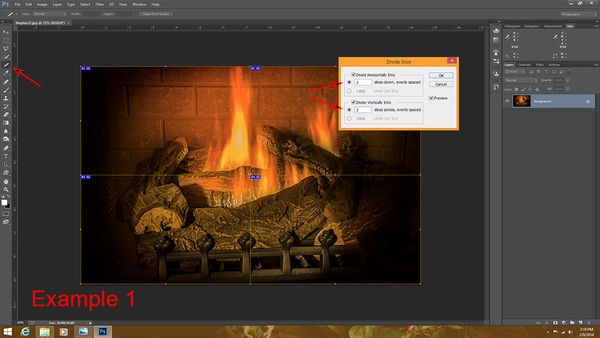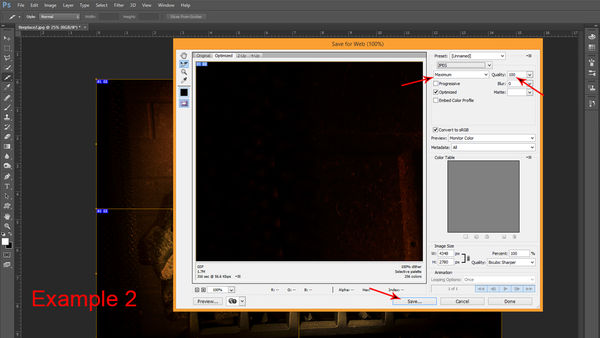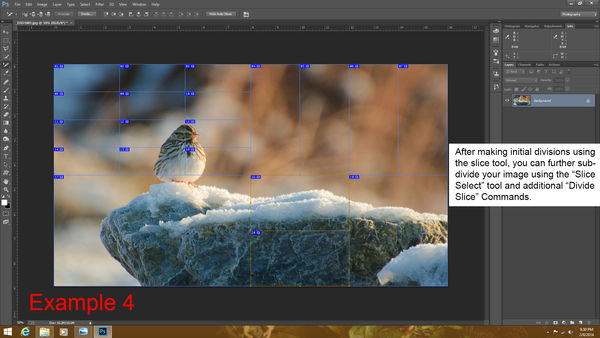2201 - Tutorial on slice needed - How Do I Do This In Photoshop?
Feb 8, 2014 17:45:20 #
I want to take a photo and split it up into several different-sized pieces, and then enlarge each piece and frame them individually to create a large display on a wall. Can that be done?
Feb 8, 2014 18:05:15 #
I did it in Picasa. Just cropped what I wanted, did "save as," then click un-do, and repeat.
For example:
For example:
orig

just the upper left

upper right

Feb 8, 2014 18:20:26 #
Linda From Maine wrote:
I did it in Picasa. Just cropped what I wanted, did "save as," then click un-do, and repeat.
For example:
For example:
here you a project linda. these are done on 20 x 20 vinyl.

Feb 8, 2014 21:09:39 #
tschmath wrote:
I want to take a photo and split it up into several different-sized pieces, and then enlarge each piece and frame them individually to create a large display on a wall. Can that be done?
A quick way to divide a photo in photoshop:
1. Open Image.
2. Select Slice Tool (from Crop Tool Submenu).
3. Right Click on your image. Select "divide slice".
4. Divide image as desired... see example 1.
4. Select ... "Save for Web" on main menu.
5. Adjust to max resolution... see example 2.
6. Save image ... see example 3. (Save images... not images & HTML).
It should create a subfolder beneath the original containing the divided images.
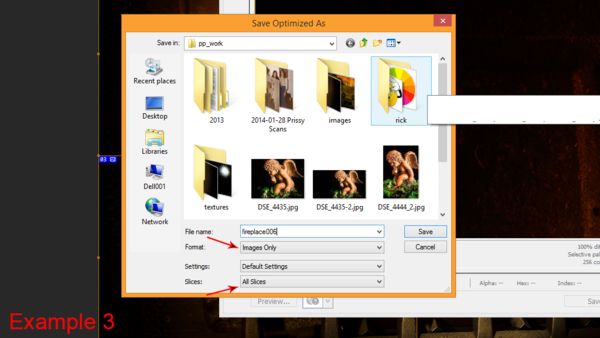
Feb 8, 2014 21:29:58 #
The first 2 screenshots were downsized too much on upload to read. Here are slightly larger versions.
Feb 8, 2014 23:04:22 #
Sorry, tschmath. I just noticed you said "different" size pieces, and my examples were showing evenly divided images.
4a. Add extra subdivisions of each "slice" as needed with the "slice select" tool and more "divide slice" commands.
In Example 2, I failed to uncheck the box "Convert to sRGB"
Also, I see that I stutter when I type the number 4. Maybe someone can teach me to count.
4a. Add extra subdivisions of each "slice" as needed with the "slice select" tool and more "divide slice" commands.
In Example 2, I failed to uncheck the box "Convert to sRGB"
Also, I see that I stutter when I type the number 4. Maybe someone can teach me to count.
Feb 9, 2014 07:39:46 #
For those who do not have PS there is a freeware. I am careful and download from CNET which is "virus free". But as with many free ware downloads, be sure to chose "custom install" and decline all the junk ware ad ware offers. Such junk is hard to get rid of, so decline installing it.
http://download.cnet.com/TileMage-Image-Splitter/3000-6675_4-10589275.html
I tested the software and you state the rows and columns and the program splits the original photo into tiles.
http://download.cnet.com/TileMage-Image-Splitter/3000-6675_4-10589275.html
I tested the software and you state the rows and columns and the program splits the original photo into tiles.
Feb 9, 2014 09:46:54 #
tschmath wrote:
I want to take a photo and split it up into several different-sized pieces, and then enlarge each piece and frame them individually to create a large display on a wall. Can that be done?
Here is an example of what I did in Photoshop using slices. It was the first time working with the slice tool.
9 panel slice

If you want to reply, then register here. Registration is free and your account is created instantly, so you can post right away.