2201 - Challenge - Horribly Underexposed
Jan 22, 2014 16:12:32 #
While taking this shot of my husband I just clicked before I checked the settings. It will be part of a book I'm making for him. Anyway, after doing some adjustments in PS5 (like masking over an overexposed variation) I put it through Topaz BW Effects and corrected the distortion. I liked the "woody" color in the Toned Setting. It came up with a lot of noise which I tried to correct and not too sure if I want to keep it. On the other hand...what would you have done?
Jan 22, 2014 16:32:17 #
If you shot in raw you should be able to bring this back fairly well. I would open in raw and adjust to correct expose and then run it through a denoise program. I have been using Neat Image and have been happy with it. Your download isn't much better than the thumbnail, so I can't tell how sharp the image is but I think would keep it in color.
Jan 22, 2014 16:45:12 #
veralisa296 wrote:
While taking this shot of my husband I just clicked before I checked the settings. It will be part of a book I'm making for him. Anyway, after doing some adjustments in PS5 (like masking over an overexposed variation) I put it through Topaz BW Effects and corrected the distortion. I liked the "woody" color in the Toned Setting. It came up with a lot of noise which I tried to correct and not too sure if I want to keep it. On the other hand...what would you have done?
When you say PS5 do you mean PS5 or CS5?
I would have lightened the whole picture with a high pass filter, then made and adjustment layer for brightness and contrast. Then would have masked out the entire mask with black, then used a white brush to lighten the parts that needed lightened. Next I would have cropped a bit to get the picture better framed.
I did this quickly on your download with CS2 but your download was not the full picture, so I just did it quick and dirty. I like the color version though, not a big fan of B&W. Is the book going to be color or B&W?
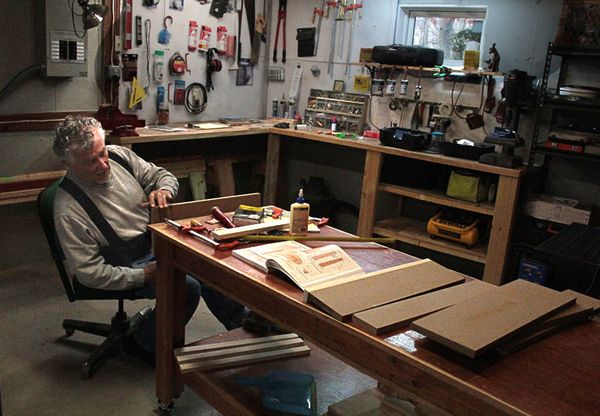
Jan 22, 2014 17:50:01 #
Thank you, Country's Mama and Big Daddy,
Yes, I did mean CS5, and no, I do not shoot in raw. And, duh, I forgot about the high Pass filter.
I like your rendition, BigDaddy, nice work. Thanks for the advice. Actually, I'm still leaning toward the B&W...I like the shadows and the highlights better. I never thought I'd be able to get the color back as much as you did, so thanks for the explanation!
Yes, I did mean CS5, and no, I do not shoot in raw. And, duh, I forgot about the high Pass filter.
I like your rendition, BigDaddy, nice work. Thanks for the advice. Actually, I'm still leaning toward the B&W...I like the shadows and the highlights better. I never thought I'd be able to get the color back as much as you did, so thanks for the explanation!
Jan 22, 2014 19:06:17 #
Here's my try. Mainly used Shadow/Highlight tool, then saturation and a tad of color balance. Lastly used Skew and Distort to straighten out the perspective.
If shot in RAW the correction could have been a lot better :-)
If shot in RAW the correction could have been a lot better :-)
Jan 22, 2014 19:21:58 #
ronwande wrote:
Here's my try. Mainly used Shadow/Highlight tool, then saturation and a tad of color balance. Lastly used Skew and Distort to straighten out the perspective.
If shot in RAW the correction could have been a lot better :-)
If shot in RAW the correction could have been a lot better :-)
You were able to get a lot of color! Thanks.
Jan 22, 2014 19:59:02 #
veralisa296 wrote:
While taking this shot of my husband I just clicked before I checked the settings. It will be part of a book I'm making for him. Anyway, after doing some adjustments in PS5 (like masking over an overexposed variation) I put it through Topaz BW Effects and corrected the distortion. I liked the "woody" color in the Toned Setting. It came up with a lot of noise which I tried to correct and not too sure if I want to keep it. On the other hand...what would you have done?
Under exposed is not necessarily bad. In cases like this one the 'error' is what makes the picture, not destroy it. Correcting it IS a mistake.
Jan 22, 2014 20:16:46 #
Rongnongno wrote:
Under exposed is not necessarily bad. In cases like this one the 'error' is what makes the picture, not destroy it. Correcting it IS a mistake.
That is a very interesting proposition. I never would have thought that thought. To my eyes I saw it and was immediately dissatisfied. I did not like the lack of light but I liked the composition as a whole. I used Photoshop to make it more appealing to me. I do like your way of thinking, though. Thanks for your comment.
Jan 22, 2014 21:55:00 #
I think your corrected version emphasizes what you want, and looks quite elegant. Nice job.
Jan 22, 2014 22:40:59 #
Heirloom Tomato wrote:
I think your corrected version emphasizes what you want, and looks quite elegant. Nice job.
Thank you very much.
Jan 23, 2014 07:53:10 #
BigDaddy wrote:
When you say PS5 do you mean PS5 or CS5? br br I ... (show quote)
I have always used the " High Pass" filter to increase sharpness in the details. How would I use it to lighten the image?
Jan 23, 2014 08:27:48 #
Well swimming up stream again... I prefer the mystery of the "under exposed" the rest (exposure mods) are just snap shots with out mood, just lots of details.
Jan 23, 2014 09:10:06 #
MCHUGH
Loc: Jacksonville, Texas
BigDaddy wrote:
When you say PS5 do you mean PS5 or CS5? br br I ... (show quote)
Big Daddy how do you lighten the whole picture with the high pass filter. I have used it but only to sharpen an image. Is there box to check or uncheck that I am overlooking?
Jan 23, 2014 09:20:57 #
MCHUGH wrote:
Big Daddy how do you lighten the whole picture with the high pass filter. I have used it but only to sharpen an image. Is there box to check or uncheck that I am overlooking?
Same here, I asked this question earlier up in the post.
Jan 23, 2014 09:33:45 #
Fstop12 wrote:
Same here, I asked this question earlier up in the post.
I have the same question. What did you use as a blending mode and what was your High Pass set at? Or did you just use HP to sharpen then used the brightness/contrast etc to lighten?
If you want to reply, then register here. Registration is free and your account is created instantly, so you can post right away.










