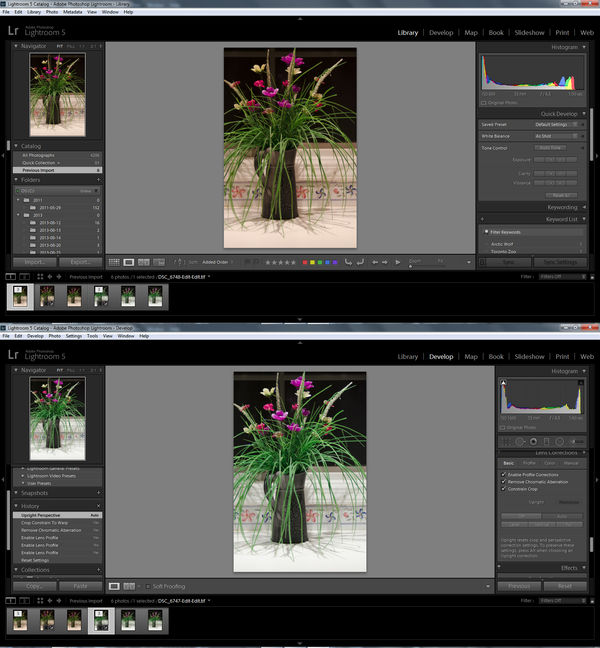White Balance
Jan 22, 2014 03:44:57 #
Trying to do less PP. Bought a Photovision Calibration Target. Test photo on left shot auto/auto WB. Photo on right manual/preset WB using target to calibrate WB. Mixed light situation. Interesting how auto WB couldn't capture true colors.
Historgrams from Lightroom. Top auto. Bottom calibrated. I noticed the historgram for calibrated was different than historgram on board camera. The highlights on board were more to the right than Lighroom historgram. If I adjusted to even them out it was over exposed. The only PP was to straighten the images up. Anyone have any experience with WB/exposure targets? Do you think on board D7000 historgram or Lightroom historgram more correct?
Historgrams from Lightroom. Top auto. Bottom calibrated. I noticed the historgram for calibrated was different than historgram on board camera. The highlights on board were more to the right than Lighroom historgram. If I adjusted to even them out it was over exposed. The only PP was to straighten the images up. Anyone have any experience with WB/exposure targets? Do you think on board D7000 historgram or Lightroom historgram more correct?
Jan 22, 2014 04:55:43 #
Nice info! If I am out shooting and see the white balance if off. I use a white coffee filter in front of the lens to set the white balance. I don't do much post to my shots. Something I still have to learn.
Erv
Erv
Jan 22, 2014 13:22:09 #
Erv wrote:
Nice info! If I am out shooting and see the white balance if off. I use a white coffee filter in front of the lens to set the white balance. I don't do much post to my shots. Something I still have to learn.
Erv
Erv
Good idea, tip and inexpensive
Jan 22, 2014 13:25:31 #
Jan 22, 2014 17:06:54 #
gwigley wrote:
Historgrams from Lightroom. Top auto. Bottom calibrated. I noticed the historgram for calibrated was different than historgram on board camera. The highlights on board were more to the right than Lighroom historgram. If I adjusted to even them out it was over exposed. The only PP was to straighten the images up. Anyone have any experience with WB/exposure targets? Do you think on board D7000 historgram or Lightroom historgram more correct?
Historgrams from Lightroom. Top auto. Bottom calibrated. I noticed the historgram for calibrated was different than historgram on board camera. The highlights on board were more to the right than Lighroom historgram. If I adjusted to even them out it was over exposed. The only PP was to straighten the images up. Anyone have any experience with WB/exposure targets? Do you think on board D7000 historgram or Lightroom historgram more correct?
The corrected shot is the better shot...
As for the histo..it only shows the range of dark to light tones...it has nothing to do with quality of exposure.
The corrected shot has more light tones...and so the high end of the histo will have a peak.
did you shoot them in full manual or any sort of hybrid auto mode like A or T?
Jan 22, 2014 23:12:09 #
rpavich wrote:
The corrected shot is the better shot...
As for the histo..it only shows the range of dark to light tones...it has nothing to do with quality of exposure.
The corrected shot has more light tones...and so the high end of the histo will have a peak.
did you shoot them in full manual or any sort of hybrid auto mode like A or T?
As for the histo..it only shows the range of dark to light tones...it has nothing to do with quality of exposure.
The corrected shot has more light tones...and so the high end of the histo will have a peak.
did you shoot them in full manual or any sort of hybrid auto mode like A or T?
I shot the first in full auto with auto WB. The second full manual F4.8, 1/60 sec, ISO 1600,calibrated WB balance consent light. The mixed light was incandescent and fluorescent.I was experimenting the difference. It became obvious that auto WB couldn't capture the true color.
I set the WB first then I used the on board histo to adjust the exposure by taking several shots and changing shutter speed. The camera histo in the final shot was pretty well balanced with no clipping. When I opened it in Lightroom I noticed the histo had shifted to the dark tones. Thought this was interesting. In this case the camera histo was right.
Jan 23, 2014 03:42:18 #
gwigley wrote:
I shot the first in full auto with auto WB. The se... (show quote)
If you are testing WB why didn't you use the same manual exposure on both?
WB and exposure are independent of each other.
Jan 23, 2014 05:56:31 #
Unusual white balance adjust underwater. Spray paint the tip of my fin with white paint, so can set quickly at any depth. Once below 15 ft , you start losing the red spectrum and the deeper you go the bluer it gets
Jan 23, 2014 08:36:44 #
I use the color temperture then check the setting by shooting something red (I sometimes carry a red card). If the red in the lcd matches the subject then the WB is set OK.
Jan 23, 2014 09:10:00 #
Erv wrote:
Nice info! If I am out shooting and see the white balance if off. I use a white coffee filter in front of the lens to set the white balance. I don't do much post to my shots. Something I still have to learn.
Erv
Erv
1. Great simple idea
2. Impressed, really shows your adjust, adapt, overcome attitude
3. I am stealing the idea, have already installed 2 new coffee filters in camera bag.
4. Will call it the ERV Method of White Balance.
Jan 23, 2014 13:35:12 #
Jan 23, 2014 14:36:23 #
Speaking to Exposure:
Set your camera to M, f/8 and point it at a Grey Card, then adjust the shutter to indicate a correct exposure.
Then, point the camera (with above settings) at the palm of your hand. Your light meter will indicate 2/3 to 1 stop over exposed. When you out somewhere and your not sure about an exposure setting, take a reading off of your palm, set to 2/3 to 1 stop over (or whatever your palm read during your test with the grey card) and you will always have the equivalent of a grey card with you.
Bryan Petersons book; Understanding Exposure, page 128
Just a neat (1960's word) tip. LOL Thanks, Boone :thumbup:
Set your camera to M, f/8 and point it at a Grey Card, then adjust the shutter to indicate a correct exposure.
Then, point the camera (with above settings) at the palm of your hand. Your light meter will indicate 2/3 to 1 stop over exposed. When you out somewhere and your not sure about an exposure setting, take a reading off of your palm, set to 2/3 to 1 stop over (or whatever your palm read during your test with the grey card) and you will always have the equivalent of a grey card with you.
Bryan Petersons book; Understanding Exposure, page 128
Just a neat (1960's word) tip. LOL Thanks, Boone :thumbup:
Jan 23, 2014 18:21:03 #
LOL! Thanks. It makes the camera bag a little lighter too. I use to carry around half the house.:) Now the bag is pretty simple.:) I do have one setup for important shoots too. I let Janny carry that one.:):)
Erv
Erv
UXOEOD wrote:
1. Great simple idea
2. Impressed, really shows your adjust, adapt, overcome attitude
3. I am stealing the idea, have already installed 2 new coffee filters in camera bag.
4. Will call it the ERV Method of White Balance.
2. Impressed, really shows your adjust, adapt, overcome attitude
3. I am stealing the idea, have already installed 2 new coffee filters in camera bag.
4. Will call it the ERV Method of White Balance.
Jan 24, 2014 00:33:56 #
Erv wrote:
Nice info! If I am out shooting and see the white balance if off. I use a white coffee filter in front of the lens to set the white balance. I don't do much post to my shots. Something I still have to learn.
Erv
Erv
Too bad that this does not work. I would caution people against using coffee filters, "white" paper and any other stuff laying around that looks "white". Stick with an Expodisc or color temperature meter.
Jan 24, 2014 03:13:29 #
abc1234 wrote:
Too bad that this does not work. I would caution people against using coffee filters, "white" paper and any other stuff laying around that looks "white". Stick with an Expodisc or color temperature meter.
I want going to be the grump... but since you mentioned it... I'll agree.
This is no better than auto WB.
If you want to reply, then register here. Registration is free and your account is created instantly, so you can post right away.