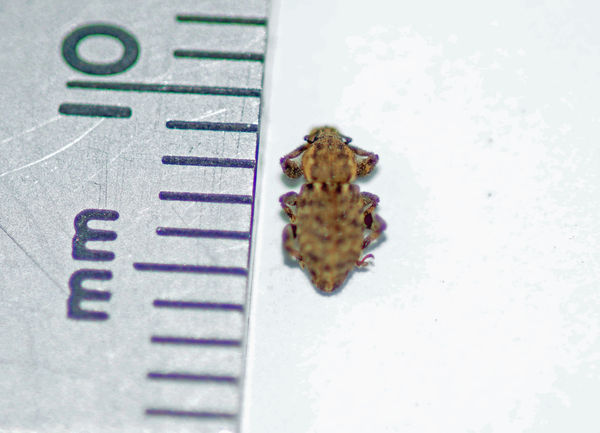weevil
Jan 19, 2014 18:03:29 #
Tiny weevil. Very shy, curls up on its back and plays dead for defence.
Jan 19, 2014 18:10:33 #
I like the effort, but am concerned about the green Chromatic Aberration that I see. http://en.wikipedia.org/wiki/Chromatic_aberration
Jan 19, 2014 23:30:03 #
Douglass - Looks like the longitudinal chromatic aberration documented in this review?
http://www.photozone.de/sony-alpha-aps-c-lens-tests/378-sony_100_28?start=1
Yvonne - What aperture did you shoot these shots with?
http://www.photozone.de/sony-alpha-aps-c-lens-tests/378-sony_100_28?start=1
Yvonne - What aperture did you shoot these shots with?
Nikonian72 wrote:
I like the effort, but am concerned about the green Chromatic Aberration that I see. http://en.wikipedia.org/wiki/Chromatic_aberration
Jan 20, 2014 00:25:12 #
A-PeeR wrote:
William - good catch. Quote from website - "Verdict: The Sony 100mm f/2.8 macro is able to produce very sharp results combined with a negligible amount of distortions, vignetting and lateral CAs. However, longitudinal (axial) chromatic aberrations can be quite a problem in out-focus areas (f/2.8-f/5.6) resulting in a magenta to greenish tint in some situations - this is not unusual but unfortunate nonetheless."Douglass - Looks like the longitudinal chromatic aberration documented in this review?
http://www.photozone.de/sony-alpha-aps-c-lens-tests/378-sony_100_28?start=1
Yvonne - What aperture did you shoot these shots with?
http://www.photozone.de/sony-alpha-aps-c-lens-tests/378-sony_100_28?start=1
Yvonne - What aperture did you shoot these shots with?
Last image Exif info:
Camera Model: SLT-A77V
Lens: 100mm F2.8 Macro
Image Date: 2014-01-13 03:49:27 +0000
Focal Length: 100mm (35mm equivalent: 150mm)
Aperture: f/2.8
Exposure Time: 0.0040 s (1/250)
ISO equiv: 400
Exposure Bias: none
Metering Mode: Matrix
Exposure: shutter priority (semi-auto)
White Balance: Auto
Flash Fired: Yes (Auto, return light detected)
Jan 20, 2014 00:40:54 #
Thanks Douglass and William. Still learning and changing settings. I did not know what caused the colours. We read about these things its great to have all the UHH eyes to spot the problems... Thankyou Yvonne 8-)
Jan 21, 2014 11:26:30 #
You can correct for much of that aberration in post processing. I use Adobe Lightroom and it's just a few clicks to clear all of that up. It won't fix the loss of sharpness from the lateral CA (but it's in OOF areas anyways) but it will correct the obvious color changes.
I'm sure other software could accomplish that as well.
I'm sure other software could accomplish that as well.
Jan 21, 2014 20:13:36 #
majestros wrote:
Indeed you can correct in post, but personally I would prefer correcting when shooting. It really gets my goat when manufacturers' spec a lens at a faster speed yet the image quality is suspect/compromised.You can correct for much of that aberration in post processing.
Yvonne be sure to stop down past f5.6 on future photos. Dual benefit, no CA and greater DoF.
Jan 21, 2014 20:14:33 #
Thanks Brian, I have PSE11. I cannot find a correction yet I am still looking. I will have to pay more attention to my settings .
:oops: Yvonne
:oops: Yvonne
Jan 22, 2014 03:41:10 #
Hi William, thankyou I will check that f stop ,appreciate the help. :thumbup: 8-) Yvonne
If you want to reply, then register here. Registration is free and your account is created instantly, so you can post right away.