New Computer Help - Photography/ specs time to Upgrade my comuter
Jan 15, 2014 18:55:07 #
OK I know this is not technically a photo question but I need some Help from the computer Gurus/builders on here . A little background first I am a CAD designer and its time to update my computer Im going PC based ..... I had thought about a Mac but my Cad software was designed for PC ( I am told it would run on a Mac utilizing Bootcamp but I am not comfortable with this. The specs outlined cover my requirements for CAD but I am curious what you think for Lightroom5 / Photoshop elements 11 raw editing D800 files
overall thoughts on this system ??
in the list it says "accessories" but its really "upgrades"
Im leaning towards increasing the ram to 12 - sufficent ??
128 SSD drive solid state
SS Drive
not sure about the video card upgrade or monitor ???
any help greatly appreciated oh wise ones !!!
overall thoughts on this system ??
in the list it says "accessories" but its really "upgrades"
Im leaning towards increasing the ram to 12 - sufficent ??
128 SSD drive solid state
SS Drive
not sure about the video card upgrade or monitor ???
any help greatly appreciated oh wise ones !!!
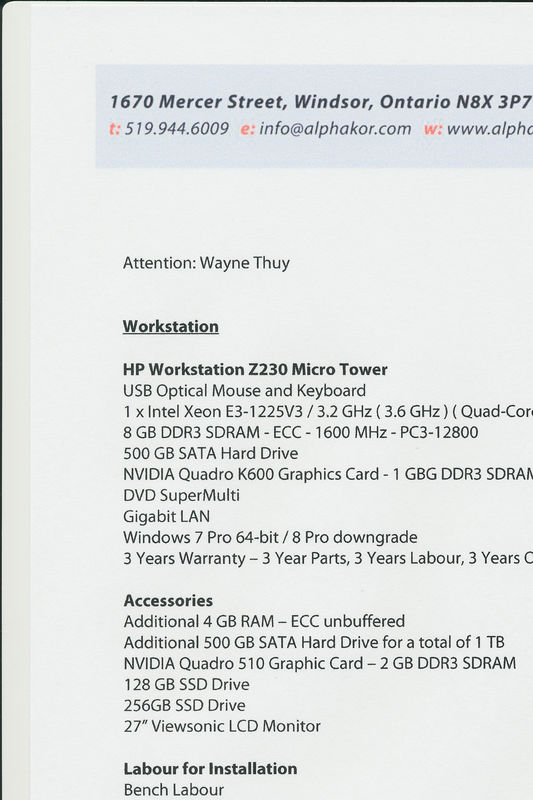
Jan 15, 2014 19:09:44 #
romanticf16
Loc: Commerce Twp, MI
Hankwt wrote:
OK I know this is not technically a photo questi... (show quote)
Rather than buy a "Proprietary laden HP, why not buy a box and design a good system. Yes, you'll need more memory than you suggest, a larger SSD too. Go to "Search" and type in Computer Advice. You'll find UHH people to really advise you. I'd say GET a Mac, but that's my opinion.
Jan 15, 2014 19:46:14 #
Jan 15, 2014 20:07:33 #
I'm a computer guy. I have an Ultrabook with 4GB RAM and a 500GB hybrid drive and an I5 quad core processor. I do Lightroom 5 and PSE 12 on it just fine. I have a killer desktop that I could use, but this is more convenient in the field and on travels. I shoot RAW with a D5200 and the file sizes are around 30MB. The machine you specified is very nice, but overkill. If you can afford it, go for it.
Jan 15, 2014 20:12:09 #
Jan 15, 2014 21:43:06 #
Hankwt wrote:
budget id say 3K
That's an excellent budget and more than necessary.
Google Cyberpowerpc. I put together a great computer with 32 GB ram i7 processer, 2 256 SSD, 900 watt power supply, great water cooled graphics card and 24 inch monitor for about 2K. It handles 45MB NEF files no sweat.
Jan 15, 2014 22:32:28 #
What you listed should be a nice set up. I personally have a i7 system Homebuilt. The Xenon should work fine. You may want to bump the RAM up to 16 though(maybe even 32). Besides that it looks fine. Nice choice of graphics card too.
Jan 16, 2014 13:12:24 #
I see you obviously have someone advising you to go INTEL XENON for a CPU, but in your case, an i7 quad core or AMD FX would probably save a few hundred without sacrificing anything in speed or processing power. Also, the choice of 2 500 Gig HDDs instead of large single 1 terabit drive makes no sense. There's even a new 128Gig SSD/1 terabit HDD WD Black Hybrid drive now that kills 2 birds with one stone. I myself have 2 256 Gig SSDs in my system and another 4 HDDs using RAID.
Also, I have no idea why you are using 2 video cards instead of implementing a more graphics oriented and memory laden single graphics card. Most CAD/CAM programs are both number crunching and graphics intensive programs. This item alone can make or break a system and there are some really fine graphics cards out there for industrial design, CAD/CAM
and photographic work that now can be purchased for under $500 if you look around (although some still go for up to $1k) ( there's even a new MARS card by ASUS with 2 graphics processors and 4 Gig of DDR5 RAM). And why only have a Multi DVD and not adding a BlueRay recorder? I'd also seriously consider having hot swappable HDD drive bays installed in your front panel for storage of photo files, programs and libraries, and other removable drives for backup and CAD/CAM work using the same hot swap drive slots. All drives eventually fail so having a good removable back up plan is always a must.
As an added precaution, I'd make sure that your MOBO has UEFI and USB capable BIOS which is much easier to reload or update than older types. This also allows you to store your BIOS files on a FLASH drive and reinstall if problems occur.
I would also consider adding max amount of RAM for your MOBO (most MOBOs can now handle up to 32 Gig and some even 64 or more of RAM) and possibly implementing RamDisk for swap files. I have no experience with the new Quad access PC3-24000 RAM used in the newest and fastest INTEL systems though.
You should definitely add a multi-format card reader that can either interface with the SATA 3.0 bus or the USB 3.0 bus. Systems having only SATA 2.0 and USB 2.0 will prove significantly slower for RAW transfers of photos to your preferred storage devices.
For monitor, you will probably need a good IPS LED unit of at least 24" if not larger. The older LCD displays have limited viewing angle for true color and do not reproduce brightness and contrast as well as the IPS LED units. I'm sort of interested in trying out the new 4K format for my next upgrade but I'm not sure if your proprietary software can reproduce that resolution and still have pan and zoom for close inspection of your non-photographic work.
For any systems of this magnitude, I would recommend using at least an 850 Watt modular power supply which doesn't show up on your system description at all. These new fast CPUs can draw up to 150 watts or more of power and adding graphics cards and other peripherals can really add up in power consumption. And it's really a drag when power goes out and you lose work so the implementation of a good 1000 watt UPS is probably needed.
Also, the implementation of a MICRO TOWER case seems overly restrictive for future expansion. I'd use a full metal full tower case having good ventilation and filters. There are some fine full towers out there that implement screwless internal drive bays and great internal wiring trough designs.
Your budget seems to be within reason to really put together a fine system. Good luck in your build.
Also, I have no idea why you are using 2 video cards instead of implementing a more graphics oriented and memory laden single graphics card. Most CAD/CAM programs are both number crunching and graphics intensive programs. This item alone can make or break a system and there are some really fine graphics cards out there for industrial design, CAD/CAM
and photographic work that now can be purchased for under $500 if you look around (although some still go for up to $1k) ( there's even a new MARS card by ASUS with 2 graphics processors and 4 Gig of DDR5 RAM). And why only have a Multi DVD and not adding a BlueRay recorder? I'd also seriously consider having hot swappable HDD drive bays installed in your front panel for storage of photo files, programs and libraries, and other removable drives for backup and CAD/CAM work using the same hot swap drive slots. All drives eventually fail so having a good removable back up plan is always a must.
As an added precaution, I'd make sure that your MOBO has UEFI and USB capable BIOS which is much easier to reload or update than older types. This also allows you to store your BIOS files on a FLASH drive and reinstall if problems occur.
I would also consider adding max amount of RAM for your MOBO (most MOBOs can now handle up to 32 Gig and some even 64 or more of RAM) and possibly implementing RamDisk for swap files. I have no experience with the new Quad access PC3-24000 RAM used in the newest and fastest INTEL systems though.
You should definitely add a multi-format card reader that can either interface with the SATA 3.0 bus or the USB 3.0 bus. Systems having only SATA 2.0 and USB 2.0 will prove significantly slower for RAW transfers of photos to your preferred storage devices.
For monitor, you will probably need a good IPS LED unit of at least 24" if not larger. The older LCD displays have limited viewing angle for true color and do not reproduce brightness and contrast as well as the IPS LED units. I'm sort of interested in trying out the new 4K format for my next upgrade but I'm not sure if your proprietary software can reproduce that resolution and still have pan and zoom for close inspection of your non-photographic work.
For any systems of this magnitude, I would recommend using at least an 850 Watt modular power supply which doesn't show up on your system description at all. These new fast CPUs can draw up to 150 watts or more of power and adding graphics cards and other peripherals can really add up in power consumption. And it's really a drag when power goes out and you lose work so the implementation of a good 1000 watt UPS is probably needed.
Also, the implementation of a MICRO TOWER case seems overly restrictive for future expansion. I'd use a full metal full tower case having good ventilation and filters. There are some fine full towers out there that implement screwless internal drive bays and great internal wiring trough designs.
Your budget seems to be within reason to really put together a fine system. Good luck in your build.
Jan 16, 2014 13:47:21 #
amehta
Loc: Boston
The Intel Xeon chips are used in servers. I agree that the i7 would make more sense for you.
It makes sense to have an SSD for your OS and applications. Keeping your pictures on a HD is fine, because they are single big files, not many small files.
A system like this that only has 12GB memory seems odd. I'm not saying you need more than that, but if that is the max that the machine can hold, that's unnecessarily restrictive.
It makes sense to have an SSD for your OS and applications. Keeping your pictures on a HD is fine, because they are single big files, not many small files.
A system like this that only has 12GB memory seems odd. I'm not saying you need more than that, but if that is the max that the machine can hold, that's unnecessarily restrictive.
Jan 16, 2014 14:29:53 #
romanticf16
Loc: Commerce Twp, MI
Mr PC wrote:
I'm a computer guy. I have an Ultrabook with 4GB RAM and a 500GB hybrid drive and an I5 quad core processor. I do Lightroom 5 and PSE 12 on it just fine. I have a killer desktop that I could use, but this is more convenient in the field and on travels. I shoot RAW with a D5200 and the file sizes are around 30MB. The machine you specified is very nice, but overkill. If you can afford it, go for it.
He's shooting with a D800 AND doing CAD. He'll need giant drives for file storage and a lot more memory if he tries to process more than 1 or 2 images at once.
Jan 16, 2014 14:37:40 #
romanticf16
Loc: Commerce Twp, MI
Singleviking was the person I'd hoped would jump in with a recommendation for you. I'd pay serious attention to it even
if you have to have someone else build the computer for you to save time.
if you have to have someone else build the computer for you to save time.
Jan 16, 2014 14:39:57 #
amehta
Loc: Boston
romanticf16 wrote:
He's shooting with a D800 AND doing CAD. He'll need giant drives for file storage and a lot more memory if he tries to process more than 1 or 2 images at once.
With 12GB memory, the processor should be the bottleneck, though having 16GB wouldn't hurt.
Jan 17, 2014 09:39:09 #
Thanks for the replys so far definately I am uping the Ram probably to 16 meg to start, and have been working with my puter supplier . the specs posted at the start were a starting point to get the wheels in motion. Singleviking - you have alot of good points in there as far as the monitor Im going for a 27 in but i think right now an IPS is out of the budget. maybe something down the road for that - my photography is strictly amateur. I should have a revised package this morning and will post the latest iteration.
Jan 17, 2014 10:04:54 #
Hankwt wrote:
OK I know this is not technically a photo questi... (show quote)
I'd go with IBM Quadcore i3,i5,i7
Plenty of RAM .. at least 8Gigs at DDR5 (not DDR3)
At least 1 Gig Display Card with DDR5.. NO ONBOARD/INTEGRATED Graphics
And a good, high quality IPS Monitor. It's the Monitor that will be showing your photos.
I've been looking for a replacement desktop computer for Hubby. He doesn't need all that much, but he'll need some speed for video and streaming from online.
I"m lookin at those specs I mentioned, but maybe a 2 gig Display Card instead.. Windows 8.1.
I want him to say.. WOW. LOL
Lookin at around $1500.
Dell, Tiger Direct, New Egg, Asus.
Jan 17, 2014 12:59:22 #
romanticf16
Loc: Commerce Twp, MI
Hankwt wrote:
Thanks for the replys so far definately I am up... (show quote)
The ram is in GB. You'll regret not getting an IPS monitor, as when you decide to calibrate you won't be able to bring it into the required settings. Think ahead and don't go too cheap. A smaller but better monitor would serve you better in the long run.
If you want to reply, then register here. Registration is free and your account is created instantly, so you can post right away.






