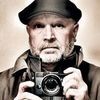40D shutter count
Jan 12, 2014 01:39:56 #
olcoach
Loc: Oregon
Before someone goes off about how many times this has been discussed please read. The astrojargon site will not download and I am older than dirt and technologically impaired and I don't know how to download a picture on the site that uses that. Can anyone tell me of a way to get my shutter count for my 40D. Thank You, Mike
Jan 12, 2014 01:53:29 #
You can use http://www.camerashuttercount.com
- click Choose File, browse to your file, click Open then Upload
but there are others like http://shuttercounter.com
- click Upload a Photo
and EOSInfo by AstroJargon http://www.astrojargon.net/EOSInfo.aspx
- this one is a download
Finding Your Cameras Current Shutter Actuations http://digital-photography-school.com/finding-your-cameras-current-shutter-actuations
How to Check Canon Shutter Count (and Why it Matters) http://www.pixsy.com/how-to-check-canon-shutter-count
How To Find the Shutter Count for your Canon Camera Revisited http://www.learningdslrvideo.com/shutter-count-revisited
How To Find the Shutter Count for your Canon Camera Revisited http://www.youtube.com/watch?v=wuCQ-XBNHpY
and
How To Find the Shutter Count for your Canon Camera Revisited http://vimeo.com/77911642
- click Choose File, browse to your file, click Open then Upload
but there are others like http://shuttercounter.com
- click Upload a Photo
and EOSInfo by AstroJargon http://www.astrojargon.net/EOSInfo.aspx
- this one is a download
Finding Your Cameras Current Shutter Actuations http://digital-photography-school.com/finding-your-cameras-current-shutter-actuations
How to Check Canon Shutter Count (and Why it Matters) http://www.pixsy.com/how-to-check-canon-shutter-count
How To Find the Shutter Count for your Canon Camera Revisited http://www.learningdslrvideo.com/shutter-count-revisited
How To Find the Shutter Count for your Canon Camera Revisited http://www.youtube.com/watch?v=wuCQ-XBNHpY
and
How To Find the Shutter Count for your Canon Camera Revisited http://vimeo.com/77911642
Jan 12, 2014 13:18:48 #
St3v3M wrote:
You can use http://www.camerashuttercount.com br -... (show quote)
Wow, what great information. When I went to link "How to Check Canon Shutter Count (and Why it Matters) http://www.pixsy.com/how-to-check-canon-shutter-count
"
and found that my Canon 450D had shutter expected life of 38,000 I was immediately afraid that because I bought used, I was in trouble!!!! But, downloaded the software, plugged in my Camera and shutter count was 2314....whew! I even took one and made sure it added one. So, I should be good to go unless something unusual happens. Maybe in the next 36,000 snaps, I'll be good enough to upgrade. Lol
Thanks again,
Regis
Jan 12, 2014 13:20:16 #
Jan 12, 2014 15:54:59 #
olcoach
Loc: Oregon
I stated in my initial post that astrojargon won't work for me. I further stated that I am tech impaired and did not know how to post the picture the other site uses. To make clearer if I can I am looking for a site to get my 40D actuations from a site that will allow this old retarded guy to use the MacBook pro to accomplish this. The sites that St3 cites all use one of these 2 techniques. If I could also get the same for my 7D that would be even better but I'd happily settle for the 40D. Thanks for your efforts. Mike
Jan 12, 2014 16:10:26 #
olcoach wrote:
I stated in my initial post that astrojargon won't... (show quote)
Hey Mike, we all started somewhere so I will walk you through the first one.
Click on http://www.camerashuttercount.com (upper image)
Click Choose File (upper image)
Browse to your file (lower image)
Click Open (lower image)
Click Upload (upper image)
Wait...
If the site does not produce a result the second in my list is similar in operation.
A CameraShuttercount.com How To
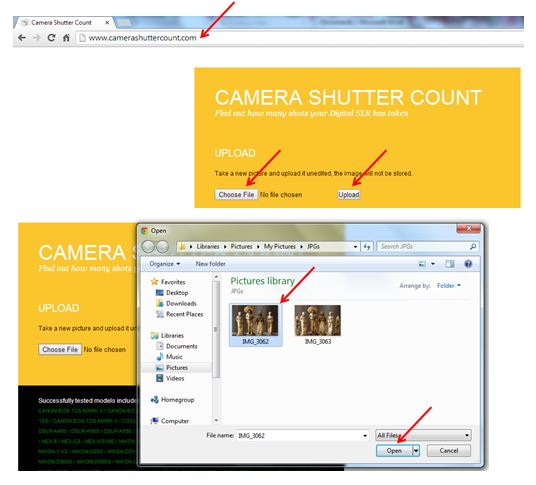
Jan 12, 2014 23:12:15 #
olcoach
Loc: Oregon
I can click on camera shutter count, and then choose file, and a 40D shutter count opens in my file and then I have no idea how to proceed as I don't have any click open and I don't know whether to hit upload or file as the pictures library you show doesn't appear for me. I realize that this is frustrating for you as it is simple for you but it is also frustrating to me as the things you can make just happen don't for me. I truly do appreciate your efforts but this stuff never just happens for me. Sorry!
Jan 13, 2014 00:36:42 #
olcoach wrote:
I can click on camera shutter count, and then choo... (show quote)
I am sure there are things you can do that I cannot so I am happy to help where I can. I am a little confused though by your statement, "... and a 40D shutter count opens in my file ..." but from the gist of this I assume you are having trouble finding your photos.
When you click Choose File on the website as shown in the example below a new window should open. In this case mine has opened the last place I was working. Yours may open somewhere else and that is okay for now.
What we need to know then is where you store your photos. This will be essential to the process of finding your shutter count.
With this in mind we need to browse to them which is done by using the list to the left on the example below. For example, if your photos are stored in the Library called Photos (also known as My Pictures) you would click the item under Library called Photo as shown with the red arrow. If your photos are stored somewhere else you would do the same wherever they may be.
Once you have selected a photo you can click Open as shown with the red arrow at the lower-right corner of the image below.
If in the end, you do not know where your images are stored, provide the method of Import or the post processing software you use and I may be able to help you further. All the best, Steve
Windows Explorer
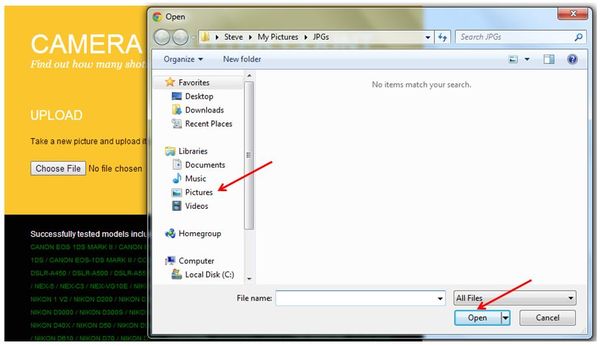
Jan 13, 2014 06:54:28 #
If you want to reply, then register here. Registration is free and your account is created instantly, so you can post right away.