"painted portraits?"
Dec 23, 2013 09:56:24 #
As I'm the "go to" family photographer, I was asked to "fancy up" an old portrait of a family member who just passed away to display at his calling. What they want is for the photo to look painted. I don't like most of the built in photoshop paint filters, what I am looking for is how to do it quickly but not have the swirly looks of the filters. (I may just be doing it wrong) My Aunt had a very nice one done somewhere. I was thinking that it was maybe done with topaz simplify, and maybe something else, but I'm not sure who they had do it.
Can anyone post some, and let me know how they did it? I'm not opposed to purchasing some actions if they aren't too much, since I don't plan on doing any more of these. (hopefully)
Thanks a lot
Bob
Can anyone post some, and let me know how they did it? I'm not opposed to purchasing some actions if they aren't too much, since I don't plan on doing any more of these. (hopefully)
Thanks a lot
Bob
Dec 23, 2013 12:07:22 #
So far, in my search for that, my favorite is Corel Painter Essentials 4. You can still buy it, but as I understand it Corel is working toward "moving you up" to their other products. There is a "try before you buy" option.
http://www.corel.com/corel/product/index.jsp?1=1&trkid=USsemKWS&storeKey=us&pid=prod3430222&gclid=CLPI5LbpxrsCFU2SfgodVRgAmw
It is kinda weird. After you load a photo in it and set some options, you start it. It begins making brush strokes that get finer as it goes. It will eventually stop, but the idea is that you quit when you like it.
http://www.corel.com/corel/product/index.jsp?1=1&trkid=USsemKWS&storeKey=us&pid=prod3430222&gclid=CLPI5LbpxrsCFU2SfgodVRgAmw
It is kinda weird. After you load a photo in it and set some options, you start it. It begins making brush strokes that get finer as it goes. It will eventually stop, but the idea is that you quit when you like it.
Dec 23, 2013 16:09:01 #
bsprague wrote:
So far, in my search for that, my favorite is Core... (show quote)
That may be what I'm looking for! Do you have an example of a "people portrait" you've done so I can see the end result?
Thanks a lot
Bob
Dec 23, 2013 16:16:40 #
We recently had Bry Cox speak/teach in Phoenix.
One of his 'things' is a set of brushes that can be used to simulate painting. Look at the first and second image on this page.
http://brycoxworkshops.com/2013/07/01/arizona-event-oct-6-7-fun-timeless-family-portraits/
He did one with a shot he took here, and it took about 10 minutes to get the effect shown.
One of his 'things' is a set of brushes that can be used to simulate painting. Look at the first and second image on this page.
http://brycoxworkshops.com/2013/07/01/arizona-event-oct-6-7-fun-timeless-family-portraits/
He did one with a shot he took here, and it took about 10 minutes to get the effect shown.
Dec 23, 2013 21:20:17 #
bkyser wrote:
The only one I've done was of my granddaughter and I would rather not put that on line.That may be what I'm looking for! Do you have an example of a "people portrait" you've done so I can see the end result?
Thanks a lot
Bob
Thanks a lot
Bob
You can download a free trial and test it yourself in less than an hour total time.
Dec 23, 2013 22:22:56 #
In PS, go to "filters" then "oil paint". Apply the different effects available there, but go light - don't get carried away. Then, the big trick from there is to have the photo printed on canvas. You will be amazed what that does to the effect!
Old Mill Pond

Dec 24, 2013 07:21:57 #
Photoshop has an easy way. It is in the 'effects' over on the right. It's called 'oil pastels'. You can hit the button as many times as you want until you get the look you want.
old cabin in Wyoming
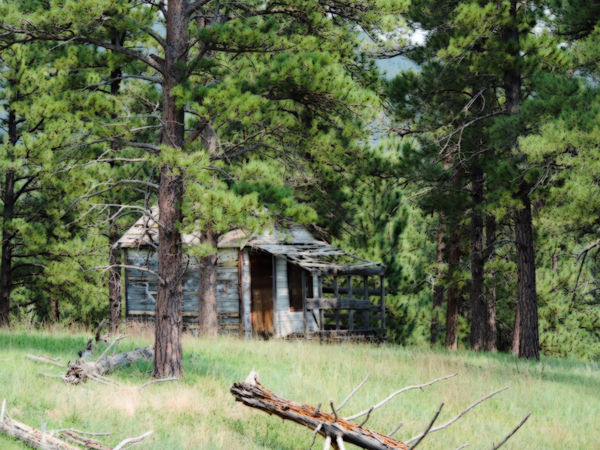
Dec 24, 2013 08:10:41 #
catinacabin wrote:
Photoshop has an easy way. It is in the 'effects' over on the right. It's called 'oil pastels'. You can hit the button as many times as you want until you get the look you want.
How does it look on people portraits? Even seeing it on a snapshot would help. I have CS5, but have never messed with the artistic filters. My time is running out, so I need to figure out something quick. Calling is on Friday (he was cremated)
Thanks for the help!
bk
Dec 24, 2013 08:12:45 #
Wall-E wrote:
We recently had Bry Cox speak/teach in Phoenix.
One of his 'things' is a set of brushes that can be used to simulate painting. Look at the first and second image on this page.
http://brycoxworkshops.com/2013/07/01/arizona-event-oct-6-7-fun-timeless-family-portraits/
He did one with a shot he took here, and it took about 10 minutes to get the effect shown.
One of his 'things' is a set of brushes that can be used to simulate painting. Look at the first and second image on this page.
http://brycoxworkshops.com/2013/07/01/arizona-event-oct-6-7-fun-timeless-family-portraits/
He did one with a shot he took here, and it took about 10 minutes to get the effect shown.
Pretty dang cool, but since I don't really plan on doing any more of this, or at least VERY little, I don't want to have to really "learn" a technique, just rather do an action and let it do its thing. Thanks, though, his work is impressive. I could see getting hooked on doing that for landscapes, but I'm primarily a wedding photographer, and the digital painting isn't really my style. (getting too old to change
:-)
Dec 24, 2013 08:22:50 #
Try Fotosketcher, a very nice free program that produces many different painting effects. Automatic, but with manual options. Output can be made to Elements as a new layer and blended as necessary. Passed all my security checks before downloading. Has a support group for samples and advice.
Dec 24, 2013 08:27:40 #
I don't really take many pictures of people, but here's a picture of my Dad I just tried it on. I hope it helps you.

Dec 24, 2013 09:19:26 #
Take a look at fotosketcher. I find it's a lot of fun and makes a very painterly image. I believe it's free.
Dec 24, 2013 13:21:12 #
j.collinst wrote:
Take a look at fotosketcher. I find it's a lot of fun and makes a very painterly image. I believe it's free.
Thanks, I'll look into it. Free is good, probably my second favorite cost. (my first, is someone paying me)
I appreciate the help.
Dec 24, 2013 13:23:05 #
catinacabin wrote:
I don't really take many pictures of people, but here's a picture of my Dad I just tried it on. I hope it helps you.
Looks a lot like the standard orton effect in photoshop. I will still download the trial to see if I can get what I am seeing in my mind.
Of course, I'm doing this for family and not for pay of any kind, but I still want it to really pop. It will mean a lot to the rest of the family. He was a great man, WWII vet, and was the fist person to help anyone in need. I want to do him proud.
Thanks
Bob
Dec 24, 2013 13:28:57 #
http://www.photoshopessentials.com/photo-effects/watercolor-painting/
I think the 'strokes' are a little big but you can play with those settings until you get what you like.
I think the 'strokes' are a little big but you can play with those settings until you get what you like.
If you want to reply, then register here. Registration is free and your account is created instantly, so you can post right away.






