Cannot see the mountain for the tree
Dec 17, 2013 23:50:59 #
dbmase
Loc: knoxville Tn.
I normally stay with the wildlife photos, but I am willing to learn. Hello UHH guys and gals I am ready to learn. Thanks, Dave

Dec 18, 2013 00:51:30 #
dbmase wrote:
I normally stay with the wildlife photos, but I am willing to learn. Hello UHH guys and gals I am ready to learn. Thanks, Dave
Using Google's Picasa http://picasa.google.com I clicked on Auto Contrast then pushed the Color Temperature to the far right. I like the change.
- Apply contrast and change the color temperature
Dec 18, 2013 07:22:41 #
After you have done what Steve suggests try cropping some off the left and the bottom to move the tree out of the center. This might work with it in the center if the tree were a little more interesting and stood out from the mountain more with a tighter crop.
Dec 18, 2013 08:46:44 #
dbmase wrote:
I normally stay with the wildlife photos, but I am willing to learn. Hello UHH guys and gals I am ready to learn. Thanks, Dave
The tree is your subject. The rest here is uninteresting.
Put it on the thirds line on the right and otherwise crop in as much as you can. I think it could use some other post processing adjustments (e.g. clarity increase) to make the detail come out better. Would you like to see some?
Dec 18, 2013 12:28:38 #
I think you should have had sharp focus on the tree, while blurring the background trees to achieve separation from subject and background.
Dec 18, 2013 12:39:13 #
dbmase
Loc: knoxville Tn.
Thanks keep em coming. All suggestions are spot on. I will keep working on it. Thanks, Dave

Dec 18, 2013 12:44:07 #
dbmase wrote:
Thanks keep em coming. All suggestions are spot on. I will keep working on it. Thanks, Dave
You might try lowering the exposure a bit. If you have the tools even a graduated filter to darken the foreground and maybe clarity or sharpening to add punch to the tree.
Dec 18, 2013 12:56:12 #
Dec 18, 2013 13:07:44 #
dbmase wrote:
I am not very good at photo shop, but very happy to learn. Thanks, Dave
I agree with the direction the critique is leading you. If you want someone to do a sample edit and explain their steps to demonstrate, say so in a post. Then reattach your original photo and check the box beside the file that says store original. That process has helped me learn new techniques from members more advanced in post processing because I can see what they are doing and follow their steps. It's like a mini-class in processing.
Dec 18, 2013 15:33:14 #
Glad to see some colour coming out in some of the edits. There isn't anything garish in the original, so it could probably take a fair bit of saturation.
Dec 18, 2013 16:34:52 #
dbmase
Loc: knoxville Tn.
Yes I am very new to photo shop Please fill free to help. If you want to adjust the photo and explain the finished product that would be great. Thanks Dave
Dec 18, 2013 16:44:40 #
dbmase
Loc: knoxville Tn.
Here is the original photo before any photo shop. Please fill free to adjust image and explain changes. Thanks, Dave :thumbup:

Dec 18, 2013 18:17:32 #
dbmase wrote:
Here is the original photo before any photo shop. Please fill free to adjust image and explain changes. Thanks, Dave :thumbup:
Here is my try: cropped, WB adjust, Levels, Contrast pop, dodge &burn, unmask sharpen. You name it, I think I did it. Also changed grass color and saturation.
PS: it shows a lot more contrast and brightness on my monitor. Guess IU really need to get this set up adjusted.
Tree Edit
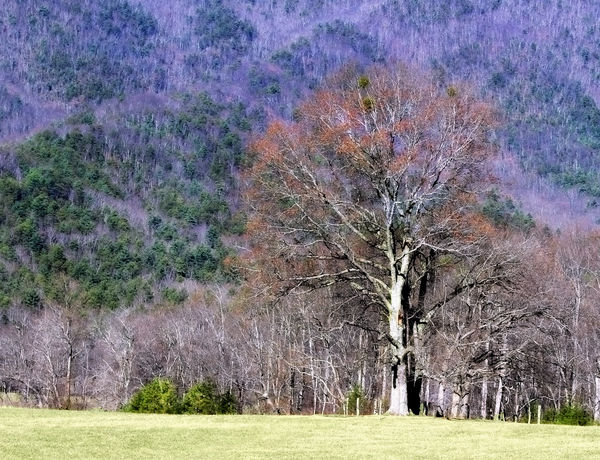
Dec 18, 2013 23:33:26 #
way to purple, way overexposed, delete and try again.....not being harsh but you can't make a silk purse out of a sows ear........ it wont help........ even if you have photo shop 5016 version xxx. thanks for sharing....now quit playing on the computer and go take PHOTOS ...the only way to become a good photographer is to take pics....with a little luck and a lot of work you may get some nice photos.
Dec 19, 2013 11:39:43 #
dbmase wrote:
I normally stay with the wildlife photos, but I am willing to learn. Hello UHH guys and gals I am ready to learn. Thanks, Dave
Here is Min's effort for what it's worth. But always remember that it's YOUR photo and should look the way YOU want, regardless of who says what. I always throw the kitchen sink at images to see what'll happen and I did that with yours. I straightened and cropped it a bit in Photoshop to get your center of interest (big tree) out of dead center, then adjusted the white balance to level out the excessive blues and purples on the shady mountains. Then I lowered the exposure of the grass in front. Then I put it through Topaz Restyle to remap the colors but I chose a color set that was already in your photo instead of some otherworldly grouping. This just served to add some color in the washed out portions. I added a bit of clarity and shadow/highlight adjustment around-about using local adjustment tools. Then I added a glamour glow layer at about 40% to just the tree. More drama could be applied, but I usually try to keep the spirit of the photo close to its original.
To me, the main attractions are the tree, its smaller companions and the interesting pattern of the trees and gullies on the mountainside. You'd have better stuff to work with right after sunrise or right before sunset. You have an eye for pattern, and you can definitely use that to develop an interesting landscape photo style. Keep shooting and sharing. Thanks for allowing us to work with your photo.

If you want to reply, then register here. Registration is free and your account is created instantly, so you can post right away.








