Monitor Calibration
Dec 6, 2013 19:07:05 #
redrocktom
Loc: Sedona
Just retired, so planning to get more active in photography. Want to do some printing (outside labs) and photo books, so I wondered if calibration software and hardware is strongly advised. If so, I'm leaning toward Spyder4Pro because it also offers a HDTV calibration add-on package. So 4 questions:
1) Is calibration software/hardware advised?
2) If so, for those with Spyder4Pro, what's your rating?
3) How are O/S update versions, such as Apple's move from Mtn. Lion to Mavericks, handled. Is there a free update provision with the Spyder software for downloading , per the example, Mavericks compatible Spyder software? Or must you buy new Spyder software with each new O/S version that you install?
4) If anyone uses the Datacolor HDTV calibration add-on, what's been your experience?
1) Is calibration software/hardware advised?
2) If so, for those with Spyder4Pro, what's your rating?
3) How are O/S update versions, such as Apple's move from Mtn. Lion to Mavericks, handled. Is there a free update provision with the Spyder software for downloading , per the example, Mavericks compatible Spyder software? Or must you buy new Spyder software with each new O/S version that you install?
4) If anyone uses the Datacolor HDTV calibration add-on, what's been your experience?
Dec 6, 2013 19:13:11 #
Dec 6, 2013 19:46:29 #
Dec 6, 2013 19:52:24 #
If you do your own printing, calibration is required unless you have the means to trash lots of prints and as such contribute to the tree cutting,... :shock: :shock: :shock: :mrgreen: :lol: :lol: :lol:
Dec 6, 2013 20:13:25 #
What if you don't do your own printing? Is there an online service that can deal with PP on an LCD monitor?
Dec 7, 2013 06:34:31 #
redrocktom wrote:
Just retired, so planning to get more active in ph... (show quote)
I would recommend calibration for both monitor and printer.
I use Spyder 4 Elite for my monitors, love it... but will be adding printing calibration should I decide on doing more of my own printing at home/office.
As far as upgrading, I do think Datacolor products are for both PC & Mac...a lot of software these days if you change OS, you disable one to active the other but can't have both without owning multi seats....(with software I use anyway) but not sure with all. I'm in the same boat, will be adding an Imac to my office, so it's something that concerns me also, especially with Adobe products which I use quite a few.
Dec 7, 2013 07:40:55 #
redrocktom wrote:
Just retired, so planning to get more active in ph... (show quote)
Look at Syder4 elite top of the line works well to calibrate everything
Dec 7, 2013 08:19:19 #
redrocktom wrote:
Just retired, so planning to get more active in photography. Want to do some printing (outside labs) and photo books, so I wondered if calibration software and hardware is strongly advised. If so, I'm leaning toward Spyder4Pro because it also offers a HDTV calibration add-on package. So 4 questions:
Yes it is advised if you want to have accurate prints.
Quote:
1) Is calibration software/hardware advised?
1) Is calibration software/hardware advised?
Only if you want accurate prints and to see things accurately on your monitor :)
Quote:
2) If so, for those with Spyder4Pro, what's your rating?
2) If so, for those with Spyder4Pro, what's your rating?
I have it and love it. it's brainless to use.
Quote:
3) How are O/S update versions, such as Apple's move from Mtn. Lion to Mavericks, handled. Is there a free update provision with the Spyder software for downloading , per the example, Mavericks compatible Spyder software? Or must you buy new Spyder software with each new O/S version that you install?
3) How are O/S update versions, such as Apple's move from Mtn. Lion to Mavericks, handled. Is there a free update provision with the Spyder software for downloading , per the example, Mavericks compatible Spyder software? Or must you buy new Spyder software with each new O/S version that you install?
Updates are free.
Quote:
4) If anyone uses the Datacolor HDTV calibration add-on, what's been your experience?
I don't use it so I have no idea.
Dec 7, 2013 08:23:49 #
Hi Ron, I have to ask. Why do you post this message in all your responses?
Do not post pictures in any of the threads I create unless you are specifically invited to, as an individual or authorized within the topic created.
I am not an artist. I am a voyeur and a witness.
Page list: http://www.uglyhedgehog.com/user_page_listing.jsp?usernum=34622
Don
Do not post pictures in any of the threads I create unless you are specifically invited to, as an individual or authorized within the topic created.
I am not an artist. I am a voyeur and a witness.
Page list: http://www.uglyhedgehog.com/user_page_listing.jsp?usernum=34622
Don
Rongnongno wrote:
If you do your own printing, calibration is required unless you have the means to trash lots of prints and as such contribute to the tree cutting,... :shock: :shock: :shock: :mrgreen: :lol: :lol: :lol:
Dec 7, 2013 08:24:39 #
redrocktom wrote:
Just retired, so planning to get more active in ph... (show quote)
Welcome to our forum! Good luck with your monitor calibration. I've read about that here many time, but I've never been tempted to try it. You can get good advice here if you run into difficulties.
Dec 7, 2013 08:25:47 #
donrosshill wrote:
Hi Ron, I have to ask. Why do you post this message in all your responses?
Do not post pictures in any of the threads I create unless you are specifically invited to, as an individual or authorized within the topic created.
I am not an artist. I am a voyeur and a witness.
Page list: http://www.uglyhedgehog.com/user_page_listing.jsp?usernum=34622
Don
Do not post pictures in any of the threads I create unless you are specifically invited to, as an individual or authorized within the topic created.
I am not an artist. I am a voyeur and a witness.
Page list: http://www.uglyhedgehog.com/user_page_listing.jsp?usernum=34622
Don
That's a "signature" link and is allowed by the website. Also, he's just letting everyone know to not derail his threads with their images...people sometimes do that and it's rude (at least I think so)
Dec 7, 2013 08:33:35 #
rpavich wrote:
That's a "signature" link and is allowed by the website. Also, he's just letting everyone know to not derail his threads with their images...people sometimes do that and it's rude (at least I think so)
I noticed that. I like it when people post random images in their responses. This is an "art" forum, afterall.
Dec 7, 2013 08:38:48 #
jerryc41 wrote:
I noticed that. I like it when people post random images in their responses. This is an "art" forum, afterall.
That's probably why it's good to mention it...some don't mind. :)
Dec 7, 2013 10:23:17 #
Go to search at the top of the page and you will find that the subject has been covered 101++ times. My approach is simplistic. First make sure the color space of your camera, monitor are both on sRGB or Adobe color space.
http://www.drycreekphoto.com/Learn/color_spaces.htm
Vivid is typically what the eye/brain hungers for, too much of the world is faded color, muted.
Four colors will do most of your printing and unless you do a side by side the eye/perception/memory can not tell the difference. That will get some disagreement I am sure. OK, then buy a 10 color Canon Pro-1. Compromise with the Canon Pro-100 dye printer on sale for $100 after rebates.
The printer I am presently using I have learned to up the brightness after I adjust the photo so it looks good on the monitor. Remember the monitor is back lit while the print is reflected. Temperature of the print viewing is important daylight preferred. Walmart sells Daylight 5000K CFL.
I use the following photos to calibrate my equipment. You should be able to discern at least the 3rd color from the left. Excessive brightness of the monitor is the most typical problem. $0 By now most will disagree with me and insist on spending money for keeping with the flow of the sheep.
http://www.drycreekphoto.com/Learn/color_spaces.htm
Vivid is typically what the eye/brain hungers for, too much of the world is faded color, muted.
Four colors will do most of your printing and unless you do a side by side the eye/perception/memory can not tell the difference. That will get some disagreement I am sure. OK, then buy a 10 color Canon Pro-1. Compromise with the Canon Pro-100 dye printer on sale for $100 after rebates.
The printer I am presently using I have learned to up the brightness after I adjust the photo so it looks good on the monitor. Remember the monitor is back lit while the print is reflected. Temperature of the print viewing is important daylight preferred. Walmart sells Daylight 5000K CFL.
I use the following photos to calibrate my equipment. You should be able to discern at least the 3rd color from the left. Excessive brightness of the monitor is the most typical problem. $0 By now most will disagree with me and insist on spending money for keeping with the flow of the sheep.
CALIBRATION PHOTO
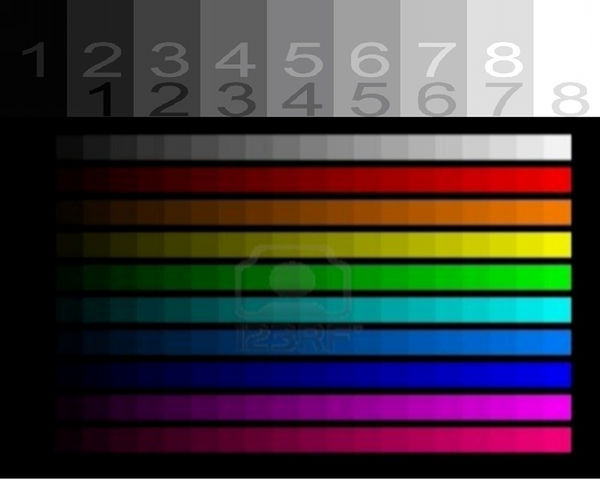
Dec 7, 2013 10:27:13 #
dpullum wrote:
I use the following photos to calibrate my equipment. $0 By now most will disagree with me and insist on spending money for keeping with the flow of the sheep.
I use the following photos to calibrate my equipment. $0 By now most will disagree with me and insist on spending money for keeping with the flow of the sheep.
I know that I'd be one of them...I've done this method for quite a while and then finally broke down and spent the 100.00 to get 'er done right.
I spent thousands on cameras, thousands on lenses...heck..I've spent 100.00 on a good camera bag...so cheaping out on calibrating by eyeball so I don't spend $100.00 on a repeatable accurate monitor calibration doesn't make sense to me after all that.
If you want to reply, then register here. Registration is free and your account is created instantly, so you can post right away.








