Focus Points Frustration on D7100
Dec 5, 2013 08:11:06 #
I love my 7100 but I'm a bit frustrated trying to figure out the focus points
how to set them and trying to determine how many focus points is best for certain conditions. I do some close up work, NOT macro, but close up like maybe 2 to 3 feet from the lens, and sometimes it's shooting at an angle at products lying flat on a table, but I'm not always able to shoot directly above and downward towards the object. I'm standing in front of and aiming downward and forward. Naturally the closet portion of the object on the flat surface table is in sharp focus while the portion of the same object farthest away from me is blurry. Imagine shooting a ruler laying on a table
the 1" mark being sharp and each inch marking further away becomes more and more out of focus. So what setting should my focus points be set at so that all the marking would be in sharp focus? I'm attaching an image of a vaping device I shot for a vapor store for some constructive suggestions.

Dec 5, 2013 08:28:59 #
EXIF indicates you used f8. You will need f16 or f22. I don't know what lens you're using but a true macro might give better results. I would use single point focus & manually focus about 1/3 into the items. Your D7100 should have a depth of field preview button so you can check & adjust focus before you shoot. You will have to adjust lighting accordingly. The lens your using will also affect the DOF.
PS: there appears to be finger prints on the lower right object.
PS: there appears to be finger prints on the lower right object.
Dec 5, 2013 08:29:22 #
NewzShooter wrote:
I love my 7100 but I'm a bit frustrated trying to ... (show quote)
Are you shooting with the camera in "P" mode?
What you are referring to is a depth of field situation where the camera has the aperture set for a large opening. Like f4 or such. This might be due to you being in "p" mode with little light. You will probably have to go to manual mode "M" and set the aperture for f11 or f16 and slow down the shutter then put the camera on a tripod to get a good photo. If you increase your ISO you will get noise which also has the effect of producing soft areas.
Dec 5, 2013 08:30:30 #
You're confusing focus points with depth of field. Your manual has a discussion on when to use the different focus point (number of) settings. Also google depth of field and read several articles on it. These are not difficult concepts but it takes some reading to fully digest.
Dec 5, 2013 09:15:58 #
NewzShooter wrote:
I love my 7100 but I'm a bit frustrated trying to ... (show quote)
If you have one watch, you will know what time it is. If you have several watches you will never be sure what the time is. In other words use just one focus point.
Look up DOF and note that a shorter focal length lens and smaller aperture will give you greater DOF. Also look up focus stacking.
In product photography the front of the product will often be in focus with the back part falling out of focus.
DOF is what it is, you can't fight physics.
Regards; Michael
Dec 5, 2013 14:23:41 #
WOW! All of you who replied to my post are amazing people! I love this place! So, my problem isn't focus points, it's DOF. I need a shorter lens, narrower aperture. Okay, I think I get it now. BTW, the settings I used were f8, 1/125 and focal length 75mm and I was in Manual Mode. I don't know how to find what my ISO was set at. I got my info by right clicking the image on my Mac and selecting "Get Info". Is there a better way to get ALL of the EXIF info, other than looking at the camera LCD? I only have the image in my Mac, I already had formatted the card, so I can't view the image using the camera's LCD screen.
Dec 5, 2013 14:42:57 #
NewzShooter wrote:
WOW! All of you who replied to my post are amazin... (show quote)
You used ISO 800. I have a free program (Opanda) that open the EXIF ( If it is included in the image file). I don't know if it works with Mac but you could check their site.
I just checked full EXIF info. Your camera (AF area) was set to "auto-area". AF-A was also set. With these settings, the CAMERA pretty much decides where to focus. Set AF area to "single" and focus mode to AF-S. then YOU can decide what place to focus on.
Dec 5, 2013 14:43:42 #
NewzShooter wrote:
WOW! All of you who replied to my post are amazin... (show quote)
Google 'exif viewer'.
If it's an online image, there are a couple of plug-in extensions I use in Chrome that will either give me the highlights or the complete EXIF plus a histogram.
Otherwise, my PP software will display it.
Dec 5, 2013 16:07:05 #
You should have received Nikon's software (View NX2) free with your D7100 purchase, but if you didn't or have misplaced the disc, you can download it free from Nikon. Whether you choose to use it or not for post-processing, it has one tool you might find very useful. When you open your image in View NX2, you can find exactly where your focus point was when you snapped the shutter -- just lick on the "focus point" icon in the top tool bar (see below). You might find that your actual focus point wasn't exactly where you thought it was -- perhaps due to slight hand movement when you press the shutter, etc. I've found this to be very helpful when trying to address focus questions on some of my D7100 images. To the best of my knowledge, Lightroom, PSE & other PP software doesn't have this ability to identify the focus point.
There are some exceptions, identified in the "help" section of VNX2 ........ from Nikon
"If an image is re-framed and shot after focus lock has been used, content within the displayed focus points may not appear in-focus.
The focus points are displayed in images taken with a Nikon digital single-lens reflex camera or advanced camera with interchangeable lens using a CPU lens, or the COOLPIX A. However, the focus points are not displayed in the following cases:
The image shot with the Nikon digital single-lens reflex cameras attached to Non-CPU lens.
The image shot by manual focus.
The image shot using AF-C (Continuous-servo AF) mode without the in-focus indicator appearing in the viewfinder.
The image edited using another application."
There are some exceptions, identified in the "help" section of VNX2 ........ from Nikon
"If an image is re-framed and shot after focus lock has been used, content within the displayed focus points may not appear in-focus.
The focus points are displayed in images taken with a Nikon digital single-lens reflex camera or advanced camera with interchangeable lens using a CPU lens, or the COOLPIX A. However, the focus points are not displayed in the following cases:
The image shot with the Nikon digital single-lens reflex cameras attached to Non-CPU lens.
The image shot by manual focus.
The image shot using AF-C (Continuous-servo AF) mode without the in-focus indicator appearing in the viewfinder.
The image edited using another application."
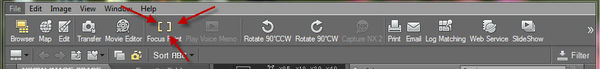
Dec 6, 2013 02:02:41 #
NewzShooter wrote:
I love my 7100 but I'm a bit frustrated trying to ... (show quote)
Given the parameters you have described and/or your camera recorded, at a focusing distance of 2', your DoF at f/8 would be 1.6" and at f/22 it would be 4.7"
Dec 6, 2013 04:23:26 #
amehta
Loc: Boston
NewzShooter wrote:
WOW! All of you who replied to my post are amazin... (show quote)
This is about both DoF and focus points. As others have said, use the AF-S + single point focus mode, and select the focus point about 1/3 of the way from the front. With the layout you have, you might put the focus point on the emblem of the main piece. As you go from F8 to F16, if the ISO doesn't go up (I wouldn't want it higher than 800), your shutter speed will go to 1/30. You'll want some way to stabilze the camera, since even small vibrations will be apparent with the detail of the shot you are taking.
Dec 6, 2013 06:37:19 #
NewzShooter wrote:
WOW! All of you who replied to my post are amazin... (show quote)
Welcome to the UHH NewzShooter, If your using ViewNx2 the imaging software that came with you D7100 you can look at the properties of your photo and it will give you a lot of information like your ISO, mode, f stop, speed, camera used and even type of lens.
As has been advised, I would use single spot focus on a center object with multiple items. At least an F11 preferable F16 to F22 for a greater depth of field. If you do a lot of product photography you might want to consider something like a led macro flash attachment that attaches to the front of your lens. I am retired now but I did a lot of component photography of small electrical and mechanical parts and lighting is always a problem in an industrial setting.
Dec 6, 2013 08:27:45 #
Frapha wrote:
You should have received Nikon's software (View NX2) free with your D7100 purchase, but if you didn't or have misplaced the disc, you can download it free from Nikon. Whether you choose to use it or not for post-processing, it has one tool you might find very useful. When you open your image in View NX2, you can find exactly where your focus point was when you snapped the shutter -- just lick on the "focus point" icon in the top tool bar (see below).
A quick look through the manual didn't help, but isn't there a Menu choice to let you see the focus point when you review on the LCD?
Dec 6, 2013 09:45:59 #
jerryc41 wrote:
A quick look through the manual didn't help, but isn't there a Menu choice to let you see the focus point when you review on the LCD?
Yes, there is that option also.
Dec 6, 2013 11:05:57 #
NewzShooter wrote:
I love my 7100 but I'm a bit frustrated trying to ... (show quote)
I never use my focus points on my Canon. The reason is you are allowing the camera to make your focus decisions. I've found the camera will always grab what it thinks is your subject... such as wanting focus on a particular person in a crowd, I suppose similar to the shot you posted. So, I only use single point, dead center, and then re-frame.
Remember that your lens is glass. There's no way for a glass lens, or even a human lens, to focus on everything all the time.
For your shots I'd recommend a higher f/stop such as f/10 in aperture control. Use a tripod and your 10-second timer to avoid blur when the shutter releases. Allow the camera to decide shutter speed... will be slower depending on your lighting conditions.
What f/10 will do is lengthen the DOF and should allow everything in the shot to be in focus. If not, go higher.
Give this a try and I think you'll see a real difference.
Even with f/10 or higher I still emphasis the importance, at least to me, of using a single focus point. By the way, with Nikon I believe it works the same as my Canon, that you can't set a single point in full auto. You'll have to be in one of the creative modes... like program.
If you want to reply, then register here. Registration is free and your account is created instantly, so you can post right away.









