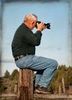need help with LR5
Dec 2, 2013 08:27:29 #
vinnya
Loc: connecticut
opened LR5 to go through and work on some pics. click on the thumbnails and it says file could not be found. comes up on all the pictures. Been working on pics for past week now nothing. had it happen one time before but don't remember solution. Thanks
Dec 2, 2013 08:49:40 #
Right click on the files on the left side where the question marks are and click the "find the missing photos" line. You will then need to point LR5 to the place on the hard drive where the photos are located. Hopefully, they are all in one folder. You didn't say if you shoot in RAW and put them all in one folder or not, so I am assuming you do.
Dec 2, 2013 08:53:44 #
vinnya
Loc: connecticut
Thanks, they were all raw but problem seems to have taken care of itselfs. closed it and went back into it and all seems to be working ok. everything is there one of those mysteries, don't know what happened
Dec 2, 2013 09:19:39 #
jhud202 wrote:
Right click on the files on the left side where the question marks are and click the "find the missing photos" line. You will then need to point LR5 to the place on the hard drive where the photos are located. Hopefully, they are all in one folder. You didn't say if you shoot in RAW and put them all in one folder or not, so I am assuming you do.
To avoid going through this again in the future, be sure to make any changes, additions or deletions by using the menus in Lightroom and do not do so directly on the files residing on your hard disc because Lightroom needs to "track" the changes.
If you want to reply, then register here. Registration is free and your account is created instantly, so you can post right away.