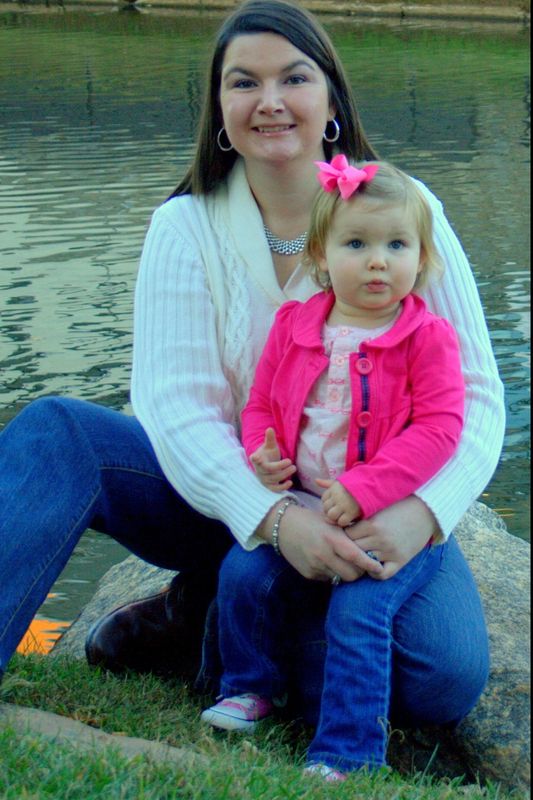Help with cropping a foot
Nov 13, 2013 12:31:42 #
I took some photos with a friend and her daughter last weekend. Most of them were really nice, but I'm struggling with this particular shot.
Mom's foot is too dominate! When I tried to crop it out, I lost the adorable hands. So the best I could do still had part of her leg in an unattractive position.
Any advice would be greatly appreciated! Please feel free to fiddle around with the photos.
Mom's foot is too dominate! When I tried to crop it out, I lost the adorable hands. So the best I could do still had part of her leg in an unattractive position.
Any advice would be greatly appreciated! Please feel free to fiddle around with the photos.
Big Foot!

Is cropped leg OK?

Nov 13, 2013 12:39:34 #
Nov 13, 2013 12:42:51 #
Cropping out a leg? Heaven's yes! I have shot many groups of people, and their legs are feet are always fair territory for deletion. In order, I try to get from just above knees to top of head, if not, then torso, and if the facial expression warrants it, but you've got an ugly background, one can even crop off the top portion of a person's head (they do it on TV all the time). The one thing that is sacrosant is the eyes ..... that's where the focus should be.
Nov 13, 2013 12:43:39 #
I'm still unhappy with the "amputee" look... Is it just me? I'm kicking myself for not noticing the unflattering pose before clicking!
Nov 13, 2013 20:05:46 #
I think it's better to cut off legs than hands...especially little kid hands.
This is how I would crop it.
This is how I would crop it.

Nov 13, 2013 21:07:12 #
Personally, I like the line of her leg and also the balance of the dancing sun on the water to the left. I just cropped this as an 8 x 10, leaving out all but the toe of her boot.
LLucas wrote:
I took some photos with a friend and her daughter last weekend. Most of them were really nice, but I'm struggling with this particular shot.
Mom's foot is too dominate! When I tried to crop it out, I lost the adorable hands. So the best I could do still had part of her leg in an unattractive position.
Any advice would be greatly appreciated! Please feel free to fiddle around with the photos.
Mom's foot is too dominate! When I tried to crop it out, I lost the adorable hands. So the best I could do still had part of her leg in an unattractive position.
Any advice would be greatly appreciated! Please feel free to fiddle around with the photos.

Nov 14, 2013 08:52:53 #
I dont think the sun balances the photo but is a distraction, I like hmicheals better
Nov 14, 2013 10:05:55 #
Thanks all for looking and commenting. I also am conflicted about the dancing sunlight. I can see both points. But I do like the tip of the boot showing- good idea!
Nov 14, 2013 11:07:46 #
LLucas, it's good you're recognizing what you like and what you don't like in your photographs. It's the BEST incentive for learning post-production possibilities. (I applied a soft border-like vignette to your photo using Smart Photo Editor; the light on the water is there, just softened.)
LLucas wrote:
Thanks all for looking and commenting. I also am conflicted about the dancing sunlight. I can see both points. But I do like the tip of the boot showing- good idea!

Nov 14, 2013 11:14:43 #
That's a great idea to compromise on the reflection by using a light vignette. See, I wouldn't have thought of that myself! Man, I love this forum. Thanks, again, Mormorazzi!
Nov 14, 2013 11:19:21 #
I made some changes to my changes! (Tidied up the edges!)
Mormorazzi wrote:
LLucas, it's good you're recognizing what you like and what you don't like in your photographs. It's the BEST incentive for learning post-production possibilities. (I applied a soft border-like vignette to your photo using Smart Photo Editor; the light on the water is there, just softened.)

Nov 14, 2013 11:21:05 #
Nov 14, 2013 11:22:28 #
You're welcome! I've been hanging out here for two years now and have learned sooooo much, too!
LLucas wrote:
That's a great idea to compromise on the reflection by using a light vignette. See, I wouldn't have thought of that myself! Man, I love this forum. Thanks, again, Mormorazzi!
Nov 14, 2013 11:35:27 #
My first step in working with your photograph was to set black, white and neutral control points using a double threshold. I shoot Nikon and a fellow Hog recommended that my first PP steps should be done in Capture NX2, which does this step efficiently with my NEF files, but also jpgs. I can also set control points in Photoshop CS5. What program do you use?
LLucas wrote:
The colors in yours are better than mine, too. Less green.
Nov 14, 2013 13:06:10 #
I'm using Picassa now but plan to look into Gimp right away. I'm asking Santa for Photoshop since it seems to be most popular! Will look into Capture NX2, also. Thanks for the recommendation.
If you want to reply, then register here. Registration is free and your account is created instantly, so you can post right away.