What happens when 1 forgets to
Nov 5, 2013 09:53:50 #
Check the exposure before press the shutter release.
2 images ,1 before and 1 after for comparision
2 images ,1 before and 1 after for comparision
Opps forgot to set exposure

this is how it was supposed to look

Nov 5, 2013 10:02:42 #
dooragdragon wrote:
Check the exposure before press the shutter release.
2 images ,1 before and 1 after for comparision
2 images ,1 before and 1 after for comparision
Awaaaaay back when I was in school, an instructor taught us a quick mantra:
"Think F.A.S.T."
F_Focus; A_Aperture; S_Shutter; T_THINK!
It works pretty good! :-)
Nov 7, 2013 01:25:11 #
dooragdragon wrote:
Check the exposure before press the shutter release.
2 images ,1 before and 1 after for comparision
2 images ,1 before and 1 after for comparision
Definitely a good point to check exposure!
Alas even the second one looks hazy and unsharp and the white balance might be off...looks kinda blue.
Your camera is capable of better shots. The shutter speed (1/100) was too low for your lens setting (270mmm) if it was handheld but that doesn't explain the lack of clarity.
ISO 1600 is a bit noisy for your camera. That may be the source of the problem.
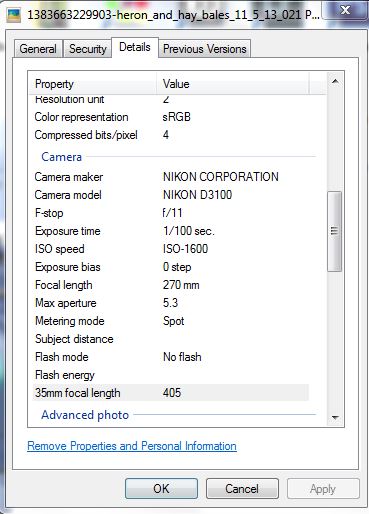
Nov 7, 2013 01:32:53 #
MtnMan wrote:
Definitely a good point to check exposure!
Alas even the second one looks hazy and unsharp and the white balance might be off...looks kinda blue.
Your camera is capable of better shots. The shutter speed (1/100) was too low for your lens setting (270mmm) if it was handheld but that doesn't explain the lack of clarity.
ISO 1600 is a bit noisy for your camera. That may be the source of the problem.
Alas even the second one looks hazy and unsharp and the white balance might be off...looks kinda blue.
Your camera is capable of better shots. The shutter speed (1/100) was too low for your lens setting (270mmm) if it was handheld but that doesn't explain the lack of clarity.
ISO 1600 is a bit noisy for your camera. That may be the source of the problem.
Nikon D3100, 18-270mm Tamron, early am 8-9 ish cloudy overcast light rain off and on , about 200 -300 feet from closest round bales.
Nov 7, 2013 09:35:44 #
dooragdragon wrote:
Nikon D3100, 18-270mm Tamron, early am 8-9 ish cloudy overcast light rain off and on , about 200 -300 feet from closest round bales.
The conditions explain part of the look and the need to use high ISO. If you could have moved in closer and used a wider angle your sharpness would improve. You might want to use a modest EV adjustment to increase the exposure...without blowing anything out...in these circumstances. You probably want to keep the f-stop where you have it or higher.
I rotated it a bit to make the lightpost vertical. I also cropped a bit to eliminate the upper right intrusion...tree branch? Sharpened and added a little vignette also.
Autotoned in photoshop

Nov 7, 2013 10:19:26 #
Thank you for the suggestions and comments , the pp done does make it stand out more.
Posted them for James56 to compare out of the camera no work done so he could compare to results he got from his camera on hay bales.
I have been trying to experment with diff EVO's as it has been set to 0-0 so I tried bumping it up a little to see what results i get also on some a bit of over or underexposure for bright and dark places .
Appericate your helpful input and the thoughtful manner in which you present it .
Posted them for James56 to compare out of the camera no work done so he could compare to results he got from his camera on hay bales.
I have been trying to experment with diff EVO's as it has been set to 0-0 so I tried bumping it up a little to see what results i get also on some a bit of over or underexposure for bright and dark places .
Appericate your helpful input and the thoughtful manner in which you present it .
Nov 7, 2013 10:21:56 #
MtnMan wrote:
Definitely a good point to check exposure!
Alas even the second one looks hazy and unsharp and the white balance might be off...looks kinda blue.
Your camera is capable of better shots. The shutter speed (1/100) was too low for your lens setting (270mmm) if it was handheld but that doesn't explain the lack of clarity.
ISO 1600 is a bit noisy for your camera. That may be the source of the problem.
Alas even the second one looks hazy and unsharp and the white balance might be off...looks kinda blue.
Your camera is capable of better shots. The shutter speed (1/100) was too low for your lens setting (270mmm) if it was handheld but that doesn't explain the lack of clarity.
ISO 1600 is a bit noisy for your camera. That may be the source of the problem.
I cannot find this on my images posted .
How and where do I find this ?
Nov 7, 2013 10:29:14 #
dooragdragon wrote:
I cannot find this on my images posted .
How and where do I find this ?
How and where do I find this ?
Right click on the downloaded image and go to properties. Then go to the details tab.
Nov 7, 2013 10:51:26 #
MtnMan wrote:
Right click on the downloaded image and go to properties. Then go to the details tab.
When i right click i don't get that screen or anything that says properties .
Nov 7, 2013 11:08:15 #
dooragdragon wrote:
When i right click i don't get that screen or anything that says properties .
You have to first download the image by right clicking on download, telling it where to save it, and then right click on the downloaded image file.
Nov 7, 2013 11:13:16 #
dooragdragon wrote:
When i right click i don't get that screen or anything that says properties .
I have to download then take it into PSE or iphoto to see the properties. I think it might depend on your browser or computer, not sure which.
If you want to reply, then register here. Registration is free and your account is created instantly, so you can post right away.


