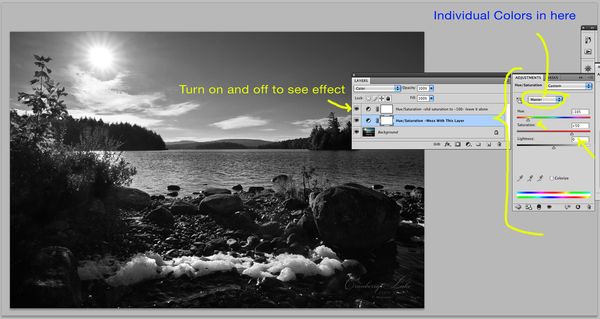Black & White Question
Nov 5, 2013 08:04:47 #
At a recent photo workshop, one of the presenters touched on B&W photos and said that color photos that are changed to B&W on Post Processing are not nearly as good as photos originally shot in the cameras B&W setting. Is that true, and if so, why?
Nov 5, 2013 08:11:21 #
My skills aren't good enough to be an instructor but I've always heard that you want to shoot in color and get the best contrast you can get then bring the image into either lightroom or photoshop make your adjustments to heighten the highlights and bring out as much detail possible in the shadows and then convert to B&W and refine the image. But who knows maybe I'm doing something wrong.
Nov 5, 2013 08:36:33 #
I think you mis-understood. If you shoot B/W in camera then the camera takes all the color information and trashes it leaving you with a pre-cooked image. Minor editing changes may be applied. However if you shoot in color then all the color data stays intact and allows you to use curves and other tools to easily adjust the tonal values of specific colors. Of course the actual color has been desaturated but the data remains.
As an example, take a photo with sky and clouds in it. Shoot in B/W and you get a light grey sky with soft white clouds that tend to blend together. The same shot taken in color you can easily darken the blue sky and lighten the clouds giving a very dramatic effect. OK, you can do that to the B/W as well but the time and patience involved makes for premature baldness.
Always shoot in color and adjust in PP. Quick, simple and dramatic effects.
As an example, take a photo with sky and clouds in it. Shoot in B/W and you get a light grey sky with soft white clouds that tend to blend together. The same shot taken in color you can easily darken the blue sky and lighten the clouds giving a very dramatic effect. OK, you can do that to the B/W as well but the time and patience involved makes for premature baldness.
Always shoot in color and adjust in PP. Quick, simple and dramatic effects.
Nov 5, 2013 08:37:52 #
In the classes I have taken just the opposite has been said. Shoot in color and PP to B&W.
Nov 5, 2013 08:46:22 #
jwenz wrote:
At a recent photo workshop, one of the presenters touched on B&W photos and said that color photos that are changed to B&W on Post Processing are not nearly as good as photos originally shot in the cameras B&W setting. Is that true, and if so, why?
It's not true. In post processing, the colors can be individually manipulated to achieve a much greater range of possibilities regarding tonal balance in the resulting black and white image.
Your presenter was probably saying that most post processing was done by photographers who did not know how to do it well, so their results were inferior to shooting it as black and white in the camera.
Doing it well means much more than merely desaturating or any of the automatic conversions to black and white. To get a good feel of the post processing possibilities but without having to become an expert, get a 30 day trial of, say, Silver Effex Pro. You'll be amazed -- even with the many default options.
Nov 5, 2013 08:47:31 #
jwenz wrote:
At a recent photo workshop, one of the presenters touched on B&W photos and said that color photos that are changed to B&W on Post Processing are not nearly as good as photos originally shot in the cameras B&W setting. Is that true, and if so, why?
I always shoot in colour, and there have been maybe half a dozen times I've changed a photo to monotone, so I really cannot tell you.
One easy way to find out though, as well as give yourself a treat with "camera time" - go out and shoot some photos.
One colour photo, then switch to B/W (my camera calls it monotone) but leave all other settings exactly the same, take a photo of the same subject.
Take a few sets with different lighting, different distance, etc., forcing different camera settings.
Then go to the computer and change the colour photos to B/W - depending on the software you are using, there could be four or five different ways to do this: for example, there may be a menu item to change to grey scale, or a menu item to remove colour, or desaturate... Change the file name in such a way that you know what method you used.
You may have surprisiing results, for example, (and I have NOT tried this out), you may find that a photo taken in the shade may turn out better in original B/W, but a photo taken in a sunny are may turn out better when changed from colour to B/W.
Hmmm, while I'm writing all this down, I'm thinking that I should put that on a project to-do list for myself....
Let us know how it worked out, if you decide to do this.
EstherP
Nov 5, 2013 08:50:09 #
Shoot in color then convert to B&W. Topaz is a very good program for this. You can check them out on YouTube....Rich
Nov 5, 2013 08:55:09 #
jwenz wrote:
At a recent photo workshop, one of the presenters touched on B&W photos and said that color photos that are changed to B&W on Post Processing are not nearly as good as photos originally shot in the cameras B&W setting. Is that true, and if so, why?
Not true. Better to shoot in Color and Convert. Trust me here I know.
Nov 5, 2013 09:03:04 #
Your DSLR can only shoot in color. It may be able to convert to B/W in camera but the image is originally shot in color. I have heard that NIK silver effects Pro is the best B/W conversion software out there but have not used it myself.
Nov 5, 2013 09:03:17 #
RichieC
Loc: Adirondacks
The sensors are RGB (red, Green, Blue) that means the camera is converting these colors into B&W as far as I am aware of. IF so, post processing allows you to adjust individual colors so that they contrast better with equal "value" colors ( ie a tone of red next to a tone of green which appears in B&W as the very same tone of grey- thus no detail between them). You can "mess" with a color photo in B&W way more then an already B&W image.
This is what I do... in photoshop create an adjustment layer above the base color image using hue and saturation- don't slide anything. In the layers palette, at the top drop down, choose "color".
Now create another (second) adjustment layer using hue and saturation- this needs to be on the top layer. Slide saturation all the way over to the over to the left- this knocks out all color and makes your image a straight B&W version of the original.
Now return to the layer beneath- (hue and saturation set to "color" ), and slide the top slider (Hue) around and watch your image adjust. Pick wherever you like it best.
So you understand wht you did, turn off the top adjustment layer ( the one set to saturation to -100) and see the psychedelic colors you have adjusted the base image to, just to make it look its best in B&W- I doubt that the B&W conversion in camera does anything like this- nor are you in control.
I'm attaching an image with the layers intact and a second screen capture. To tell you the truth, the image I chose in a hurry, does not adjust as well as some will-especially people shots- the difference can be quite pronounced in certain other images. Note I also messed with saturation. You can go into individual colors and mess with them too.
After all this... I have found that NIK does an exceptional job... and isn't all that expensive. Its sharpening tools ( another program they sell) is also exceptional.
The layered image is in photoshop CS4 FYI. You can't see this in this message- you have to just download the first file (top one --->
This is what I do... in photoshop create an adjustment layer above the base color image using hue and saturation- don't slide anything. In the layers palette, at the top drop down, choose "color".
Now create another (second) adjustment layer using hue and saturation- this needs to be on the top layer. Slide saturation all the way over to the over to the left- this knocks out all color and makes your image a straight B&W version of the original.
Now return to the layer beneath- (hue and saturation set to "color" ), and slide the top slider (Hue) around and watch your image adjust. Pick wherever you like it best.
So you understand wht you did, turn off the top adjustment layer ( the one set to saturation to -100) and see the psychedelic colors you have adjusted the base image to, just to make it look its best in B&W- I doubt that the B&W conversion in camera does anything like this- nor are you in control.
I'm attaching an image with the layers intact and a second screen capture. To tell you the truth, the image I chose in a hurry, does not adjust as well as some will-especially people shots- the difference can be quite pronounced in certain other images. Note I also messed with saturation. You can go into individual colors and mess with them too.
After all this... I have found that NIK does an exceptional job... and isn't all that expensive. Its sharpening tools ( another program they sell) is also exceptional.
The layered image is in photoshop CS4 FYI. You can't see this in this message- you have to just download the first file (top one --->
Nov 5, 2013 09:30:14 #
Wow! I received way more info than anticipated. Thank you to you all! Lots of good thoughts and ideas to work with. Seems across the board that one should shoot in color and adjust B&W from there. Good thing I didn't mention anything about our current state of politics or I'd still be reading ( Or trying to keep my breakfast down ) Thanks again.
Nov 5, 2013 09:46:18 #
He may have been an old film guy and did not change his thinking when he went to digitel. It is true with film. - Dave
Nov 5, 2013 11:38:37 #
catfish252 wrote:
My skills aren't good enough to be an instructor but I've always heard that you want to shoot in color and get the best contrast you can get then bring the image into either lightroom or photoshop make your adjustments to heighten the highlights and bring out as much detail possible in the shadows and then convert to B&W and refine the image. But who knows maybe I'm doing something wrong.
Try sliding Hue and saturation all the way to the left
Nov 5, 2013 12:31:25 #
jdubu
Loc: San Jose, CA
As stated above, shoot in color. You do the conversion to your taste.
If you are interested in shooting black and white, compose and expose by looking at your scene in black and white. Know what colors and hues will translate to in greyscale and shoot accordingly.
If you are interested in shooting black and white, compose and expose by looking at your scene in black and white. Know what colors and hues will translate to in greyscale and shoot accordingly.
Nov 6, 2013 05:38:11 #
Lightwips
Loc: Almonte, Ontario
Might be a good excuse to use film and learn the wet darkroom. I am pretty well experienced and am happy to answer questions about the process. Don
If you want to reply, then register here. Registration is free and your account is created instantly, so you can post right away.