On site printing
Nov 1, 2013 14:55:57 #
Over the past months many have asked about printers for use when at events and what people use.
It is however not the only question you need to ask.
1. Where do you have your gear
2. How do you power it
3. Can it be used in the open if not where
Choosing the printer is the easiest part, any decent A3 will print good quality and here is my rather dated Canon IX4000, which with third party inks produces images as good as needed 99.9% of the time. I have now added a MG5350 Canon right of the laptop to also print DVD/CDs.
However power is all important, don't forget that you will rarely have power supplies on site and even if you do you have to get close, make sure the leads are safe and that if it rains the power is safe.
I use a 650w inverter, circled, connected to a large battery when I replaced the one in my 1.9d grand Scenic.
Also when the back is up you can comfortably sit and work even in the rain.
Don't waste money on cheap dyesub printers they take far too long per print and are really only ok for one offs.
It is however not the only question you need to ask.
1. Where do you have your gear
2. How do you power it
3. Can it be used in the open if not where
Choosing the printer is the easiest part, any decent A3 will print good quality and here is my rather dated Canon IX4000, which with third party inks produces images as good as needed 99.9% of the time. I have now added a MG5350 Canon right of the laptop to also print DVD/CDs.
However power is all important, don't forget that you will rarely have power supplies on site and even if you do you have to get close, make sure the leads are safe and that if it rains the power is safe.
I use a 650w inverter, circled, connected to a large battery when I replaced the one in my 1.9d grand Scenic.
Also when the back is up you can comfortably sit and work even in the rain.
Don't waste money on cheap dyesub printers they take far too long per print and are really only ok for one offs.

Nov 1, 2013 16:27:46 #
So if I understand correctly, you are running the printer off an extra battery rather than the vehicle's? Does the extra battery ever run out of power? Nice practical set up. ;-)
Nov 2, 2013 04:44:59 #
Lasts all day the battery is just under the inverter runs laptop and porinters
Nov 2, 2013 05:19:13 #
Here are the main and spare batteries, normally in a container, charged before the event with a lead to the car through back window



Nov 2, 2013 12:15:41 #
Very interesting setup you have JR. It looks pretty self-contained so that it is easy to install/deinstall when necessary. Do you leave the batteries open when load then in the vehicle or put them in a container like a marine-type battery case for boat batteries?
Nov 2, 2013 13:21:10 #
Picdude wrote:
Very interesting setup you have JR. It looks pretty self-contained so that it is easy to install/deinstall when necessary. Do you leave the batteries open when load then in the vehicle or put them in a container like a marine-type battery case for boat batteries?
Because of the weight and the fact that they are sealed they are simply in this for the large one and in a side panel of the car for the smaller, though the terminals are covered.
Also with an extension on the inverter it allows phone charging, and one of these to be used to make tea :) :) :)

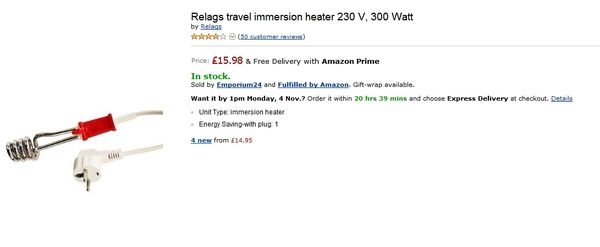
Nov 11, 2013 03:47:34 #
Dun1
Loc: Atlanta, GA
For on site printing I use a Canon iP100, this printer has an option to purchase a rechargeable battery for the printer, the print quality is amazing 9600x2400 dpi. the ip100 can print up to 8x10". The printer also has an option bluetooth module that will allow you to connect the printer to a camera or computer via bluetooth. This printer does not need a a desktop or laptop to print you may print directly from the camera. Another feature I like is the replacement cartridges are not pricey.
http://www.youtube.com/watch?v=wcktfZr4YuU
http://www.youtube.com/watch?v=wcktfZr4YuU
Nov 11, 2013 06:08:17 #
Dun1 wrote:
For on site printing I use a Canon iP100, this pri... (show quote)
I suppose for anyone out for a day out it is not a bad idea but useless for business.
1. The printer batteries last about an hour, useless for on site, imagine trying to print 200+ photos on that
2. 8x10 is no good when people want A3 and A3+
3. Printing from camera is pointless when you need to edit the images first
4. I also have a Canon MG5350 for DVD printing on site
Oh and the battery is £140 where as a good car battery is £60 !
Nov 11, 2013 06:44:30 #
Thanks for sharing JR1. Interesting setup and you really do need a computer to view and process photo's.
Nov 11, 2013 07:29:36 #
juicesqueezer wrote:
Thanks for sharing JR1. Interesting setup and you really do need a computer to view and process photo's.
I have never used the card slots on printers or other than when I have been printing the rare photo for my sons used a 5x7 dye sub with the camera for snaps.
When people shoot weddings, sports, events and are there most of the day no one could print direct, you need a laptop and printer and editing software.
If you want to reply, then register here. Registration is free and your account is created instantly, so you can post right away.



