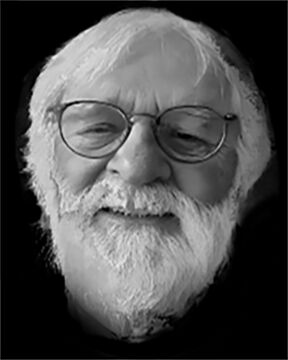Missing pictures
Oct 18, 2013 09:19:15 #
I have recently become aware that many of my older pictures are missing. They had been in folder (or file) called "My pictures". I can not find them and do not know how to do a search for them. Yes, I did check "Recycle can" and found all my current photos there. I have no idea why they would be in there either, but did find them still in My Pictures too. Computers are so confusing for me. If you have any advice please tell me. I need help.
Oct 18, 2013 10:01:02 #
JacLee wrote:
I have recently become aware that many of my older pictures are missing. They had been in folder (or file) called "My pictures". I can not find them and do not know how to do a search for them. Yes, I did check "Recycle can" and found all my current photos there. I have no idea why they would be in there either, but did find them still in My Pictures too. Computers are so confusing for me. If you have any advice please tell me. I need help.
Who was using (or had access) to your computer. Turn your machine off and put a password on it
Oct 18, 2013 11:05:59 #
JacLee wrote:
I have recently become aware that many of my older pictures are missing. They had been in folder (or file) called "My pictures". I can not find them and do not know how to do a search for them. Yes, I did check "Recycle can" and found all my current photos there. I have no idea why they would be in there either, but did find them still in My Pictures too. Computers are so confusing for me. If you have any advice please tell me. I need help.
Lesson learnt, don't keep photos on the computer, keep them backed up off system
Its one of THE best and free
http://www.pandorarecovery.com/
If they are not there simply run Pandora recovery, create a new folder to save the recovered images to, eg my photos
Assuming they are jpeg simply open "explorer", chose the drive/desktop, and type in jpeg in the top right box, it will find ALL jpegs on the pc

Oct 18, 2013 11:14:56 #
If you had given any type of name to the photos, you might be able to find them using the built in search function of Windows.
In the lower left corner of your screen you should see an icon with a Windows logo or a Start icon. Click on that and you should see a box where you can type a word. Type a word related to your search for the pictures in that box and your computer will try to find any files with that word in it.
Good luck.
In the lower left corner of your screen you should see an icon with a Windows logo or a Start icon. Click on that and you should see a box where you can type a word. Type a word related to your search for the pictures in that box and your computer will try to find any files with that word in it.
Good luck.
Oct 18, 2013 11:17:07 #
MisterWilson wrote:
If you had given any type of name to the photos, you might be able to find them using the built in search function of Windows.
In the lower left corner of your screen you should see an icon with a Windows logo or a Start icon. Click on that and you should see a box where you can type a word. Type a word related to your search for the pictures in that box and your computer will try to find any files with that word in it.
Good luck.
In the lower left corner of your screen you should see an icon with a Windows logo or a Start icon. Click on that and you should see a box where you can type a word. Type a word related to your search for the pictures in that box and your computer will try to find any files with that word in it.
Good luck.
Hmmm,
Think a simple global search for JPEG is easier
Oct 18, 2013 11:54:17 #
Jaclee said "Computers are so confusing for me." So, I'm just trying to keep it as simple as possible for her.
We all pretty well know that her pictures are somewhere on her computer, and there are many ways to find them. What's easy for one person might be complicated for another.
We all pretty well know that her pictures are somewhere on her computer, and there are many ways to find them. What's easy for one person might be complicated for another.
Oct 18, 2013 21:55:12 #
Thank You Mr. Wilson. Simple is my middle name. I appreciate all of you who have responded to my request. I have tried using Pandora Recovery. So far nothing~~~. It did sound like it should have been simple too. I see instructions and don't really know what it/they mean. I have not given up yet.
JR1, Thank you also for telling me about Pandora Recovery. I will learn one way or the other to make it work for me.
Mr. Wilson, I have Windows and will do as you suggested. Both of you are great!!
JacLee
JR1, Thank you also for telling me about Pandora Recovery. I will learn one way or the other to make it work for me.
Mr. Wilson, I have Windows and will do as you suggested. Both of you are great!!
JacLee
Oct 19, 2013 07:21:07 #
Same happened to me,I used recover my files. It located and recovered over 5000 images, but unfortunately not within the folder dtructure I created, so each one needs to be replaced into its newly created folder.
I feel for you. Good Luck.
I feel for you. Good Luck.
Oct 19, 2013 08:39:30 #
Thanks for the encouragement Bruce. That is amazing to be able to recover 5000. Even tho they didn't come in the format you wanted, you were just so fortunate to have that many returned. I won't have nearly that many, but will be happy with the certain few I want.
The last pix is a bit blurry, but had to get it while I still could.
The last pix is a bit blurry, but had to get it while I still could.
This is my Holly. She passed into Doggie Heaven last February, at age 15 yrs.

Schoshi

Rare bird around here. White Head Woodpecker

Oct 19, 2013 11:45:52 #
Recently several folders disappeared from My Pictures and appeared in the recycle bin. On 2 separate occasions. I am very computer savvy and the only one who uses this computer. I use Carbonite plus an external hard drive so I wasn't concerned about losing them permanently. I have not figured out how the photos migrated. Always save your photos to an external source. Even CD's are better than not saving at all.
Oct 19, 2013 15:16:29 #
Yes, Yooper2, I have seen many of my current pix in the recycle bin. Also the same pix are still in folders in "My Pictures". My computer is also bringing pictures into My Pictures that are not mine. I work with a photography forum called Ugly Hedge Hog. Often I will find some of the other peoples postings as well as their Avatar.
Everyone come join us. No charge and it is fun. Members are professionals to wanna be like me. The pros have often taught us how to do a variety of photo methods. Open to Critiquing too.
Everyone come join us. No charge and it is fun. Members are professionals to wanna be like me. The pros have often taught us how to do a variety of photo methods. Open to Critiquing too.
Oct 19, 2013 20:45:03 #
jjwright71
Loc: Lubbock,Tx
Yooper 2 wrote:
the phrase "iuse carbonite was the first keyto your problen ,the second was when you tried to recover them,"Recently several folders disappeared from My Pictures and appeared in the recycle bin. On 2 separate occasions. I am very computer savvy and the only one who uses this computer. I use Carbonite plus an external hard drive so I wasn't concerned about losing them permanently. I have not figured out how the photos migrated. Always save your photos to an external source. Even CD's are better than not saving at all.
Oct 20, 2013 01:09:17 #
Jjwright71, I have used Carbonite for over 8 years with no problems. I had no problems recovering the photos. I just sent them back to My Pictures. What do you think Carbonite had to do with my photos migrating to the Recycle Bin?
Oct 20, 2013 01:12:47 #
Jaclee, thank you for the info on the forum. It sounds like something I would be interested in.
Oct 20, 2013 01:36:20 #
JacLee wrote:
Yes, Yooper2, I have seen many of my current pix i... (show quote)
Jaclee, I too am a member at UHH, and I also bring some of their photos in to my computer to see if I can do what they are wanting done. When I am done with them I send them to the recycle bin to keep my files uncluttered. You may be seeing some of those that you have deleted in the recycle bin, cause that is where all deletions go. If you want to permanently delete them from your computer you have to delete them out of the recycle bin. Add to that that I also duplicate some photos to put into more than one location, like 2 relatives but not from the same family, then at some point down the road I might not have a need for that 2nd photo anymore, so I delete it, and yes, it is moved to the recycle bin to live forever or till I purge the bin. I have found copies 1, 2, 3, and even 4 of one photo. So check your bin often and get rid of the trash. Thhat's my story and I,m sticking to it.
If you want to reply, then register here. Registration is free and your account is created instantly, so you can post right away.