Lightroom 5
Oct 11, 2013 17:02:20 #
Ever since upgrading to ver. 5.2, while in the Library Module, the little box in the image notating that the image is in a collection, is not there anymore. All other images before the upgrade were not affected. Anyone else notice this? If I right click on the image it shows it's in a collection.
Oct 11, 2013 17:33:10 #
wolfman wrote:
Ever since upgrading to ver. 5.2, while in the Library Module, the little box in the image notating that the image is in a collection, is not there anymore. All other images before the upgrade were not affected. Anyone else notice this? If I right click on the image it shows it's in a collection.
I didn't know about the box. I'll try the right click to see if I can learn what you are referring to.
I haven't really gotten in to effectively using Collections yet so have a bunch to learn. I read the stuff in Kelby's book and was impressed but haven't tried it all yet.
Oct 11, 2013 17:37:55 #
MtnMan wrote:
I didn't know about the box. I'll try the right click to see if I can learn what you are referring to.
I haven't really gotten in to effectively using Collections yet so have a bunch to learn. I read the stuff in Kelby's book and was impressed but haven't tried it all yet.
I haven't really gotten in to effectively using Collections yet so have a bunch to learn. I read the stuff in Kelby's book and was impressed but haven't tried it all yet.
They are little black boxes that appear in the lower right hand corner of the image that indicates if the image was cropped, adjustments made, gps coordinates, etc.
Oct 11, 2013 18:23:28 #
wolfman wrote:
They are little black boxes that appear in the lower right hand corner of the image that indicates if the image was cropped, adjustments made, gps coordinates, etc.
Thanks. I use the keywords ones so I suppose it is just like those.
Oct 12, 2013 08:07:54 #
wolfman wrote:
They are little black boxes that appear in the lower right hand corner of the image that indicates if the image was cropped, adjustments made, gps coordinates, etc.
I still have them. It must be one of the thousands of choices you can make in LR. Someone will have the answer.

Oct 12, 2013 08:18:28 #
Oct 12, 2013 08:23:06 #
tenusfan1 wrote:
Is lightroom 5 that much better then LR4? Is it worth the $80.00 to upgrade?
Every upgrade is better than the one before, but usually by just a bit. That's how they keep us coming back. What you have to watch out for is not being able to upgrade the version you have. Sometimes, you can upgrade three versions back, but then they decide that you must have the previous version to upgrade. The alternative is to buy the complete new version.
Oct 12, 2013 10:15:18 #
jerryc41 wrote:
I still have them. It must be one of the thousands of choices you can make in LR. Someone will have the answer.
I still have them too Jerry, just not the one indicating the image is in a collection.
Oct 12, 2013 10:15:18 #
jerryc41 wrote:
I still have them. It must be one of the thousands of choices you can make in LR. Someone will have the answer.
deleted
Oct 12, 2013 10:33:49 #
Jerry, I understand what your saying but is LR5 worth it? Is it that much better, or different the LR4. Otherwise, I would wait for a couple of more upgraded versions. Then just buy it again. Do you have LR5? And those of you who do have the latest version, what do you think?
Oct 12, 2013 10:57:13 #
tenusfan1 wrote:
Is lightroom 5 that much better then LR4? Is it worth the $80.00 to upgrade?
I thought so till they made the cloud offer. I did it and like it.
The big new things are an adjustable Radial Filter and a vast improvement to the spot removal brush. I use both frequently.
Oct 12, 2013 10:57:55 #
wolfman wrote:
Ever since upgrading to ver. 5.2, while in the Library Module, the little box in the image notating that the image is in a collection, is not there anymore. All other images before the upgrade were not affected. Anyone else notice this? If I right click on the image it shows it's in a collection.
I get a black square indicating "this image has been edited" and a round circle indicating "this image is in a collection"
You don't get the round circle?
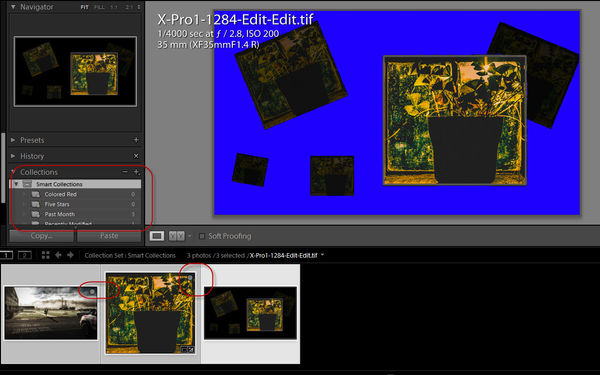
Oct 12, 2013 10:59:12 #
tenusfan1 wrote:
Jerry, I understand what your saying but is LR5 worth it? Is it that much better, or different the LR4. Otherwise, I would wait for a couple of more upgraded versions. Then just buy it again. Do you have LR5? And those of you who do have the latest version, what do you think?
These links will answer that better than I can. See if the "improvements" are worth it to you.
http://www.google.com/search?q=lightroom+5+improvements&oq=lightroom+5+improvements&aqs=chrome..69i57.5026j0j4&sourceid=chrome&espv=210&es_sm=122&ie=UTF-8
Oct 12, 2013 11:21:28 #
tenusfan1 wrote:
Is lightroom 5 that much better then LR4? Is it worth the $80.00 to upgrade?
Yes, the spot correction tool is superior and gives you much more ability to correct. The radial filter tool allows you to direct a spot of light (or whatever effect you want) anywhere in the photo you want to, which can create a nice effect. LR5 also has an automatic correction button for those awkard photos that need to be straightened up and corrected for perspective. There are other improvements, too.
Oct 12, 2013 11:24:31 #
rpavich wrote:
I get a black square indicating "this image has been edited" and a round circle indicating "this image is in a collection"
You don't get the round circle?
You don't get the round circle?
The collection icon is in the bottom right corner and looks like a stack of photos. The round circle denotes a photo in the Quick collection: you can move them in and out of the Quick collection by clicking on and off the toggle button. The Quick collection can be accessed at the top left of the panel in Library mode.
If you want to reply, then register here. Registration is free and your account is created instantly, so you can post right away.



