MPIX vs. Costco processing
Dec 10, 2011 17:44:49 #
I decided to give MPIX a try since I have heard some good and some bad things about them. I took 2 photos on a SD card to Costco this morning and had a 11x14 done of each, $2.99 apiece. As soon as I got home I opened an MPIX account and uploaded the same 2 photos off the same SD card and ordered a 11x14 of each from them, at $6.99 apiece plus the $5.95 shipping charge.
I figured this was the best way to get an apples to apples comparison between the two processors. MPIX doubts my photos will arrive before Christmas according to their order page so we will see how that works out. Will post the results and my personal evaluation of the quality comparison when I get the MPIX product back, good thing these are stock shots and not a customer order.
A sample of the two shots is posted here, nothing special but I do sell a few of these regularly so they make a good sampling.
I figured this was the best way to get an apples to apples comparison between the two processors. MPIX doubts my photos will arrive before Christmas according to their order page so we will see how that works out. Will post the results and my personal evaluation of the quality comparison when I get the MPIX product back, good thing these are stock shots and not a customer order.
A sample of the two shots is posted here, nothing special but I do sell a few of these regularly so they make a good sampling.
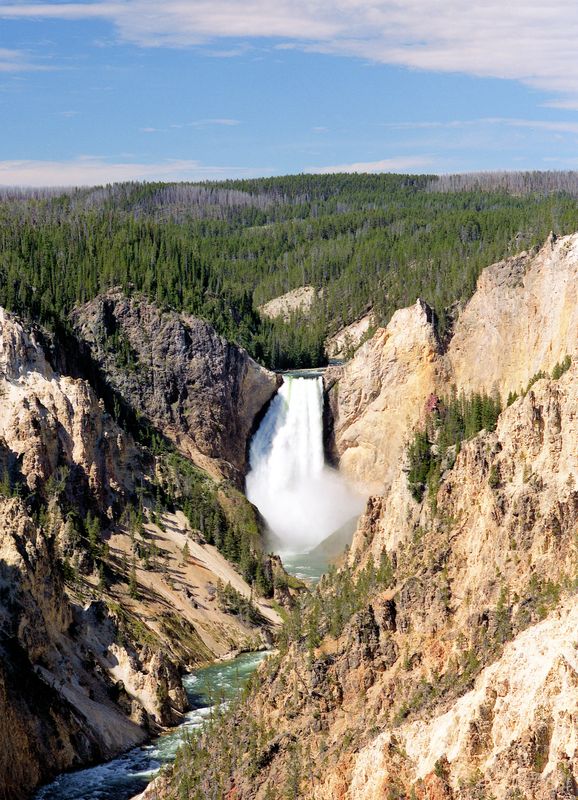

Dec 10, 2011 17:47:27 #
just a thought; you might also try bay photo i have their review vs mpix it was a comparison chart on smugmug worth looking at
Dec 10, 2011 18:14:56 #
Dec 10, 2011 20:24:56 #
Great Idea! I cannot wait to hear/see the results.
Is it the same paper?
Did you specify "as is" or "auto-correct"?
Is it the same paper?
Did you specify "as is" or "auto-correct"?
MT Shooter wrote:
I decided to give MPIX a try since I have heard so... (show quote)
Dec 10, 2011 20:30:43 #
I see excluded exif info. Is there a reason for this?
MT Shooter wrote:
I decided to give MPIX a try since I have heard so... (show quote)
Dec 10, 2011 20:57:28 #
randymoe wrote:
I see excluded exif info. Is there a reason for th... (show quote)
There is no exif info because there is none to be had. These are both scans from color transparency shots. You only get exif info on an original digital image.
Both images were taken within a couple hours of each other with a Pentax 645 and a Pentax 150mm f2.8 lense, I did not record exposures as the were taken in Auto mode due to the water motion.I absolutely hate that I have nowhere do buy or develop 120 film around here anymore, just cannot get this resolution out of a cropped digital sensor yet, and I am not so sure I could even get it with full-frame digital, and I don't have $12,000 for a D3Xs to find out either.
Glad you like the shots though.
Dec 10, 2011 21:41:52 #
I did this awhile ago and I thought Mpix was the best. I'm not all that impressed by Costco but I use it for fast easy printing every now and then.
Dec 10, 2011 21:45:23 #
Dec 10, 2011 22:17:16 #
nyweb2001 wrote:
Gorgeous shots !!! Not familiar with the camera....this is film ??
Yes its film. Medium format 120 roll film, 6 x 4.5 color transparencies on Kodak LPZ. Scanned to digital at 6200dpi on an Epson V500 flatbed scanner.
Dec 10, 2011 22:31:14 #
Dec 10, 2011 22:39:30 #
iresq
Loc: Annapolis MD
MT Shooter wrote:
A sample of the two shots is posted here, nothing special but I do sell a few of these regularly so they make a good sampling.
A sample of the two shots is posted here, nothing special but I do sell a few of these regularly so they make a good sampling.
Nothing special? Jesh, I have a long way to go.
Dec 10, 2011 23:09:03 #
randymoe wrote:
Great Idea! I cannot wait to hear/see the results.... (show quote)
Costco uses Fujifilm Crystal Archival paper, have had good results with it. Not sure what MPIX uses yet. Both sets were ordered "as-is" for comparison purposes. Costco's monitors are color matched to their printers so I know the color I see on screen will be what I get on my prints from them, the biggest advantage of dealing with a printer in person I think. MPIX is still a crap shoot for me, thats why I am doing it. Believe me, if their prints aren't worth the triple cost, I won't be wasting my time with them. Will have to check and see if I get what I pay for when I get the prints back and compare. I plan on scanning a small section of each at high res and blowing it way uo to compare image quality as well since my old eyes are not quite the perfect set they used to be back in the 70's!
Resultes will be posted on UHH as soon as I get the MPIX prints back, hopefully before the New Year!
Dec 11, 2011 04:05:46 #
I started using MPIX about 8 years ago when I was shooting digital fashion for designer friends. I was not so good with white points and color correction with my D70. I uploaded and let MPIX auto-correct and wow I was impressed.
Perhaps now I should trust myself and let fly "as is".
My lighting also left something to be desired. The client wanted "floating" on white, so I cloned away shadows...
The worst part is I made her a folio of 11x14 glossies which she could barely afford at only printing cost. The folio was stolen from her car and she needed a copy!
But this old coot had a great time shooting with a team of makeup, hair stylist, and shooting stylist in my humble studio. The nightclub fashion shows were also fun, but a lot of pressure.
Perhaps now I should trust myself and let fly "as is".
My lighting also left something to be desired. The client wanted "floating" on white, so I cloned away shadows...
The worst part is I made her a folio of 11x14 glossies which she could barely afford at only printing cost. The folio was stolen from her car and she needed a copy!
But this old coot had a great time shooting with a team of makeup, hair stylist, and shooting stylist in my humble studio. The nightclub fashion shows were also fun, but a lot of pressure.
MT Shooter wrote:
quote=randymoe Great Idea! I cannot wait to hear/... (show quote)
Dec 11, 2011 06:26:57 #
MT Shooter wrote:
I decided to give MPIX a try since I have heard so... (show quote)
I am interested in hearing what the final results are as well. I use SAM's Club to print some of my 11x14'. I think I heard somewhere that they use the same printer as Costco's. I also use Sam's Club printer profile to Soft Proof my shots before taking them in. I don't think that Sam's Club uses archival paper and their paper choices are slim. At $ 2.87 per 11x14 I kind of use Sam's to get an idea of what the shot will look like. Sometimes I will then take the file to a local professional lab and have it printed for matting and framing.
Dec 11, 2011 08:02:37 #
I use MPIX alot and have been very happy with the results. The main reason I use them is because of the number of print size options they have. If COSTCO is printing an 11x14, then they are cropping your 2:3 ratio original file to fit the 11x14 ratio.
For pictures I decide to print, I have MPIX print an 8x12, I ordered a suppy of frames and mattes from Frames USA and the whole thing (print, frame, matte)costs a little over $10.00. Final size is 12x16 and they look professionally finished. If you buy a frame for that 11x14 print, you will be way over the $10 I spent.
Bill
For pictures I decide to print, I have MPIX print an 8x12, I ordered a suppy of frames and mattes from Frames USA and the whole thing (print, frame, matte)costs a little over $10.00. Final size is 12x16 and they look professionally finished. If you buy a frame for that 11x14 print, you will be way over the $10 I spent.
Bill
If you want to reply, then register here. Registration is free and your account is created instantly, so you can post right away.





