Not sure if this is "upsizing"
Sep 25, 2013 12:08:48 #
I found a "Sam's" cd yesterday and discovered some photos I took on my old film camera at Yellowstone years ago. I would like some advice on what I can do (if anything) to make them sharper, since I don't want to trash them.
untouched
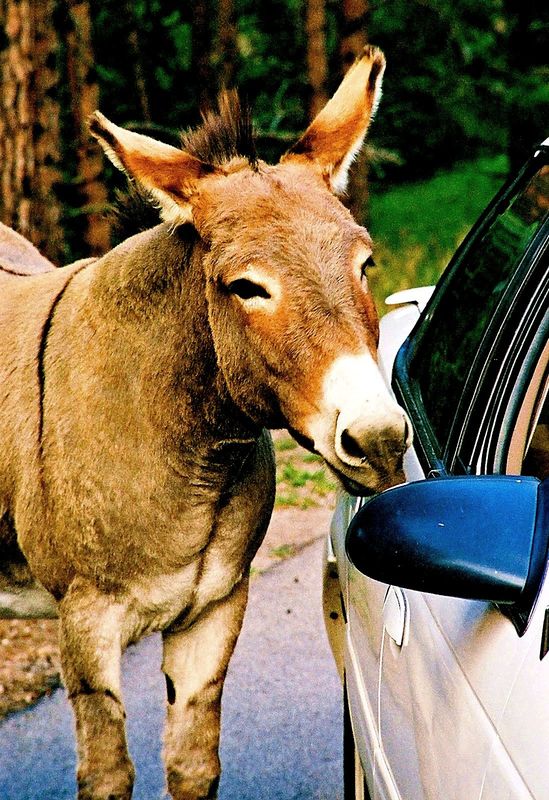
worked with Smart Photo Editor

untouched

Sep 25, 2013 12:10:12 #
bebo1998 wrote:
I found a "Sam's" cd yesterday and discovered some photos I took on my old film camera at Yellowstone years ago. I would like some advice on what I can do since I don't want to trash them. I might not get back there again.
What's the question?
Sep 25, 2013 12:14:32 #
I edited my post - there was a big discussion the other day about upsizing, size, dpi, etc. and I was wondering if any of these "fixes" could be applied to these
Sep 25, 2013 12:24:52 #
bebo1998 wrote:
I edited my post - there was a big discussion the other day about upsizing, size, dpi, etc. and I was wondering if any of these "fixes" could be applied to these
*My* opinion is that one of the de-jpeg utilities would be about your best bet.
The EXIF says these were processed in PSE5. We've come a long way since then.
Sep 25, 2013 12:44:24 #
bebo1998 wrote:
I found a "Sam's" cd yesterday and discovered some photos I took on my old film camera at Yellowstone years ago. I would like some advice on what I can do (if anything) to make them sharper, since I don't want to trash them.
Great shot of the donkey looking at himself in the mirror.
Sep 25, 2013 12:58:36 #
John Lawrence wrote:
Great shot of the donkey looking at himself in the mirror.
Thanks, John - If you have been there, you know they are all over the place - and HUNGRY! we thought he was trying to eat the paint and my friend was NOT happy! Here's another one I called "Donkey Serenade".

Sep 26, 2013 20:51:41 #
MikeG
Loc: Northern Wisconsin
Scan them and use any of your PP programs to sharpen or alter. If you have access to a hi-res scanner there's quite alot that can be done. Went thru same process myself with 100's of kid's pictures taken in the 1980's & 90's
Sep 26, 2013 21:33:19 #
MikeG wrote:
Scan them and use any of your PP programs to sharpen or alter. If you have access to a hi-res scanner there's quite alot that can be done. Went thru same process myself with 100's of kid's pictures taken in the 1980's & 90's
Thanks Mike for the practical advice re:SPE - Now for that scanner mmmmmmmmmmmmmmmmm! I'll have to ask around.
Sep 26, 2013 22:10:51 #
bebo1998 wrote:
Thanks Mike for the practical advice re:SPE - Now for that scanner mmmmmmmmmmmmmmmmm! I'll have to ask around.
So....You've got the original prints? Or the negatives? Your initial post said "I found a "Sam's" cd yesterday....". I took that to mean all you had were the image files.
Sep 26, 2013 23:43:36 #
Wall-E wrote:
So....You've got the original prints? Or the negatives? Your initial post said "I found a "Sam's" cd yesterday....". I took that to mean all you had were the image files.
I have a CD from Sam's that I had my images put on when I turned the film in for processing. I never had prints - negatives are still here somewhere.
If you want to reply, then register here. Registration is free and your account is created instantly, so you can post right away.


