Green screen floating help!
Dec 8, 2011 00:50:21 #
So I really want to use the green screen with a full length shot on portraits, but when I do this, of course, they look like they are floating. Any one have any suggestions of what I could do to help this problem? Photoshop or other? Thanks!!!
Oh and by the way, I am using Green Screen Wizard Program to put in the backgrounds.
Oh and by the way, I am using Green Screen Wizard Program to put in the backgrounds.
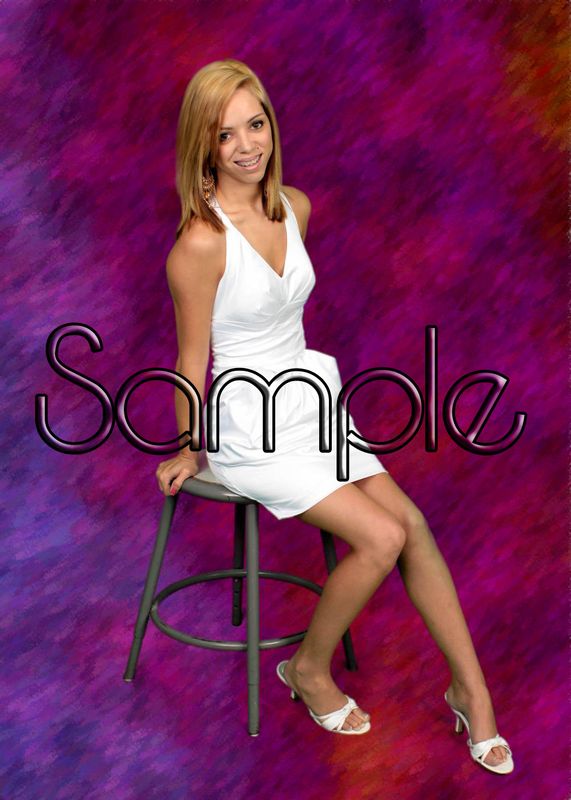
Dec 9, 2011 00:33:33 #
Hello Meshell88,
When you pull a chroma key and leave the foreground floating, you need to come up with a way to fool the eyes. A couple of the things that I do (nearly on a daily basis), involve composing your foreground to fill the frame, creating and adding a drop shadow, or splitting the background and duplicating it to create a second plane for the floor. You would still have the drop shadow to kind of seal the look. There are tons of other tricks, but those tend to work a decent amount of time.
When you pull a chroma key and leave the foreground floating, you need to come up with a way to fool the eyes. A couple of the things that I do (nearly on a daily basis), involve composing your foreground to fill the frame, creating and adding a drop shadow, or splitting the background and duplicating it to create a second plane for the floor. You would still have the drop shadow to kind of seal the look. There are tons of other tricks, but those tend to work a decent amount of time.
Dec 9, 2011 03:10:00 #
That is good advice, thanks I will try that. BTW not the OP.
tripsy76 wrote:
Hello Meshell88, br When you pull a chroma key and... (show quote)
Dec 9, 2011 09:03:44 #
Thanks ya'll! I will be doing this for sure! I have even tried separating the backdrop from the floor (which is also green) but the GSW still blends it too much.
Dec 9, 2011 09:39:44 #
tripsy76 wrote:
Hello Meshell88, br When you pull a chroma key and... (show quote)
:thumbup:
The shadow really helps tie the subject into the new world!
GT
Dec 9, 2011 09:55:29 #
please show us the modded picture
thanks!
thanks!
GTinSoCal wrote:
quote=tripsy76 Hello Meshell88, br When you pull ... (show quote)
Aug 18, 2012 03:31:36 #
km2000
Loc: NashVegas
As suggested above, put that stool on a floor and make some little shadows therewith.
Be sure to observe the apparent position of the keylight on your subject (to determine the direction of your shadows), and it wouldn't hurt to shade your background accordingly.
Also, consider pulling the background focus so your main subject of the center of attention.
Like so:
Be sure to observe the apparent position of the keylight on your subject (to determine the direction of your shadows), and it wouldn't hurt to shade your background accordingly.
Also, consider pulling the background focus so your main subject of the center of attention.
Like so:

Aug 18, 2012 03:32:20 #
If you want to reply, then register here. Registration is free and your account is created instantly, so you can post right away.


