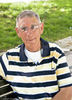Need a simple editing program
Nov 29, 2011 10:21:37 #
rayford2
Loc: New Bethlehem, PA
Do any of you fine folks have an idea for downloading a simple editing program; such as zoom, red-eye removal, brightness and contrast?
Something for a wife maybe. (actually it's for me but I don't like to admit it)
Something for a wife maybe. (actually it's for me but I don't like to admit it)
Nov 29, 2011 10:34:32 #
One of the easiest to download and install, as well as use, is Google's Picasa. The price is right; it comes free with a Gmail account, which is also free. And, you get zillions of megapixels worth of free storage space in the clouds for sharing & viewing your photo albums. Of course, if you want to actually pay money for all this, there are a ton of programs, but none that are easy.
Just Google "Google Gmail" to get started.
Just Google "Google Gmail" to get started.
Nov 29, 2011 10:35:54 #
Nov 29, 2011 10:39:46 #
Picnik.com No download. And it's free. You do it right on line. And you can upgrade from the free program to a deeper edits program for $25 per year. I highly recommend it for beginners or those who are less than fortunate in their finances.
Nov 29, 2011 10:41:59 #
Irfanview - Free and does what you are asking and more - very simple user interface. I use it for quick resizing of posting images to the Web. along with other fixes. Several sites offer the free download - just do a Google search for it.
Nov 29, 2011 11:00:26 #
Susieb721 wrote:
Picnik.com No download. And it's free. You do it right on line. And you can upgrade from the free program to a deeper edits program for $25 per year. I highly recommend it for beginners or those who are less than fortunate in their finances.
The free version of Picnik is included in Picasa. But, if you are new to photo editing (aka Post Processing, or PP), I'd try out several of these freebies before I spent any money. If you seriously want to get into PP for commercial work [and want to spend more time, money & effort than getting an MS at your local state university), then think about Adobe Photoshop, etc. Good luck.
Nov 30, 2011 00:52:47 #
Free cost Picasa 3 with built-in Picnic. Excellent program. I still use it.
Nov 30, 2011 01:04:52 #
rayford2
Loc: New Bethlehem, PA
This looks like Picasa is the favorite. However, I'm going to try the others too. I can always delete the programs if I don't like them.
One thing I did learn was to try to get these programs from the originator, not CNET or the other second party places. They all want to play with your registry and always find something wrong, or some obscure virus that costs $29.95 to fix (even if there wasn't anything wrong in the first place).
One thing I did learn was to try to get these programs from the originator, not CNET or the other second party places. They all want to play with your registry and always find something wrong, or some obscure virus that costs $29.95 to fix (even if there wasn't anything wrong in the first place).
Nov 30, 2011 01:10:23 #
Picasa made short work of about 50 photos of Santa with Pets I shot over the weekend. You can easily e-mail directly out of Picasa with the photos being sent in reasonable size for e-mail.
Also, Picasa doesn't touch the originals under normal circumstances. If you need lots of helpers in the future use Picasa, it likely has the most users around here.
Also, Picasa doesn't touch the originals under normal circumstances. If you need lots of helpers in the future use Picasa, it likely has the most users around here.
Nov 30, 2011 01:11:55 #
I used gimp for a long time there is a ton of vids on youtube to help. it does almost everything.
Nov 30, 2011 01:42:31 #
Photoscape is my go to program for quick editing. I just didn't like picasa personally. Photoscape is also a freebie and I feel is very easy to use. Gimp is great, but after using it for two years I'm still youtubing tutorials for it!
Nov 30, 2011 07:11:21 #
Nov 30, 2011 07:40:48 #
All the things you mentioned are included in Microsoft Office Picture Manager. If you have a PC and Microsoft Office Suite, you probably already have the program. I take some pictures for my office, and since they don't have the money for anything else, I simply use the Picture Manager to make adjustments. If you open a picture from your pictures folder, it will probably open in Photo Editor. In the menu bar, simply click on "Opne In", and you'll see the Picture Manager.
Nov 30, 2011 07:58:21 #
Nov 30, 2011 08:04:15 #
Rayford..you might already have a program on your computer. Im not sure what you are using but you can try this
Right click on your picture
if the menu has OPEN WITH click on that
look for PAINT and click on that....Im pretty sure it has some of the things you are looking for
Right click on your picture
if the menu has OPEN WITH click on that
look for PAINT and click on that....Im pretty sure it has some of the things you are looking for
If you want to reply, then register here. Registration is free and your account is created instantly, so you can post right away.