lightroom 3 move photos from int HD to external disk drive
Jul 29, 2013 10:51:55 #
I am using lightroom 3 in the macbook, and the internal HD that I am using only left 200G and I plan to move the all the photos and catalog to the 500g external disk drive in the long run.
my question:
1. from your user experience, is that a good way to do this. is there any disadvantage. (I do know I can still use time machine to backup the ext HD too).
2. once all the catalog and photos are on the external drive, if I have another macbook that has the same program, can I switch between the system to edit and update the photos without mess up any link.
3. I am now compare between RAW and JPG workflow, RAW is good in quality but take a lot more space, I did convert all to DNG file but the size compare to jpg is still 4x bigger. and I need about 4min each to publish DNG to flickr from LR3 with osx 10.6.8, is that normal?
4. When I am using WACOM tablet a 6 yrs old mouse and pen combo, LR3 hang almost every hour, if I use the normal mouse, this will not happen. Any hint on this
thanks.
my question:
1. from your user experience, is that a good way to do this. is there any disadvantage. (I do know I can still use time machine to backup the ext HD too).
2. once all the catalog and photos are on the external drive, if I have another macbook that has the same program, can I switch between the system to edit and update the photos without mess up any link.
3. I am now compare between RAW and JPG workflow, RAW is good in quality but take a lot more space, I did convert all to DNG file but the size compare to jpg is still 4x bigger. and I need about 4min each to publish DNG to flickr from LR3 with osx 10.6.8, is that normal?
4. When I am using WACOM tablet a 6 yrs old mouse and pen combo, LR3 hang almost every hour, if I use the normal mouse, this will not happen. Any hint on this
thanks.
Jul 30, 2013 08:36:03 #
There is a procedure to moving your catalog to another disk, I've seen it described on here but don't have enough Lightroom experience myself to describe it.
Your items 3 & 4 both sound like RAM issues. How much RAM do you have in your computer?
Your items 3 & 4 both sound like RAM issues. How much RAM do you have in your computer?
Jul 30, 2013 08:37:30 #
Move the photo files and LR catalog to the ext HD, then in LR tell it where you've moved the catalog to. It will take it a few minutes to refresh.
Not sure about ? 2. I'm not sure how you'd access the catalog on computer #1 from computer #2 if that is what you're asking.
I save my photos as DNG's and now NEF's with the D800 (yep...REALLY BIG FILES), but I don't use Flickr. I know I can send original files to Zenfolio (what I use for photo sharing), but I prefer to export smaller sized pictures out of LR to a folder on the desk top, then import them into Zenfolio. They load much faster.
I have a Wacom pad (bought last March) and it gave my last computer fits. It would hang up and cause other stuff not to work so I had to keep it unplugged until I wanted to use it. Downloaded the new drivers from Wacom's site but that didn't help. Got a new 22" iMac last week and it is working just fine. Must be something in the depths of your computer like it was in mine and never did find out why.
Not sure about ? 2. I'm not sure how you'd access the catalog on computer #1 from computer #2 if that is what you're asking.
I save my photos as DNG's and now NEF's with the D800 (yep...REALLY BIG FILES), but I don't use Flickr. I know I can send original files to Zenfolio (what I use for photo sharing), but I prefer to export smaller sized pictures out of LR to a folder on the desk top, then import them into Zenfolio. They load much faster.
I have a Wacom pad (bought last March) and it gave my last computer fits. It would hang up and cause other stuff not to work so I had to keep it unplugged until I wanted to use it. Downloaded the new drivers from Wacom's site but that didn't help. Got a new 22" iMac last week and it is working just fine. Must be something in the depths of your computer like it was in mine and never did find out why.
Jul 30, 2013 09:45:37 #
Thanks for the reply,
and I did the move to use the external drive yesterday.
I used the LR3 to move the photos from inside to outside, they part is fine, and I copy the catalog to the picture folder in ext hd, and LR will ask me where is the catalog once I link it everything is fine.
the only problem that I have is:
I have folder that never import to LR before in the internal HD, and now I use import (Move) to move the file into LR and also put it in ext HD too, but may be I make some mistake on the import, it suppose to go into the folder call 2011_08, & 2011_09, but it end up in 2011 folder.
My question is what is the best way to sort out all this photos that is in LR catalog, but they are in the wrong folder, can I sort by date of the capture or sort by something that I can group them by the month and move them back to 2011_08, 2011_09.
any suggestion welcome.
thanks.
and I did the move to use the external drive yesterday.
I used the LR3 to move the photos from inside to outside, they part is fine, and I copy the catalog to the picture folder in ext hd, and LR will ask me where is the catalog once I link it everything is fine.
the only problem that I have is:
I have folder that never import to LR before in the internal HD, and now I use import (Move) to move the file into LR and also put it in ext HD too, but may be I make some mistake on the import, it suppose to go into the folder call 2011_08, & 2011_09, but it end up in 2011 folder.
My question is what is the best way to sort out all this photos that is in LR catalog, but they are in the wrong folder, can I sort by date of the capture or sort by something that I can group them by the month and move them back to 2011_08, 2011_09.
any suggestion welcome.
thanks.
a lot of photos import into 2011 folder, but not in the month folder that suppose to be
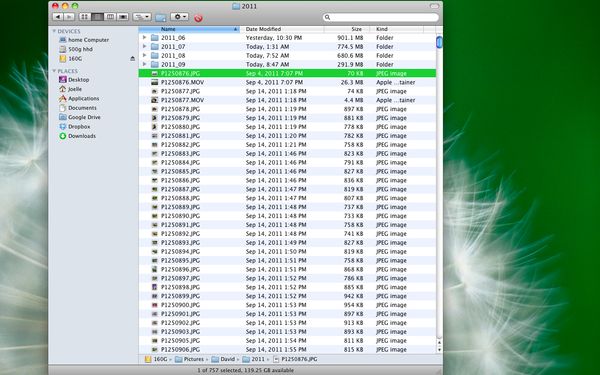
If you want to reply, then register here. Registration is free and your account is created instantly, so you can post right away.

