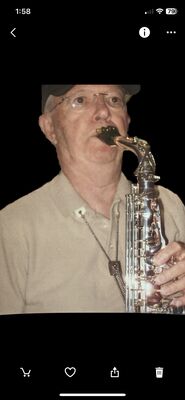D 600 I S O setting for manual.
Jul 25, 2013 20:58:07 #
I have a D 600 and a friend has set the I S O on Manual for me a few times but, I somehow seem to put it back on auto and do not realize i am doing that. I tried to look upon U H H on how to set it on Manual myself but could not find it there. Is there anyone out here that could explain to me how to set the D 600 to manual I S O. Thank you all.
Jul 25, 2013 21:20:11 #
mike 101 wrote:
I have a D 600 and a friend has set the I S O on Manual for me a few times but, I somehow seem to put it back on auto and do not realize i am doing that. I tried to look upon U H H on how to set it on Manual myself but could not find it there. Is there anyone out here that could explain to me how to set the D 600 to manual I S O. Thank you all.
To set your ISO manually just press and hold the ISO button on the back of the camera lower left side, bottom button. While holding this button down rotate top command wheel and look at small LCD window on camera top and you will see the ISO's. Just choose the one you want to use. Just a hint, you will be much better off if you keep it set to AUTO until you learn more about ISO's and what they do. Please read your manual for information and help.
Good luck
Bob
Jul 25, 2013 21:22:37 #
Jul 25, 2013 21:24:12 #
Jul 25, 2013 21:24:40 #
Jul 25, 2013 21:25:29 #
[quote=IsoBob]
Whoops double entry Sorry.
mike 101 wrote:
Thank you
My pleasure!
Bob
My pleasure!
Bob
Whoops double entry Sorry.
Jul 25, 2013 22:15:21 #
You have to turn your ISO sensitivity off in your camera menu settings or the D600 will override your choice. The Manual tells you how to do everything but turn it off.
Jul 26, 2013 08:33:05 #
See pages 105 thru 108 of your manual. ISO has a Ming of its oun and changes depending on the mode (A - S - M - P) you are shooting in. :)
Jul 26, 2013 09:43:15 #
Press menu button, select shooting menu, highlight ISO sensitivity, click right , highlight OFF then the ISO will remain fixed at the value selected by the user.
Jul 26, 2013 11:01:38 #
Ruthiel wrote:
Press menu button, select shooting menu, highlight ISO sensitivity, click right , highlight OFF then the ISO will remain fixed at the value selected by the user.
:thumbup: :thumbup:
Bob
Jul 26, 2013 19:32:32 #
Ruthiel wrote:
Press menu button, select shooting menu, highlight ISO sensitivity, click right , highlight OFF then the ISO will remain fixed at the value selected by the user.
I wish that were true with my D800. I have turned auto ISO OFF, OFF, OFF and verified it is off 15 times. I still find my ISO drifts upward on me if I don't watch it.
I tried a thread on this but didn't get a useful response.
I think it is a bug on the D800. It wouldn't surprise me if it is also on the D600.
Jul 26, 2013 21:10:38 #
MtnMan wrote:
I wish that were true with my D800. I have turned auto ISO OFF, OFF, OFF and verified it is off 15 times. I still find my ISO drifts upward on me if I don't watch it.
I tried a thread on this but didn't get a useful response.
I think it is a bug on the D800. It wouldn't surprise me if it is also on the D600.
I tried a thread on this but didn't get a useful response.
I think it is a bug on the D800. It wouldn't surprise me if it is also on the D600.
MtnMan, I haven't notice this on my D600 but I'll watch it more closely now. Tomorrow I'll put it through some different settings and if I have the same problem I'll be sure to let you know. I'm pretty sure mine is ok. I think I would have become aware of it by now but you never know right?
Bob
Jul 27, 2013 00:04:34 #
IsoBob wrote:
MtnMan, I haven't notice this on my D600 but I'll watch it more closely now. Tomorrow I'll put it through some different settings and if I have the same problem I'll be sure to let you know. I'm pretty sure mine is ok. I think I would have become aware of it by now but you never know right?
Bob
Bob
I notice it most when I use A mode set to minimum f-stop. I do that with wild animals because I'm hand held at 500mm so want a shutter speed in excess of 1/500. But I'm not forcing the shutter speed. So I don't get why the ISO changes.
It may relate to the numbers I had set on the auto ISO when I once used it.
Jul 27, 2013 10:54:36 #
MtnMan wrote:
I notice it most when I use A mode set to minimum f-stop. I do that with wild animals because I'm hand held at 500mm so want a shutter speed in excess of 1/500. But I'm not forcing the shutter speed. So I don't get why the ISO changes.
It may relate to the numbers I had set on the auto ISO when I once used it.
It may relate to the numbers I had set on the auto ISO when I once used it.
MtnMan, I don't understand the last sentence??
Bob :?: :?:
Jul 27, 2013 18:35:14 #
IsoBob wrote:
MtnMan, I don't understand the last sentence??
Bob :?: :?:
Bob :?: :?:
The sentence was, "It may relate to the numbers I had set on the auto ISO when I once used it."
I originally used auto-ISO. When you turn it on you get to set a minimum shutter speed a maximum ISO for it to work with. I was theorizing that even though I had turned auto-ISO off the camera was still using those numbers and adjusting the ISO on me when they would have been violated.
I also worried that my fingers were working like Dr. Strangegloves hand and changing it on me. But that doesn't seem to be the case.
It changes on its own. I've noticed it most when using the A setting in cases where increasing the ISO probably was the right thing to do. The problem is it doesn't return to the previous set value so if you don't check it you can take a bunch of photos with an ISO you don't want.
So now I remind myself to check it...and sometimes even do!
If you want to reply, then register here. Registration is free and your account is created instantly, so you can post right away.