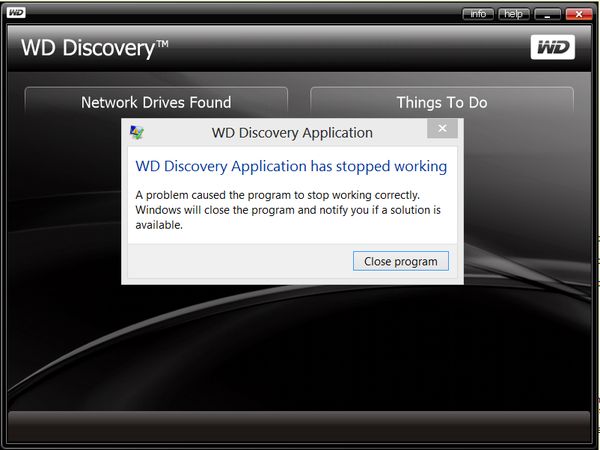World Book Error
Jul 23, 2013 16:58:31 #
Anyone know how to fix this error
I have a WD World Book 2 that I used before on my old computer. Since I've installed my new computer I get this error when I try to access the external drive. I type in my network password and get this error.. Very frustrating.
I have a WD World Book 2 that I used before on my old computer. Since I've installed my new computer I get this error when I try to access the external drive. I type in my network password and get this error.. Very frustrating.
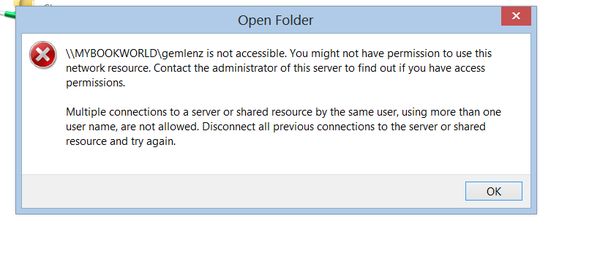
Jul 23, 2013 17:04:54 #
gemlenz wrote:
Anyone know how to fix this error
I have a WD World Book 2 that I used before on my old computer. Since I've installed my new computer I get this error when I try to access the external drive. I type in my network password and get this error.. Very frustrating.
I have a WD World Book 2 that I used before on my old computer. Since I've installed my new computer I get this error when I try to access the external drive. I type in my network password and get this error.. Very frustrating.
That is just a standard response you get when the NSA has hacked you and locked you out of your system!
You can work your way around it but I can't tell you how or they will come after me again !
Jul 23, 2013 17:09:31 #
Jul 23, 2013 17:23:45 #
Jul 23, 2013 17:46:00 #
What OS are you running and what version of WD software do you have installed? Also you could type [systeminfo] without the brackets in the command prompt and paste the results. I'll try and help when I get back from dinner.
Jul 23, 2013 18:09:24 #
Jul 23, 2013 19:27:02 #
TucsonCoyote wrote:
That is just a standard response you get when the NSA has hacked you and locked you out of your system!
You can work your way around it but I can't tell you how or they will come after me again !
You can work your way around it but I can't tell you how or they will come after me again !
TC....When you used to receive this logo on your TV, you thought the govt. had hacked you and locked you out of viewing programming. Perhaps it's paranoia.
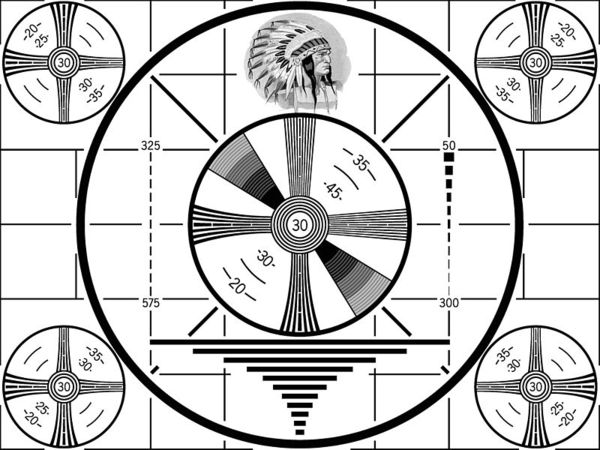
Jul 23, 2013 20:34:37 #
gemlenz wrote:
Anyone know how to fix this error
I have a WD World Book 2 that I used before on my old computer. Since I've installed my new computer I get this error when I try to access the external drive. I type in my network password and get this error.. Very frustrating.
I have a WD World Book 2 that I used before on my old computer. Since I've installed my new computer I get this error when I try to access the external drive. I type in my network password and get this error.. Very frustrating.
I first thought this was just a fun chit chat joke since it was posted in this section!
But to be serious...I had that warning screen pop up not too long ago, so I started typing the exact words in Google and it auto completed it for me....so I knew others were having the same problem and just clicked on first link and followed instructions and it was fix before I knew it !
Try that.....I couldn't remember what it said even if you offered to pay me ! :)
Jul 23, 2013 20:36:20 #
SteveR wrote:
TC....When you used to receive this logo on your TV, you thought the govt. had hacked you and locked you out of viewing programming. Perhaps it's paranoia.
You just looking for trouble again SteveR!
Jul 23, 2013 20:54:30 #
I uninstalled the discovery utility and reinstalled it, now I still get program not working, but the display shows more information.
I'm still at a loss as to what to do. I cannot access my external drive that has data on it.
I'm still at a loss as to what to do. I cannot access my external drive that has data on it.
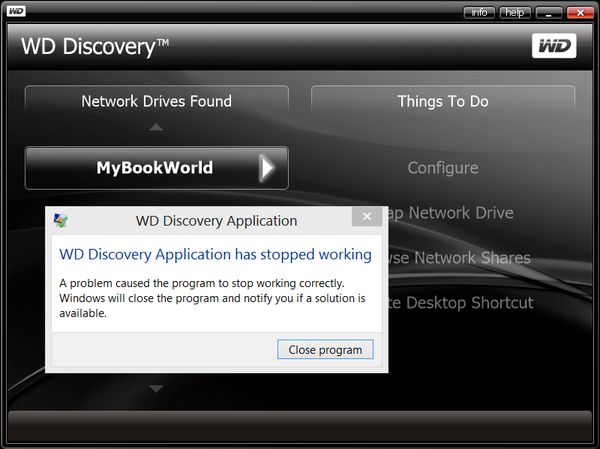
Jul 23, 2013 20:57:25 #
gemlenz wrote:
I uninstalled the discovery utility and reinstalled it, now I still get program not working, but the display shows more information.
I'm still at a loss as to what to do. I cannot access my external drive that has data on it.
I'm still at a loss as to what to do. I cannot access my external drive that has data on it.
Just a wild thought: Try another USB port!?
Jul 23, 2013 20:58:58 #
Jul 23, 2013 21:02:54 #
TucsonCoyote wrote:
You just looking for trouble again SteveR!
Always...you know me!!
Jul 23, 2013 21:09:27 #
gemlenz wrote:
It's not on a USB port. It's a network drive.
OK, that is out of my knowledge line ! lol But it may draw people in to help you some more.....unless you mentioned it already and I wasn't paying attention !(as usual!)
Edit: I believe you did mention "network" in your opening question. :)
Cycle the power on your wireless system and reboot.
Jul 23, 2013 23:32:25 #
If you want to reply, then register here. Registration is free and your account is created instantly, so you can post right away.