shooting a mixed racial couple
Nov 27, 2011 20:05:08 #
I have a friend who is black and her husband is white. Some of the photos I have done of them are only ok. But most are really bad. (as I stated when first joining this forum, my goal is to learn to do portraits) Most of the time he looks so washed out. Then if I adjust the lighting for him, she then comes out too dark.
Any advice?
Any advice?
Nov 27, 2011 20:15:40 #
Wabbit
Loc: Arizona Desert
cancatphoto wrote:
1/2 neutral density turned verticalI have a friend who is black and her husband is white. Some of the photos I have done of them are only ok. But most are really bad. (as I stated when first joining this forum, my goal is to learn to do portraits) Most of the time he looks so washed out. Then if I adjust the lighting for him, she then comes out too dark.
Any advice?
Any advice?
Nov 27, 2011 20:40:15 #
Pose her closer to the light source than him. Start by metering off her face. Shoot lots of photos, bracket the shots, try different angles, shoot outdoors if you can. Shoot in RAW and be ready to do some post-processing.
Nov 27, 2011 21:03:46 #
My advice is take a light reading on both subjects and then average and take a photo. Then adjust in photoshop or the editing software that you use.
Nov 27, 2011 21:13:16 #
The man in my life is of the darker skin tone, ok so he's very dark, and I am white as elmer's glue. I take lots of pictures of us together and I always position him closer to the flash. I'm sure there is a more professional piece of equipment for this, but I also stick a desk lamp with a compact fluorescent bulb in it shining right at him. We still have a lot of contrast in our pics (see my avatar) but its more complementary in my opinion than distracting. I also filter most of our pics to sepia so I look a little more tan!
Nov 28, 2011 08:37:34 #
I have a friend who is black and her husband is white. Some of the photos I have done of them are only ok. But most are really bad. (as I stated when first joining this forum, my goal is to learn to do portraits) Most of the time he looks so washed out. Then if I adjust the lighting for him, she then comes out too dark.
Any advice?[/quote]
=====
we used to do a double exposure for darker skinned people: shoot a blank (white of course) wall, then turn the film back to the original place and shoot again.
nowadays, with photoshop, with a layer consisting of just his skin, add white to it and combine it to make a double layer.
Any advice?[/quote]
=====
we used to do a double exposure for darker skinned people: shoot a blank (white of course) wall, then turn the film back to the original place and shoot again.
nowadays, with photoshop, with a layer consisting of just his skin, add white to it and combine it to make a double layer.


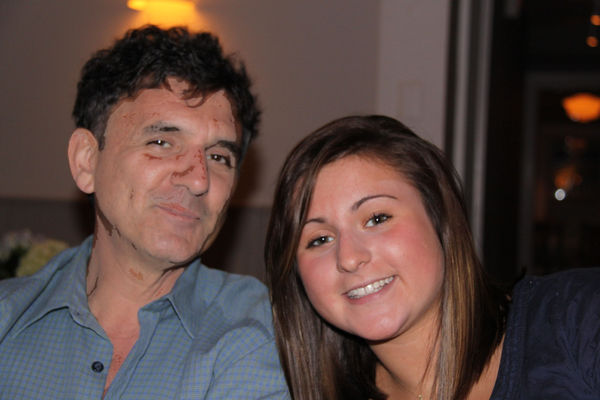
Nov 28, 2011 10:52:12 #
cancatphoto wrote:
I have a friend who is black and her husband is white. Some of the photos I have done of them are only ok. But most are really bad. (as I stated when first joining this forum, my goal is to learn to do portraits) Most of the time he looks so washed out. Then if I adjust the lighting for him, she then comes out too dark.
Any advice?
Any advice?
Back when I was first being taughy exposure (film) the question posed to us was how to meter for a lump of coal in freshly fallen snow. The problem is the camera "sees" proper exposure as 18% grey. Cutting to the chase, in the digital world we live by "white balance". Try turning your camera off "auto balance" and set white balance off of your skin tone and see if his doesn't fall in place.
Adding a separate continual light source to his face is really just having two areas of the photo with different exposures.
Nov 28, 2011 18:02:20 #
Look at Meggalettes avitar. Light is reflected off his forehead and cheekbones. There is another light source behind his right shoulder that is reflected on the side of his face.
Experiment with light placement.
Experiment with light placement.
Nov 28, 2011 18:25:53 #
You might try to have him stand behind her, and have her closer to the light source, as randym77 suggested. Switch to manual and take readings of both their faces, and try it about 2/3 of the way between her face and his. (Also, bracket.) If that still doesn't look good, you can try adjusting the image with Curves. For example, if lightening the image gives her good tone, but overexposes him, you can use a percentage of black and a soft-edged brush to paint over him in the Curve layer's mask. To the extent you darken the mask over him, you'll be restoring the underlying image.
Nov 28, 2011 22:15:17 #
Jay Pat wrote:
Look at Meggalettes avitar. Light is reflected off his forehead and cheekbones. There is another light source behind his right shoulder that is reflected on the side of his face.
Experiment with light placement.
Experiment with light placement.
Might be easier to look at this way! I'm not saying I'm the expert at this or anything, but we have been very pleased with how our pics have turned out lately now that I flood his face with lights!

Nov 28, 2011 23:11:43 #
docrob
Loc: Durango, Colorado
cancatphoto wrote:
I have a friend who is black and her husband is white. Some of the photos I have done of them are only ok. But most are really bad. (as I stated when first joining this forum, my goal is to learn to do portraits) Most of the time he looks so washed out. Then if I adjust the lighting for him, she then comes out too dark.
Any advice?
Any advice?
take a close up reading off her face and over-expose 1 stop - or take a reading off his skin and under-expose .5 - 1 stop.
If you want to reply, then register here. Registration is free and your account is created instantly, so you can post right away.






