Photo settings on pictures already taken on Nikon D7000
Nov 27, 2011 12:18:40 #
Keith2371
Loc: San Jose Ca.
Anybody know how to find out what settings were used when reviewing a picture taken in the past? I just got a Nikon D7000 and just can't seem to find the right menu.
Nov 28, 2011 06:34:27 #
The camera saves tons of info with every JPG it takes. You can find this by reading the Exif file.
Get Irfanview (free) and also get the plug-ins for it. Start the program, open a photo, click on Image > Information > Exif info.
Or, get ExifInfo - also free. Unzip and get the icon onto the Desktop. Find a photo and drag it onto the icon. A window will open with loads of info.
Other programs do this, as well.
Get Irfanview (free) and also get the plug-ins for it. Start the program, open a photo, click on Image > Information > Exif info.
Or, get ExifInfo - also free. Unzip and get the icon onto the Desktop. Find a photo and drag it onto the icon. A window will open with loads of info.
Other programs do this, as well.
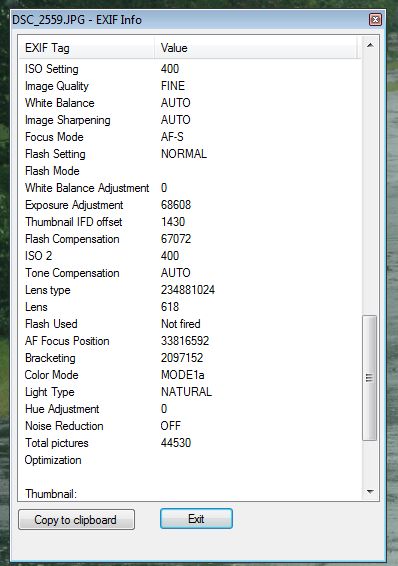
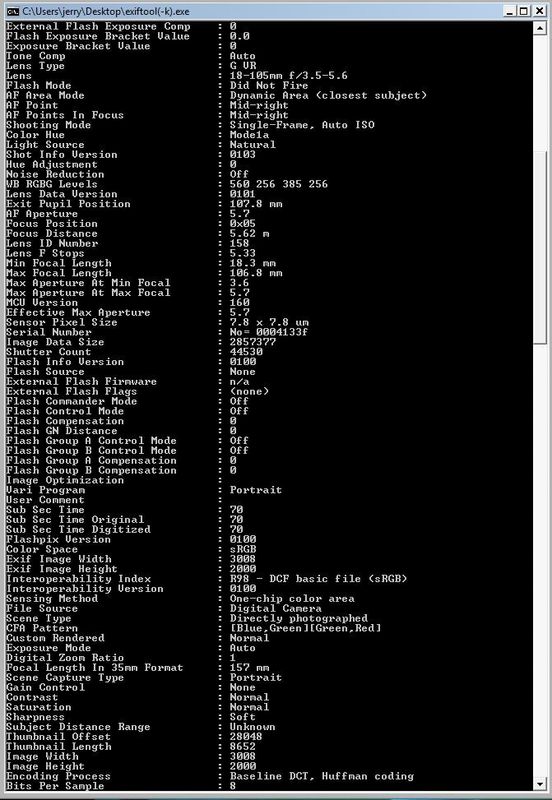
Nov 28, 2011 16:22:08 #
OldBobD
Loc: Ohio
To see the basic info, switch to the view mode (the button next to the wastebasket)and press the 4-way selector either up or down. This shows the lens and shutter setting, etc., plus the histogram.
Nov 29, 2011 17:37:01 #
Nov 29, 2011 17:42:09 #
Keith2371
Loc: San Jose Ca.
This is exactly what I was looking for. I had taken a couple of pictures in auto and wanted to get an idea of what the camera was doing then. I am going to use that as a point to start experimenting with my settings. I have a good handle on my ISO, apperature, and shutter speed in good light but sometimes have a hard time knowing where to start in poor light which is where I had shot in auto.
If you want to reply, then register here. Registration is free and your account is created instantly, so you can post right away.