White balance on CFL Bulbs
Nov 27, 2011 12:17:36 #
I am using CFL light bulbs in my house to conserve energy which is a whole other topic. I have a Fuji Finepix s9000 and am not sure how to set the white balance. Under white balance I have a choice of fluorescent 1, fluorescent 2, and fluorescent 3. How do I know which one to use?
Thank you in advance to everyone :-)
Thank you in advance to everyone :-)
Nov 28, 2011 05:39:23 #
I only have one setting on mine unless I want to set it up manually. I would think that you could take the same shot once under each setting and see which looks most 'natural' to you. Photography is as much art as science so your creativity should take precedence. At least that's my .02 cents!
Nov 28, 2011 06:26:38 #
Nov 28, 2011 07:27:12 #
Nov 28, 2011 08:13:32 #
There are CFL bulbs (as well as incandescent) that are called 'Daylight' bulbs. They can help to get well into the natural light temps. I've tossed my CFLs I used in one room because they went from a kinda, sorta 'natural' light to a green-yellow color after a year. However these were some of the very early types and they have been improved. I just haven't purchased the new ones yet. If you have a combination of light where you are shooting, such as natural light from a window and a regular CFL and your camera can utilize a 'custom white balance' feature, then use a grey card, or white and custom set the white balance for the shoot. If you don't have a custom setting simply utilize the florescent 1, 2, 3 which is closest to the white balance you want. Or you could get a Daylight CFL just for that area or room, also getting a lamp to put one in and using it as another light source is another alternative. A friend who is a Pro Photographer uses the basic Daylight CFLs from a hardware store for his studio work and said they work quite well and if he uses the Auto White Balance it even works well.
If you do a search for 'full spectrum cfl bulbs' or 'daylight cfl bulbs' you should get more than you can shake a stick at. There are 'full spectrum cfls' specifically made for photo studio work, but these are obscenely priced, but they are 85 watts of full spectrum light bulb. Depending on what you want, it is out there.
Also be aware that CFL bulbs take a bit to warm up to full output if you are in a cold room. Leastwise that is what I have found with my old CFLs and regular fluorescent tube bulbs. If the room is warm, no problem. So 'light up' well before you are going to shoot to get the best light output.
Hope this helps a bit.
If you do a search for 'full spectrum cfl bulbs' or 'daylight cfl bulbs' you should get more than you can shake a stick at. There are 'full spectrum cfls' specifically made for photo studio work, but these are obscenely priced, but they are 85 watts of full spectrum light bulb. Depending on what you want, it is out there.
Also be aware that CFL bulbs take a bit to warm up to full output if you are in a cold room. Leastwise that is what I have found with my old CFLs and regular fluorescent tube bulbs. If the room is warm, no problem. So 'light up' well before you are going to shoot to get the best light output.
Hope this helps a bit.
Nov 28, 2011 18:51:10 #
Orlandomusicman wrote:
I only have one setting on mine unless I want to set it up manually. I would think that you could take the same shot once under each setting and see which looks most 'natural' to you. Photography is as much art as science so your creativity should take precedence. At least that's my .02 cents!
Thanks, Orlando, that's good advice. I will have to try that.
:-)
Nov 28, 2011 18:52:10 #
bobmcculloch wrote:
If you have live view you can look before you shoot, Bob.
What do you mean by live view?
Nov 28, 2011 18:54:52 #
GTinSoCal wrote:
You can set a custom white balance.
GT
GT
GT, can you please tell me how I would do that? I see custom white balance in my settings but I don't know how to go about setting it.
Thanks!
Nov 28, 2011 19:08:12 #
TheRabidOne wrote:
There are CFL bulbs (as well as incandescent) that... (show quote)
Thanks for all the great information, Rabid. I wasn't even aware that there were Daylight or full spectrum CFLs. I will definitely check them out. All the CFLs that I have were purchased in the past year so hopefully I won't get the color change that you got. I do have to get myself an 18% grey card as well. Your information does help a lot! Thank you again - whitewitch
:D
Nov 28, 2011 19:52:08 #
whitewitch wrote:
GT, can you please tell me how I would do that? I see custom white balance in my settings but I don't know how to go about setting it.
Thanks!
GTinSoCal wrote:
You can set a custom white balance.
GT
GT
GT, can you please tell me how I would do that? I see custom white balance in my settings but I don't know how to go about setting it.
Thanks!
OK,
Select custom white 1 or 2, press the MENU/OK button.
Hold a piece of white paper under the light sourse for setting the white balance, so that it fills the entire screen. Then press the shutter button to set the white balance.
NOTE: the white balance setting does not affect the image shown on the screen.
I hope this helps! :-)
GT
Nov 28, 2011 20:11:49 #
whitewitch wrote:
What do you mean by live view?
Your FP9000 has it. "Live View" is basically a big LCD screen on the back of your cam that acts like a big viewfinder, but is more accurately going to represent what your final picture is.bobmcculloch wrote:
If you have live view you can look before you shoot, Bob.
What do you mean by live view?
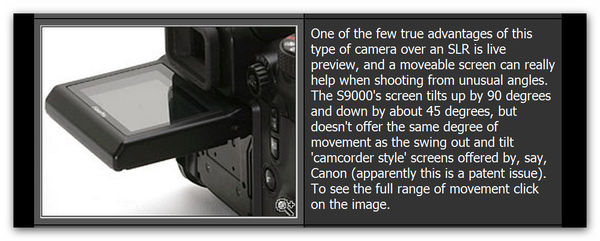
Nov 28, 2011 20:40:16 #
GTinSoCal wrote:
quote=whitewitch quote=GTinSoCal You can set a c... (show quote)
Oh, that's how you do it. Thanks a lot, GT. This helps a lot!
:-P
If you want to reply, then register here. Registration is free and your account is created instantly, so you can post right away.




