Check out Travel Photography - Tips and More section of our forum.
Picasa Question
Nov 25, 2011 12:39:00 #
The photo below is a screen capture of what I'm seeing in Picasa. The large picture is from the library, and looks totally different from the thumbnail. The original was shot in RAW, but this is a jpeg. What do I need to do to get the look of the thumbnail? I have PS4, so any help will be appreciated
Baby's First Thanksgiving
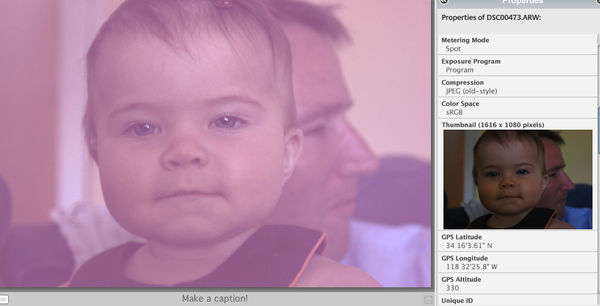
Nov 25, 2011 12:52:45 #
tschmath wrote:
The photo below is a screen capture of what I'm seeing in Picasa. The large picture is from the library, and looks totally different from the thumbnail. The original was shot in RAW, but this is a jpeg. What do I need to do to get the look of the thumbnail? I have PS4, so any help will be appreciated
In Picasa ... view the photo then hit the *I'm feeling lucky* button ... that changes it to look just like the small one.
Nov 25, 2011 14:16:30 #
tschmath wrote:
The photo below is a screen capture of what I'm seeing in Picasa. The large picture is from the library, and looks totally different from the thumbnail. The original was shot in RAW, but this is a jpeg. What do I need to do to get the look of the thumbnail? I have PS4, so any help will be appreciated
Your original image is not properly exposed. JPG latitude cannot hold extreme under/over from proper exposure. But RAW can hold a wider latitude of exposure.
Using Picasa, edit your RAW image. You may need to adjust exposure, contrast and saturation to get what you want. Then save under new name, which will be a new JPG. Picasa will never alter the RAW original.
Nov 25, 2011 14:27:18 #
I thought the question was to how to adjust what was already a jpeg.. maybe I misunderstood.
Nov 25, 2011 15:28:29 #
photogrl57 wrote:
I thought the question was to how to adjust what was already a jpeg.. maybe I misunderstood.
If the original is RAW, why edit a JPG? You cannot minipulate a JPG to immulate the quality of a RAW, just like a photograph of an oil painting will never have all the qualities of the original oil painting.
Nov 25, 2011 17:10:06 #
The image I posted was a JPG because I thought that was all you could post here. I took it in RAW, and it should be in Picasa as RAW. I would also like to play with it in PS, but I'm not sure how to. Any hints would be appreciated.
Nov 25, 2011 17:14:30 #
tschmath wrote:
The image I posted was a JPG because I thought that was all you could post here. I took it in RAW, and it should be in Picasa as RAW. I would also like to play with it in PS, but I'm not sure how to. Any hints would be appreciated.
On my computer Picasa also saves the photos in *my pictures* .. these are the unedited ones. If you right click on one of those and choose open with.. photoshop it will open the RAW image viewer so you can make adjustments, when you are finished adjusting in RAW click on open image and it will send it to the photoshop workspace.
Check out Traditional Street and Architectural Photography section of our forum.
Nov 25, 2011 17:20:23 #
I just tried using the "I'm Feeling Lucky" idea, and all I can say is, Holy Crap!!! Fixed that picture and a bunch of others perfectly. I still want to play with it in PS, but this sure helps. Thanks.
Nov 25, 2011 17:21:41 #
tschmath wrote:
I just tried using the "I'm Feeling Lucky" idea, and all I can say is, Holy Crap!!! Fixed that picture and a bunch of others perfectly. I still want to play with it in PS, but this sure helps. Thanks.
LOL ya it's a quick fix. :) doesn't work with all photos.
Nov 26, 2011 09:55:59 #
Nov 26, 2011 10:38:16 #
Click on the paint brush for an auto fix. If you do not like that then fix it manually by moving the bars.
Check out Astronomical Photography Forum section of our forum.
Nov 26, 2011 16:21:12 #
I did this in lightroom, a click of the white blance, and the black slider, and a little temp slider, lightroom is a great program for fixing pictures

Nov 26, 2011 22:20:15 #
Speaking of Picasa, I always liked to use Picasa until I switched to an IMAC. Do you know if it is now compatible with iMac?
Nov 27, 2011 10:54:15 #
go to picasa.google.com/mac If I remember correctly, when you load a raw photo to Picasa it puts the original raw photo in "My Pictures" and a jpeg virtual copy in Picasa. I never use the "save as" feature in Picasa. I go to file/save a copy, which puts a copy at the end of the same folder. This copy becomes a new original and you cannot undo all edits. I always want my originals as is. I may use them 5-6 different ways.
Nov 28, 2011 14:57:56 #
photogrl57 wrote:
quote=tschmath The image I posted was a JPG becau... (show quote)
IMO the "quoted" way above will give you the best editing results. After you have done what you want in photoshop you can bring it back into Picasa as an edited jpeg. Picasa will still have the original unedited RAW file for you to use again.
If you want to reply, then register here. Registration is free and your account is created instantly, so you can post right away.
Check out Street Photography section of our forum.




