Would Like To Post Picture But...............
Nov 25, 2011 01:38:14 #
Read the instructions for posting pictures but I cannot find the "browse button". Sorry for my ignorance but not only am I new to this forum I am new to forums.
Nov 25, 2011 02:33:55 #
Press reply at bottom of my reply. A message box will come up for your narrative and at the bottom of the box you will find the browse button. Browse for the file containing your picture. When you click on the file, it should appear in the file/ picture attachment box. Send and you should be on your way. Instructions are also located on the reply page.
Nov 25, 2011 07:40:02 #
Bmac wrote:
Not your fault. Confusing instructions. Follow the below screen shots - this is from Win7 but other varieties should be similar. If you have a Mac, from what I understand it should happen automatically before you even think about it, and enhance,crop and adjust the colors on your picture at the same time...Read the instructions for posting pictures but I cannot find the "browse button". Sorry for my ignorance but not only am I new to this forum I am new to forums.
Screen Shots to Follow.
Note: DO NOT click the PREVIEW button after you've attached your images. They will be stripped off of the message, and you'll need to re-attach.
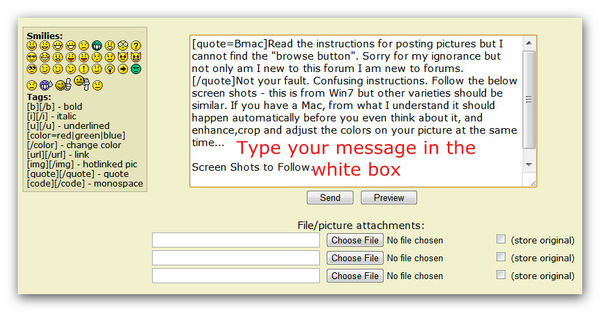
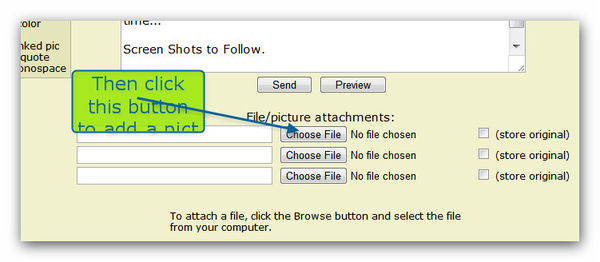
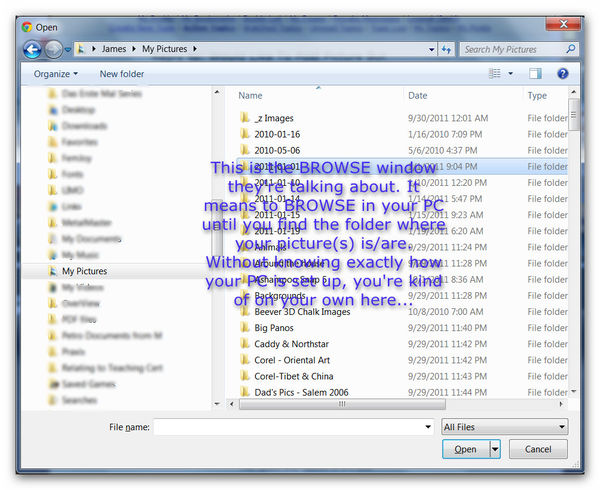
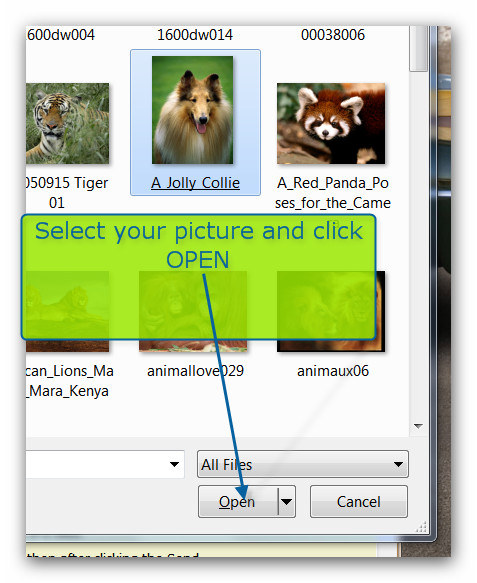
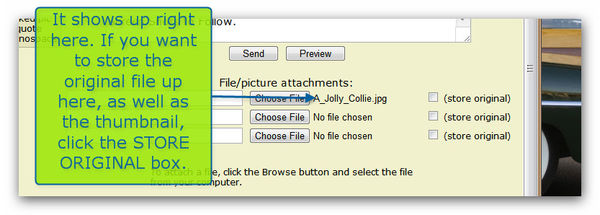
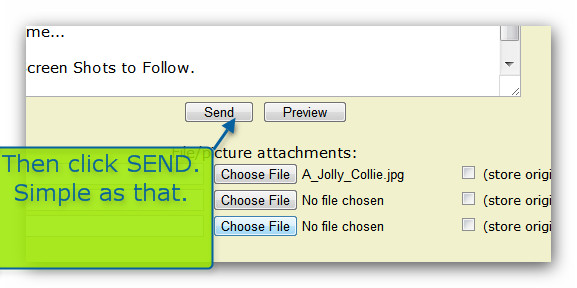
Nov 25, 2011 11:57:00 #
Thank you for the very concise instructions. The problem is, however, the choose file box is grayed out so I am unable to select it. Perhaps it is because I am on an IPad?
Nov 25, 2011 17:35:37 #
Bmac wrote:
Ahhh yes - I am not sure how iPad users fare on this forum. Perhaps if we're lucky, and iPad user who has had some success uploading images will chime in.Thank you for the very concise instructions. The problem is, however, the choose file box is grayed out so I am unable to select it. Perhaps it is because I am on an IPad?
Jan 15, 2013 19:48:58 #
abenjohar
Loc: Minnesota
my pc does not show the pics but folder Jpeg so I do not know what I looking at >> any help will be nice.
thanks
albert
i click on browse than on when I click send I get message sayin
your pic will be deleted if send
I tried different pci and have same problem
thanks
albert
i click on browse than on when I click send I get message sayin
your pic will be deleted if send
I tried different pci and have same problem
If you want to reply, then register here. Registration is free and your account is created instantly, so you can post right away.


