True colors
Jun 29, 2013 07:21:11 #
Here's the problem. I took a picture of a Morning Glory in my yard. It is royal purple, but it's blue in the photo. I tried to adjust in pp, but can't get it purple (true color). I've had color differences before, but nothing that I couldn't fix. Why does this happen and how can I capture true colors?
Jun 29, 2013 07:25:06 #
Jun 29, 2013 07:26:29 #
Thanks for answering. I used the search button and found another thread that answered my question. :) Should have looked there first.
Jun 29, 2013 07:29:46 #
Jun 30, 2013 05:36:08 #
Jun 30, 2013 06:22:54 #
Humph,,, everyone wants people to calibrate the monitor... well let us do a simple test... in the same light use a paint chip card from the Home Depot etc. see how it does.
Does it really matter if the color is true... what is pleasing to you... if you want purple then run the red up a bit (various ways to do this do a Google and there be tutorials) and that will achieve a purple look.
Our photos are not reality any way,,, what makes you happy counts.
Does it really matter if the color is true... what is pleasing to you... if you want purple then run the red up a bit (various ways to do this do a Google and there be tutorials) and that will achieve a purple look.
Our photos are not reality any way,,, what makes you happy counts.
Jun 30, 2013 07:23:22 #
I have read that the colors Red and Purple are the hardest for a DSLR to reproduce. Getting a good reproduction involves a correct setting of the White Balance.
I shoot JPG and what I do is set White Balance manually for the Kelvin of the ambient light. I then test by shooting something Red - If the LCD Red matches what I shot then I've got the correct White Balance, if not I adjust a bit.
If you are shooting raw, then adjust the White Balance in PP
I shoot JPG and what I do is set White Balance manually for the Kelvin of the ambient light. I then test by shooting something Red - If the LCD Red matches what I shot then I've got the correct White Balance, if not I adjust a bit.
If you are shooting raw, then adjust the White Balance in PP
Jun 30, 2013 08:30:02 #
CTTonymm
Loc: Connecticut
Also try the Levels curve adjustment route. Work with the individual channels (red, blue). Pull up/down on the sides to increase/decrease channel until it looks right. And try soft proofing to help visualize printing -be sure you are using correct paper profile.
Tony M
Tony M
Jun 30, 2013 09:02:35 #
Oh, you did not incluced a downloadable copy of the photo you are having problems with. You may be surprised at what we generate!!
Google: change image color photoshop and get educated. Pantone page 3 has purple colors that you can get the numerical values from.
Google: change image color photoshop and get educated. Pantone page 3 has purple colors that you can get the numerical values from.
A Purple Rainbow .... Pantone Colors... God Used During Creation !
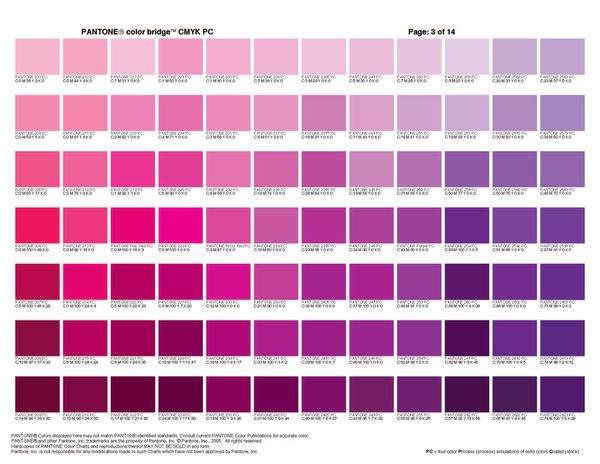
If you want to reply, then register here. Registration is free and your account is created instantly, so you can post right away.





