Photo shop help
Jun 20, 2013 16:51:03 #
I posted before but did not get an answer because the people could not understand what I was asking so here are my screen shots to explain , when adding text inside CS 6 . I the type on screen does no match the type set in the layer window , because when I press shift to add a symbol such as ! or ? they move to the front of the text as shown . Any ideas or help . thanks
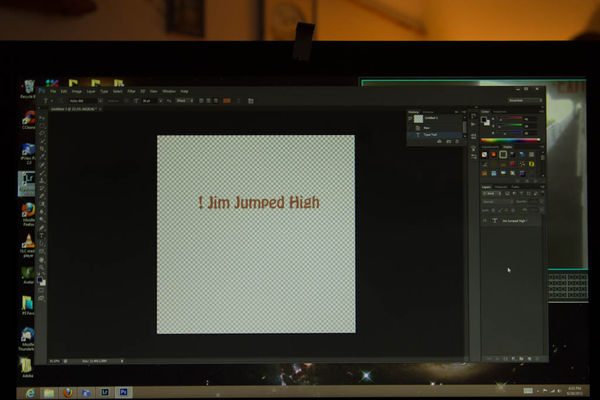
Text is wrong on xcreem
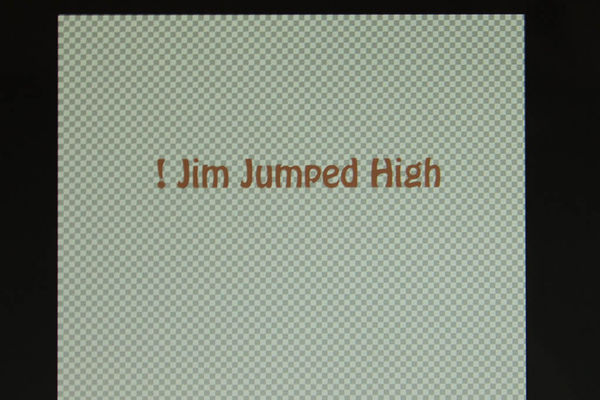
but here it shows the right way ?
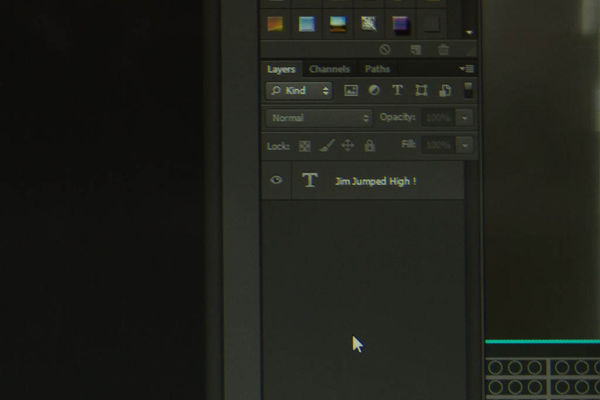
Jun 20, 2013 17:30:21 #
Goldwinger wrote:
I posted before but did not get an answer because the people could not understand what I was asking so here are my screen shots to explain , when adding text inside CS 6 . I the type on screen does no match the type set in the layer window , because when I press shift to add a symbol such as ! or ? they move to the front of the text as shown . Any ideas or help . thanks
I remember seeing your other post and figured someone using the same program and using that feature would answer you, but seems not!
Having used "add text" features over the years with all different programs I can tell you it will keep you up nights trying to get it right ! lol
I think you said sorta the same thing and worked your way around the problem?
Jun 20, 2013 17:54:29 #
Ok Goldwinger, I opened CS6 created a new document with a transparent background, Used the Horizontal Text Tool, Typed "Jim Jumped High!" and the punctuation stayed where it belonged. Sorry I was not able to duplicate your problem. However I did use the Franklin Gothic font 24pt. I'm not sure if your situation is font dependent.
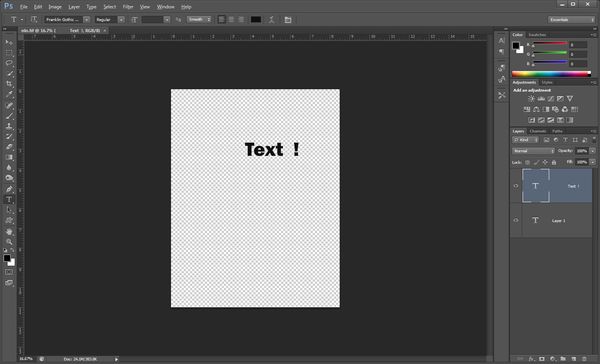
Jun 20, 2013 18:17:20 #
Goldwinger wrote:
I posted before but did not get an answer because the people could not understand what I was asking so here are my screen shots to explain , when adding text inside CS 6 . I the type on screen does no match the type set in the layer window , because when I press shift to add a symbol such as ! or ? they move to the front of the text as shown . Any ideas or help . thanks
Had a quick thought...what is your default language...Spanish?
Jun 20, 2013 18:30:09 #
robert-photos wrote:
Had a quick thought...what is your default language...Spanish?
German actually !
Jun 20, 2013 18:47:24 #
Goldwinger wrote:
German actually !
That's probably it. Try changing it to English.
Jun 20, 2013 18:51:24 #
jeep_daddy wrote:
That's probably it. Try changing it to English.
From the last pic I see I doubt the default language of the PC is German.....I may be wrong, again! :( :?
Jun 20, 2013 19:10:39 #
TucsonCoyote wrote:
From the last pic I see I doubt the default language of the PC is German.....I may be wrong, again! :( :?
I thought he was being funny about my spelling , My default language is German but I think I speak better then I write in all languages . lol
but the PC is English , I dont know if CS 6 has a language setting , I dont think that is the problem , I see now if I type one more letter after the !!!! then they fall back into the right place ??? so who knows what Ive run into , also if I type a space after it does not change until I type a letter .
Jun 21, 2013 06:00:44 #
Jun 21, 2013 07:03:03 #
I found this site that might help you with your problem.
http://forums.adobe.com/message/5321801
I sounds logical to me.
http://forums.adobe.com/message/5321801
I sounds logical to me.
Jun 21, 2013 08:28:45 #
Jun 21, 2013 09:12:07 #
Goldwinger wrote:
I posted before but did not get an answer because the people could not understand what I was asking so here are my screen shots to explain , when adding text inside CS 6 . I the type on screen does no match the type set in the layer window , because when I press shift to add a symbol such as ! or ? they move to the front of the text as shown . Any ideas or help . thanks
Same problem posted by a user yesterday!
http://www.uglyhedgehog.com/t-127704-1.html
Jun 21, 2013 09:18:55 #
Goldwinger wrote:
I posted before but did not get an answer because the people could not understand what I was asking so here are my screen shots to explain , when adding text inside CS 6 . I the type on screen does no match the type set in the layer window , because when I press shift to add a symbol such as ! or ? they move to the front of the text as shown . Any ideas or help . thanks
Open Photoshop. Click Edit>Preference>Type
Set type to East Asian. I think that will fix your problem.
Jun 21, 2013 09:36:30 #
if the above does not work try this... if using a text box, don't. Also make sure your line spacing is on auto or set larger than your font size. Good luck!
Jun 21, 2013 10:43:30 #
I use an earlier Photoshop program but... Why don't you do type it on another layer and then move the question mark or whatever in place with cut and paste if need be. Also, I think all layers have to be merged (when they have text) to print, not sure - rarely use text. Hope this helps.
If you want to reply, then register here. Registration is free and your account is created instantly, so you can post right away.









