Help! Wrong Process Version in Camera RAW Metadata
Jun 13, 2013 16:01:12 #
I am currently using Adobe Camera RAW Version 8.1. All of the metadata in Bridge is showing Process Version 6.7. It has been a while since I had that version. The attached shows the RAW version that I am using and the second attachment shows the metadata from an image processed in 8.1. Has anyone had this problem. I'm not sure that it is a big deal, but I would like for the metadata to be correct.

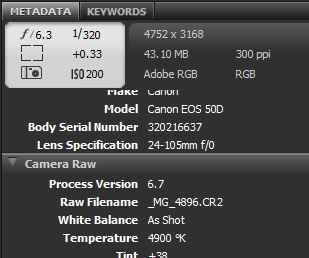
Jun 13, 2013 16:07:09 #
Jun 13, 2013 16:15:57 #
jpintn wrote:
I am currently using Adobe Camera RAW Version 8.1. All of the metadata in Bridge is showing Process Version 6.7. It has been a while since I had that version. The attached shows the RAW version that I am using and the second attachment shows the metadata from an image processed in 8.1. Has anyone had this problem. I'm not sure that it is a big deal, but I would like for the metadata to be correct.
There is no setting for default version that I can find.
Jun 13, 2013 16:32:59 #
Did you download AND install ACR version 8.1?
I have seen several messages in different forums, saying that you have to go through Help -> Check for Updates, from within PS/PSE to get the latest ACR version.
The only thing I can think of, is that you may have downloaded version 8.1 but it is not installed (properly) and so the program still uses a previous version.
EstherP
I have seen several messages in different forums, saying that you have to go through Help -> Check for Updates, from within PS/PSE to get the latest ACR version.
The only thing I can think of, is that you may have downloaded version 8.1 but it is not installed (properly) and so the program still uses a previous version.
EstherP
Jun 13, 2013 17:05:50 #
EstherP wrote:
Did you download AND install ACR version 8.1?
I have seen several messages in different forums, saying that you have to go through Help -> Check for Updates, from within PS/PSE to get the latest ACR version.
The only thing I can think of, is that you may have downloaded version 8.1 but it is not installed (properly) and so the program still uses a previous version.
EstherP
I have seen several messages in different forums, saying that you have to go through Help -> Check for Updates, from within PS/PSE to get the latest ACR version.
The only thing I can think of, is that you may have downloaded version 8.1 but it is not installed (properly) and so the program still uses a previous version.
EstherP
It was installed from Help>Updates. I think the process version refers to the last version update for my camera profile.
Jun 14, 2013 03:09:32 #
jpintn wrote:
It was installed from Help>Updates. I think the process version refers to the last version update for my camera profile.
The version number in the metadata is related to the version in which your camera's color profile was established. If you go to Help>About Plug-Ins>Camera Raw, you will see version 8.1, the current update you installed.
Jun 14, 2013 15:03:10 #
jpintn wrote:
I am currently using Adobe Camera RAW Version 8.1. All of the metadata in Bridge is showing Process Version 6.7. It has been a while since I had that version. The attached shows the RAW version that I am using and the second attachment shows the metadata from an image processed in 8.1. Has anyone had this problem. I'm not sure that it is a big deal, but I would like for the metadata to be correct.
Just ran across this video ... this might be the answer you are looking for...http://www.youtube.com/watch?v=05YEzK-fvZw
Jun 14, 2013 16:43:35 #
BermBuster wrote:
Just ran across this video ... this might be the answer you are looking for...http://www.youtube.com/watch?v=05YEzK-fvZw
Thank you. This clears up the issue for me.
If you want to reply, then register here. Registration is free and your account is created instantly, so you can post right away.


